Error process
When starting the docker container nginx, it cannot be started and always reports an error, as shown in the figure below
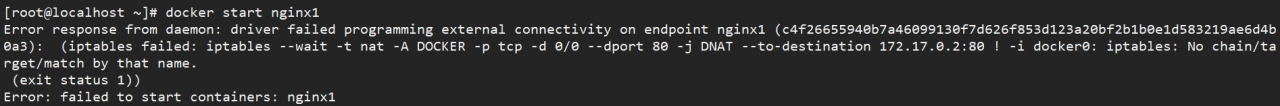
After reset gateway, iptables are activated, docker chain Settings are not updated!
The solution
Restart the Docker service to cause the latest Settings to be added to iptables.
systemctl restart docker
When you look at the iptables rule, the docker chain has been reset
iptables -L
iptables -t nat -L
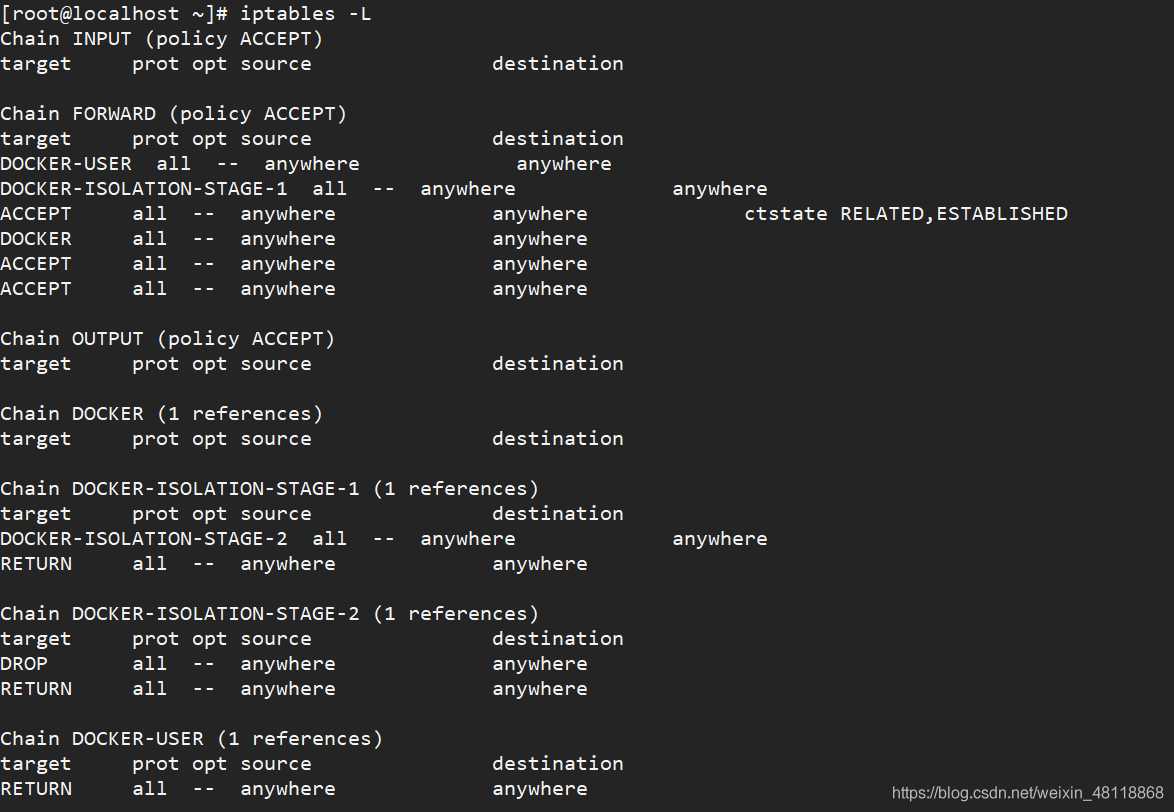
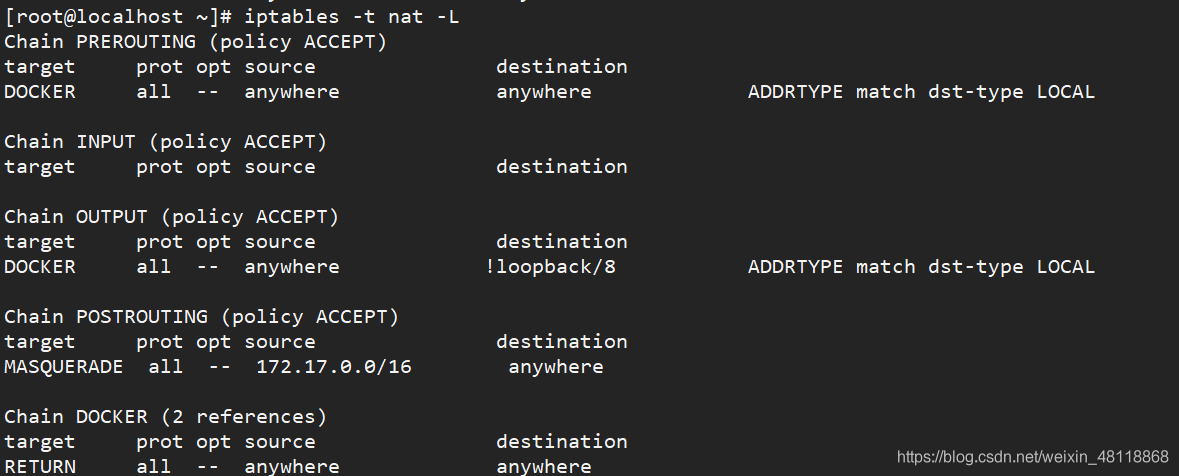
Read More:
- Docker starts the image and reports an error. Iptables failed: iptables — wait – t NAT – a docker – P TCP
- Docker start error: failed to start docker application container engine.
- systemctl start docker Job for docker.service failed because the control process exited with error
- NVIDIA docker failed to start normally
- Error running docker container: starting container process caused “exec: \“python\“: executable file
- Failed to start docker.service : unit not found
- Docker starts MySQL container and reports an error driver failed programming external connectivity on endpoint mysq
- Error: (serious: a child container failed during start) (server component failed to start so Tomcat is unable)
- Get connection timeout retry: 1 MySQL errorcode 0, state 08s01 docker container accessing MySQL container is very slow and sometimes interrupted
- Error: path not specified when the docker 1.7 file is uploaded to the container in CentOS
- An error occurred when starting Tomcat in Eclipse: the sub container failed to start
- [Sovled] Cannot connect to the Docker daemon at unix:///var/run/docker.sock. Is the docker daemon running?
- Fedora32 start container error – OCI runtime create failed: This version of runc doesn’t work on cgroups V2: unknown
- When docker starts tomcat, the access port of the container displays 404, and the source server fails to find the representation of the target resource or is unwilling to disclose an existing one
- View the IP address of the docker container
- cadvisor Failed to start container manager: inotify_add_watch /sys/fs/cgroup/cpuacct,cpu: nosuchfile
- com.docker.osx.hyperkit.linux failed to start Exit code 1
- A child container failed during start
- When docker creates a container command: Error response from daemon: No command specified
- Docker service start, restart, close command