I found a lot of blogs and tried them, but they didn’t work. I wasted a lot of time, such as preference & gt; keymap & gt; Main menu has many methods. Finally, we found a solution on stackoverflow
idea-community version 2021.1
macOS 10.14
Follow these steps:
Step1: shortcut key shift + shift (or CMD + Shift + a)
Step 2: enter vmoptions to see the idea.vmoptions file
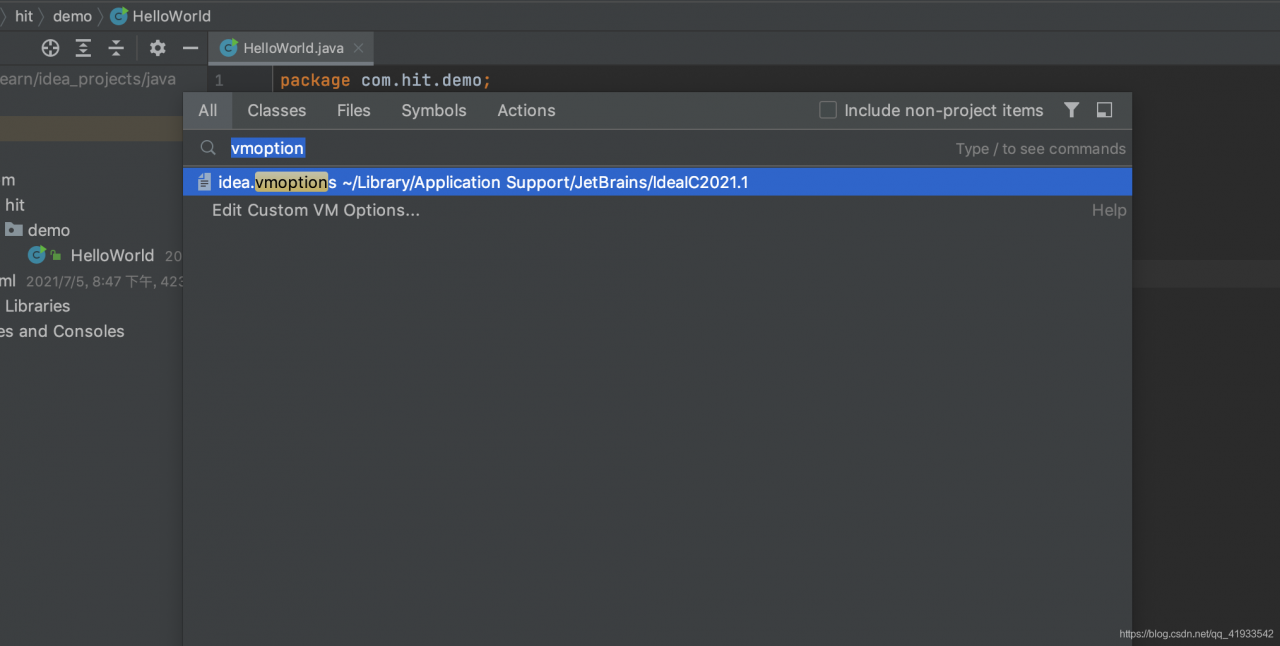
Step3: edit file, add at the end:
-Dapple.laf.useScreenMenuBar=false
Step 4: restart idea
Read More:
- Ubuntu 20.04: How to create shortcut startup mode in IntelliJ idea
- How can IntelliJ idea completely delete a project
- How to Fix Exception in thread “main“ com.mysql.jdbc.exceptions.jdbc4.CommunicationsException: Communications
- Git uploads local IntelliJ idea project to GitHub
- Upgrade to IntelliJ idea 2021.2 and start the project with an error
- How to solve the problem that the console window disappears in a flash after visual studio 2017 runs
- The process of solving Intellij IDEA can’t load jvm DLL error at a time
- IDEA报Unable to save settings: Failed to save settings. Please restart IntelliJ IDEA
- IntelliJ idea / eclipse automatically generate author annotation signature
- [error] error handling of IntelliJ idea
- IntelliJ idea debugging Java 8 stream
- How to use the menu of elementui unique opened sidebar
- Solve the error of POM file failed to read artifact descriptor for XXX under IntelliJ idea
- Http Error 12057 (Bug Fix Note)
- IntelliJ idea community community integrated Tomcat or jetty tutorial
- IntelliJ idea automatically generates serialVersionUID
- Idea error: unable to find or load the main class
- Bug: unable to download source code in idea, error cannot download sources sources not found for:XXX
- IntelliJ idea sets the default working directory