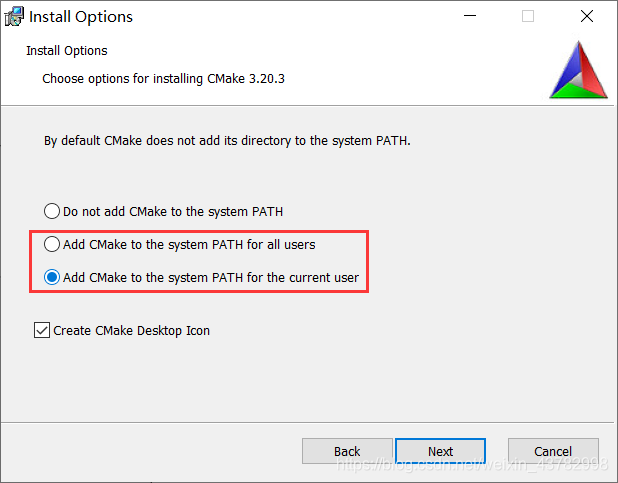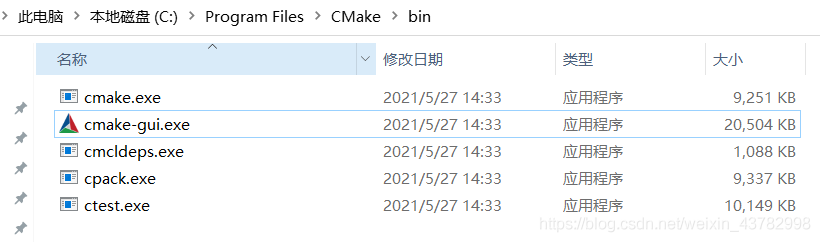1、 Problem description.
An error is reported when cmake is performed under Windows: ‘cmake’ is not an internal or external command, nor is it a runnable program or batch file.
2、 Problem analysis.
Lack of tool cmake.
3、 Solutions.
Install cmake. website: https://cmake.org/download/
When installing cmake, choose to add environment variables.