This problem occurs because the Redis server is already started and you can test it by entering the command shown in the figure
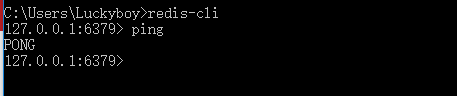
Redis-CLI is the client that starts Redis. If you do not configure the environment variables, you will need to go to the installation directory of Redis
To run this command, otherwise an error will occur. If you type ping into the Redis client and it returns Pong, you can prove it
The Redis server has started. But if the reader needs to be reassured by an interface like the one shown below, follow the image
The following operations are performed:
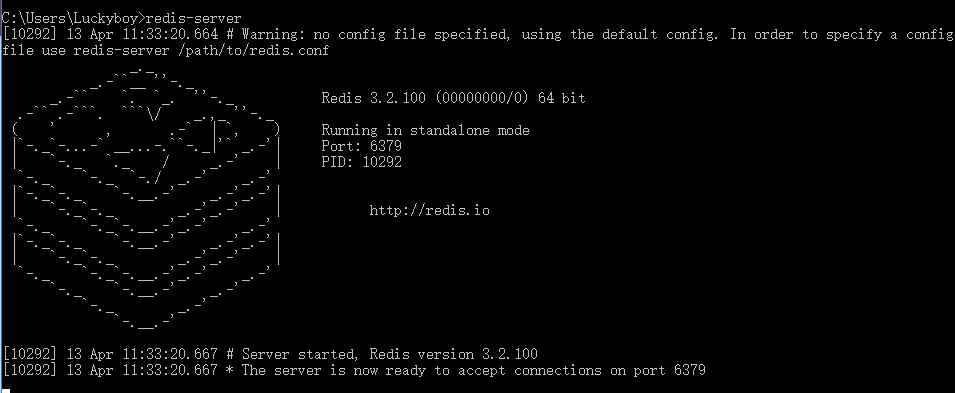
This can be done with the following command:
(1) Redis-cli. Exe enters the client of Redis. If no environment variables are configured, it needs to enter the installation directory of Redis to execute
(2) The original server of Redis was shutdown with shutdown
(3) Exit the client
(4) Redis -server.exe Redis.Windows.conf Restarts the Redis server
If you do not configure a Redis environment variable, you will need to go to the installation directory of Redis to execute the above command. After executing the above commands,
You can see the above interface after the subsequent redis-server execution
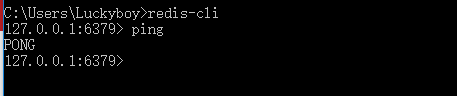
Redis-CLI is the client that starts Redis. If you do not configure the environment variables, you will need to go to the installation directory of Redis
To run this command, otherwise an error will occur. If you type ping into the Redis client and it returns Pong, you can prove it
The Redis server has started. But if the reader needs to be reassured by an interface like the one shown below, follow the image
The following operations are performed:
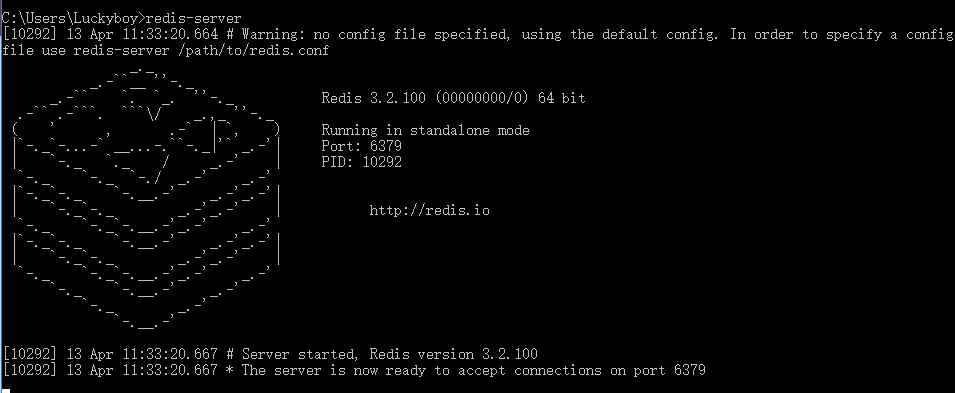
This can be done with the following command:
(1) Redis-cli. Exe enters the client of Redis. If no environment variables are configured, it needs to enter the installation directory of Redis to execute
(2) The original server of Redis was shutdown with shutdown
(3) Exit the client
(4) Redis -server.exe Redis.Windows.conf Restarts the Redis server
If you do not configure a Redis environment variable, you will need to go to the installation directory of Redis to execute the above command. After executing the above commands,
You can see the above interface after the subsequent redis-server execution
Read More:
- Windows redis startup error reported: Creating Server TCP listening socket 127.0.0.1:6379: bind: No error
- Install python’s C extension compilation environment under windows (solve “error: command’cl.exe’ failed: No such file or directory”)
- Install Python C extension compiler environment under windows (solve “error: command” cl.exe ‘ failed: No such file or directory”)
- When installing pyaudio, an error is reported: failed error: portaudio. H: there is no such file or directory
- Solve syntax error: unexpected end of file or /bin/bash^m: bad interpeneter: no match file or directory
- Cannot open include file: ‘io.h‘: No such file or directory
- When python installs pocketsphinx module (package), an error is reported: command ‘swig.exe’ failed: No such file or directory
- Win10 vs 2017 prompt cannot open include file: “windows. H”: no such file or director
- bash: /opt/ros/kinetic/ setup.bash : there is no file or directory
- (20200916 Solved)Docker||redis-cli Could not connect to Redis at 127.0.0.1:6379: Connection refused
- Redis cannot load windows.conf
- #During OpenGL development, fatal error C1083: can’t open include file: “GL / glut. H”: no such file or directory
- ImportError: libcudnn.so.7: cannot open shared object file: No such file or directory
- Importerror of [docker] error: libGL.so .1: cannot open shared object file: No such file or directory
- sh: 0: getcwd() failed: No such file or directory
- [tools] vscode debug report G + +. Exe no such file or directory fatal error no input files
- No code, a solution to the error in the path of reading CSV file by Python: filenotfounderror: [errno 2] no such file or directory: ‘XX. CSV‘
- In windows, “cmake” is not an internal or external command, nor a runnable program or batch file.
- [C]fatal error: mysql.h: No such file or directory
- In VS2010, the compiler cannot open the file “GL / glaux. H”: no such file or directory