Following a blog post, fixed in python2: Debugger speedups using cython not found.
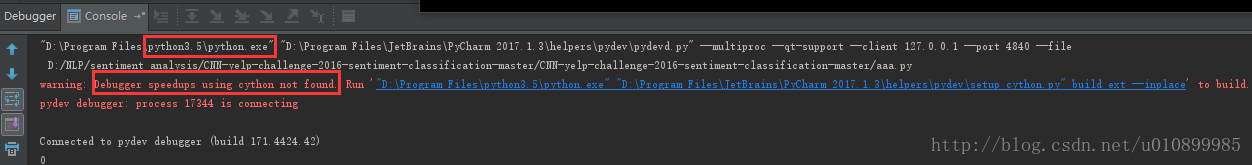
The same problem was found in python3.5, where the original python required a VC++ Compiler for the installation (MInGW is also available, and it is generally not recommended to use PIP to install some third-party python libraries, and many extensions written in C required a VC++ Compiler for the installation, otherwise “error: command ‘cl.exe’ failed:” would occur. The most common compiler is Visual Studio C ++.
Compiler VS2008 C++ compiler is required in Python2.7, whereas python3 to 3.4 is compiled using VS2010, and python3.5 is compiled using VS2015.
However, as anyone who has ever installed a bloated IDE like VS knows, it comes bundled with a bunch of Microsoft plug-ins, takes up a lot of C disk space, and starts slowly.
if the computer is configured in a general way, the computer will be very stuck, and generally there is no need to install the entire VS.
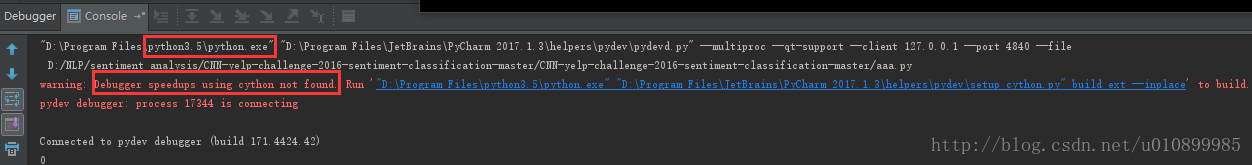
The same problem was found in python3.5, where the original python required a VC++ Compiler for the installation (MInGW is also available, and it is generally not recommended to use PIP to install some third-party python libraries, and many extensions written in C required a VC++ Compiler for the installation, otherwise “error: command ‘cl.exe’ failed:” would occur. The most common compiler is Visual Studio C ++.
Compiler VS2008 C++ compiler is required in Python2.7, whereas python3 to 3.4 is compiled using VS2010, and python3.5 is compiled using VS2015.
However, as anyone who has ever installed a bloated IDE like VS knows, it comes bundled with a bunch of Microsoft plug-ins, takes up a lot of C disk space, and starts slowly.
if the computer is configured in a general way, the computer will be very stuck, and generally there is no need to install the entire VS.
For Python 2.7, Microsoft has released the Microsoft Visual C++ Compiler for Python 2.7 directly for download and installation.
http://www.microsoft.com/en-us/download/details.aspx?id=44266
For python3.5 you will need to install the Visual C++ Build Tools compiler provided by Microsoft
Download address: http://landinghub.visualstudio.com/visual-cpp-build-tools
to install, remember to choose Windows SDK 8.1 and 10 SDK, so don’t pack VS2015 can also compiled a package of C code in the PIP.
Read More:
- Install Python C extension compiler environment under windows (solve “error: command” cl.exe ‘ failed: No such file or directory”)
- Error occurred when Python installed the pocketsphinx module (package): Command‘ swig.exe “Failed: no such file or directory
- When python installs pocketsphinx module (package), an error is reported: command ‘swig.exe’ failed: No such file or directory
- fatal error: Python.h: No such file or directory compilation terminated.
- caffe deep learning [three] compilation error: fatal error: hdf5.h: No such file or directory compilation terminated.
- [tools] vscode debug report G + +. Exe no such file or directory fatal error no input files
- brew install node Error: No such file or directory @ dir_chdir Bottle installation failed
- No such file or directory error when redis is started under Windows
- Fatal error in CentOS: Python. H: no that file or directory
- fatal error: Python.h: No such file or directory
- fatal error: Python.h: No such file or directory
- #During OpenGL development, fatal error C1083: can’t open include file: “GL / glut. H”: no such file or directory
- Solve syntax error: unexpected end of file or /bin/bash^m: bad interpeneter: no match file or directory
- Making Python script into exe command under Windows
- Linux has no way to solve bash. / that file or directory
- A fatal error C1083 occurred when compiling C + + code under. Net: unable to open the include file: “xuhk”_ Jnihelloworld. H “: solution to no such file or directory error.
- No code, a solution to the error in the path of reading CSV file by Python: filenotfounderror: [errno 2] no such file or directory: ‘XX. CSV‘
- When Python Django creates a database, can’t open file ‘ manage.py ‘: [Errno 2] No such file or directory
- Python FileNotFoundError: [Errno 2] No such file or directory: ‘objects/epsilon.pkl
- Cannot open include file: ‘io.h‘: No such file or directory