fail to start Unity Package Manager,
my environment is Unity 2018.2.3f1 + Win10
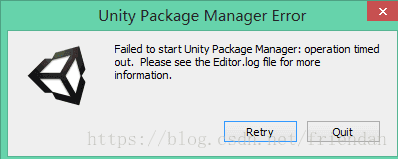
solution:
1. Set the value of environment variable UNITY_NOPROXY to localhost,127.0.0.1
quickly set CMD command: setx UNITY_NOPROXY localhost,127.0.0.1
2, find C:\Windows\System32\drivers\etc\hosts file, remove the comment symbol before “127.0.0.1 localhost” and save.
3, close the system firewall, close the system firewall, close the system firewall…
4, close antivirus software, eliminate interference…