The reason for the error of
is that the adb. Exe in the
SDK platform is inconsistent with the adb version in the night god simulator, so just replace it.
replace adb. Exe in SDK with adb. Exe in nox, the nocturne simulator, and reconnect. 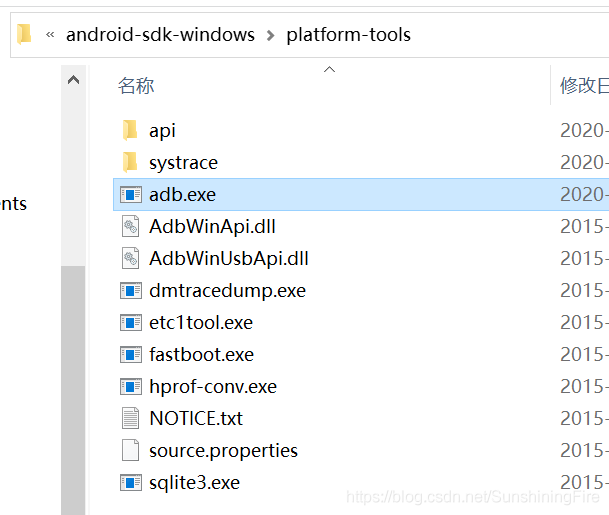
copies adb.exe from the night god simulator into appium and replaces 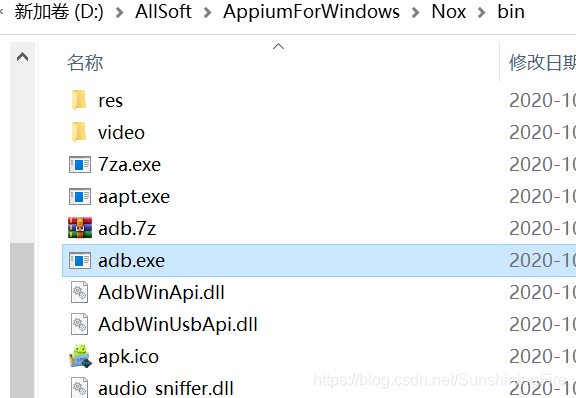
to connect again in the command window: enter adb connect 127.0.0.1:62001