After modifying the ADB server port to 10001, enter ADB devices – L in CMD to successfully detect the device:
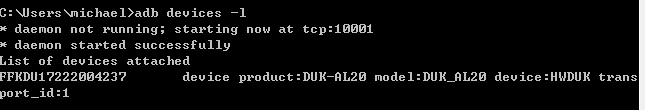
Open appium and run the script. The appium running log shows that the device cannot be connected and has been killing the port number 5037 ADB server. The error information is as follows:
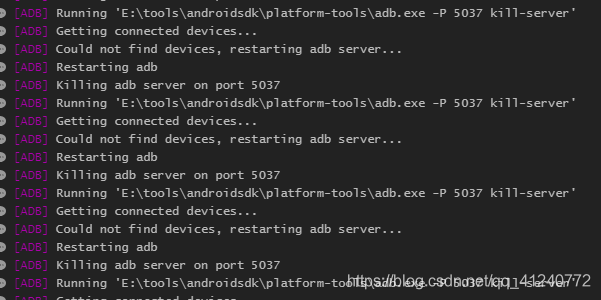
I changed the port number of the ADB server to 10001. Why do I still kill 5037?
Seeing this error, when I first thought about it, the environment variable of the modified port was not configured to appium. Click the edit configurations button of appium, and I found that there were no new buttons, but only the default environment variable:
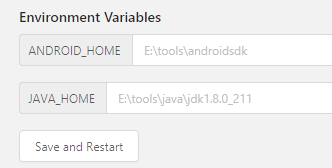
I searched a lot of information on the Internet and found no solution. Finally, I found a solution in an appium Chinese user guide, Put the guide link here: appium Chinese User Guide – Jianshu (Jianshu. Com)
Modify the running script and add ‘adbport’: ‘10001’ to desired_ In caps Dictionary:

Restart appium, run the script again, connect the device successfully, and solve the problem!
PS: when using appium, you can familiarize yourself with the above instructions and have a general understanding of appium; Then, when running, you should pay attention to the running log. Many problems can be located step by step through the error reporting of the log
Read More:
- Appium connecting to the ADB 5037 port of nocturnal simulator is occupied by itself
- Android error: ADB port is occupied( adb.exe ,start-server’ failed — run manually if necessary)
- JDBC connect to Sql Server to connect to the database–The TCP/IP connection to the host localhost, port 1433 has failed
- How to Fix adb_server_notify: ADB server connection failed
- CentOS Liunx 7 uses rdesktop to remotely connect to the Alibaba Cloud server and it appears Failed to connect, CredSSP required by server.
- How to eliminate ADB error “more than one device and emulator”
- After adb is connected to an android phone, remount failed: operation not permitted when adb remount is a roundabout solution
- [Solved] Appium Android, Appium settings and Unclock method will be installed every time the phone is started
- Port 4200 is already in use.Use ‘-port’ to specify a different port error Reasons
- MySQL: if the remote connection using navicatip fails, prompt “is not allowed to connect to this MySQL server”
- Host is not allowed to connect to this MySQL server
- adb shell error: device offline [How to Solve]
- MongoNetworkError: failed to connect to server [localhost:27017] on first connect [Error: connect EC
- When xshell 6 is connected normally for the first time, it will prompt could not connect to ‘127.0.0.1’ (port 61708): connection failed
- Through PID (process identification) to find the port (port) occupied applications, to solve the problem of port occupied
- warning failed to connect to lvmetad,falling back to device scanning.
- Appium error collection, sorting out appium errors
- How to solve problems like curl: (7) failed to connect to raw.githubusercontent.com Port 443: problem with connection used
- Error: ADB prompts device unauthorized
- The server just without updating PID file and can’t connect to local MySQL server through socket are solved