**
lightning simulator reset boot password
download the adb
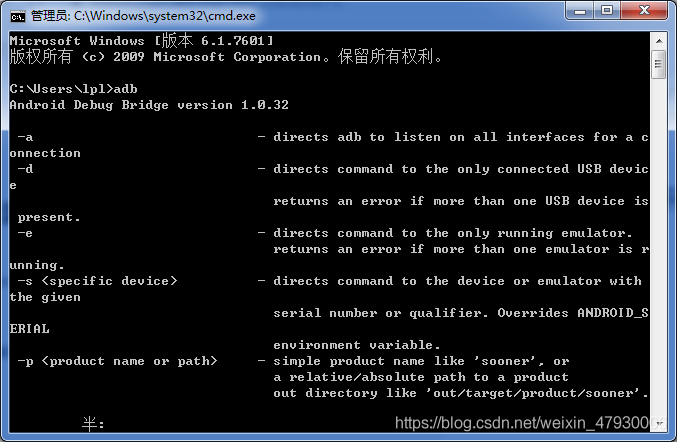
clear the password
1, we open the CMD window (Ctrl+R)
2. Open the terminal, we first link the simulator and input
, adb connect ****** (device name and IP). If you can’t remember the IP, restart the simulator, and then proceed directly to the third step
3, use devices to view the device
adb devices
4. Use the following command to get the root permission of the simulator
adb root
5. After obtaining root permission, use remount name to login
adb remount
6. After successful login, enter into the shell side
adb shell
and enter into the shell side under /data/system directory
7, finally delete the password operation
rm *. Key
8. After deletion, close the emulator and reopen it. The password is gone
Read More:
- [solved] why can’t open the lightning simulator using remote desktop, OpenGL version 1.1.0?
- Linux-mysql8.0 password reset problem – error 1396 (HY000): Operation alter user failed for ‘root’ @’localhost ‘
- No power supply specified for net vdda / vssa in power rail configuration
- Error reported by ISE simulator: ERROR:Simulator : 861 – failed to link the design solution
- ISE simulator reported an error: ERROR:Simulator : 861 – failed to link the design solution
- Istio Error 503 upstream connect error or disconnect/reset before headers. reset reason: connect
- MySQL password setting error message: error 1054 (42s22): unknown column ‘password’ in ‘field list’
- [Android] – Android studio + carefree simulator
- Xcode 12 compiles and reports errors on simulator
- MySQL 8 — error in setting simple password error 1819 (HY000): your password does not satisfy the current policy requirements
- Could not find module ‘xxxxxxx‘ for target ‘arm64-apple-ios-simulator‘;
- Appium connecting to the ADB 5037 port of nocturnal simulator is occupied by itself
- Android studio simulator architecture choose arm or x86 to solve the problem of missing libraryexception
- Power view error: invalid activate method of class oleobject
- Xcode compilation error: failed to initiate service connection to simulator
- linux VMware Unable to change virtual machine power state: Internal error
- Simulator:861 – Failed to link the design Process “Simulate Behavioral Model” failed
- Encryption unsuccessful, need to factory reset or crash after android restarts several times
- ConnectionResetError: [Errno 104] Connection reset by peer
- Utraiso recording DVD application area failed power calibration area error