1. Confirm whether it is connected to the simulator: ADB connect XXX
2. Confirm whether the device enters the developer mode (enter settings – about mobile phone/tablet – continuously click the version number)
3. Confirm whether more than one device is connected: ADB devices
If there are multiple devices, you can kill ADB’s service: ADB kill server first
End the process again: taskkill/F/im adb.exe (if it still fails after killing the service, execute the command to end the process)
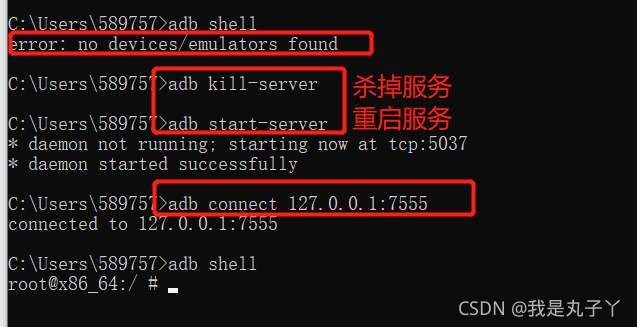
Read More:
- Android ADB command adb devices error: protocol fault (no status)
- Solution to error: no devices found in ADB command
- On the error report after the command of ADB shell error:device not A solution of found
- [Android test] solution for error closed after the carriage return of the ADB shell
- adb shell error: device offline [How to Solve]
- [Solved] adb shell error: error: device unauthorized
- Android error: ADB port is occupied( adb.exe ,start-server’ failed — run manually if necessary)
- Command not found: ADB appears on Mac
- Error: ADB prompts device unauthorized
- How to eliminate ADB error “more than one device and emulator”
- How to Fix adb_server_notify: ADB server connection failed
- Not creating XLA devices, tf_xla_enable_xla_devices not set
- After adb is connected to an android phone, remount failed: operation not permitted when adb remount is a roundabout solution
- Shell script running error bash: JPS: command not found
- When executing shell script, $’r ‘: command not found appears
- Error BC: command not found when git bash runs shell script
- Adb error: more than one device/emulator error handling
- Solution to the error $’\ R’: command not found when executing shell script under Linux
- An undetermined call to function ‘shell’: missing ‘. Stop. Problem encountered when using shell command in makefile
- Common shell (1): shell gets the current time stamp of the system