1. Configure the size of this part of heap memory through the JVM parameter – XX: maxpermsize = 256M.
2. How to configure the memory size of Tomcat in eclipse?
First, you need to double-click Tomcat server, as shown in the figure below:
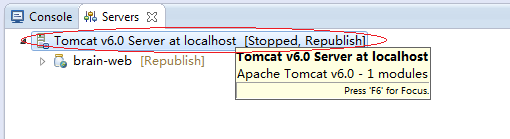
Double click the figure above to display the Tomcat configuration interface
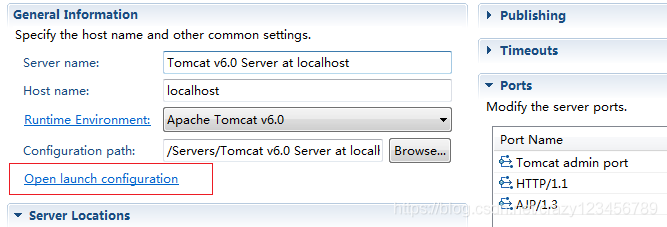
Then, click the link in the red rectangular box in the figure above, and the node of Tomcat parameter configuration will pop up. To select the arguments parameter box:
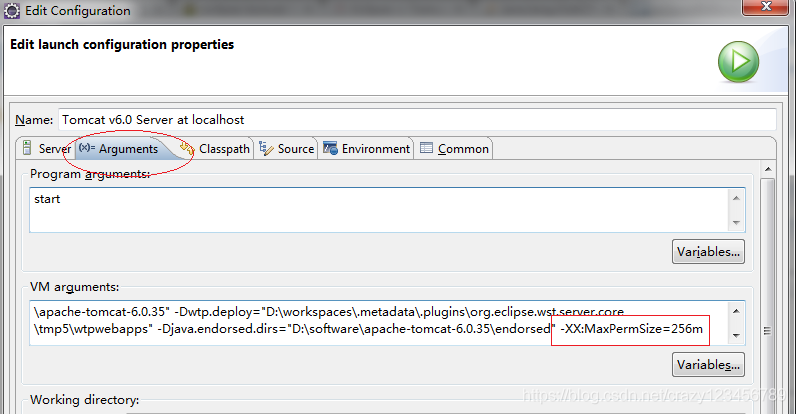
As shown in the figure above, you can set the value of – XX: maxpermsize = 256M in the VM arguments text box. Of course, you can add other JVM parameters, such as maximum memory, minimum memory, etc.