noun explanation java.lang.OutOfMemoryError Out of memory error
0 java.lang.StackOverflowError Stack overflow error
When developing applications with IntelliJ idea, If you compile a large amount of code, you will encounter
problems java.lang.OutOfMemoryError : Java heap space
error:
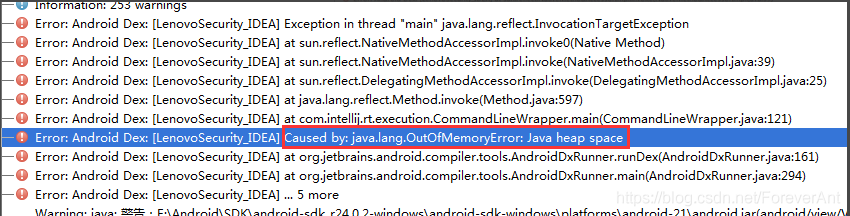
the usual solution is as follows
1. Click file setting search compiler
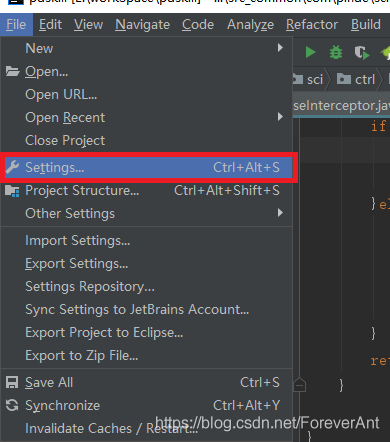
2. Change the value of “bulk process heap size (Mbytes)” to 2048
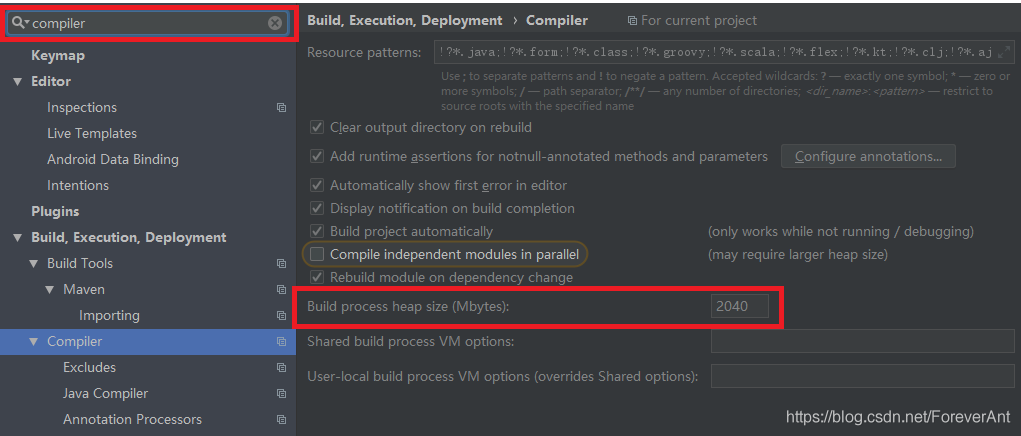
2 and java.lang.StackOverflowError Usually due to the program loop, infinite recursion. But I have also encountered a situation, not set the JVM parameters
The solution is as follows:
1. Click Tomcat – select Edit configurations
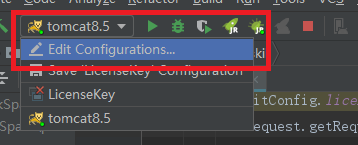
2. Select VM options as shown in the figure
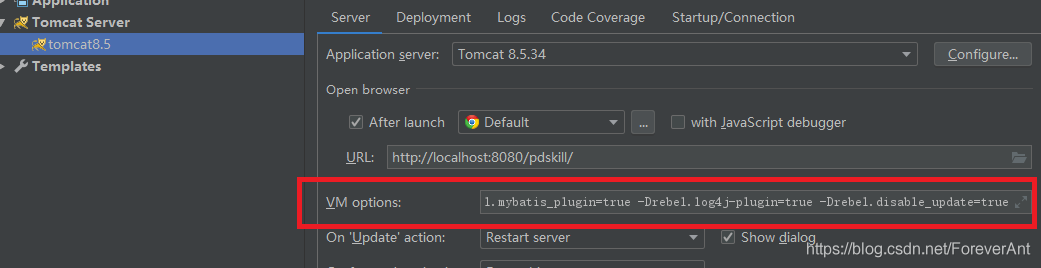
the settings are as follows:
1- Ddruid.log.stmt .executableSql=true
-server
-Xms1024m
-Xmx1024m
-XX:MaxNewSize=512m
-XX:PermSize=128m
-XX:MaxPermSize=256m
-noverify
– Drebel.spring_ plugin=true
– Drebel.mybatis_ plugin=true
– Drebel.log4j -plugin=true
– Drebel.disable_ update=true`
click “apply” – “OK”
Read More:
- Tomcat memory overflow in Eclipse: Java. Lang. outofmemoryerror: permgen space solution:
- Error report in idea compilation Error:Android Dex : [Project] java.lang.OutOfMemoryError : GC overhead limit exceeded
- Java. Lang. outofmemoryerror when using idea build project
- Namenode startup error: outofmemoryerror: Java heap space
- Java:java.lang.OutOfMemoryError : GC overhead limit exceeded solution
- Regular error in UDF java.lang.stackoverflowerror
- java.lang.NoSuchMethodError: org.json.JSONObject.put(Java/lang/String; Java/util/Collection;) “209151;”
- Maven package error reporting java.lang.stackoverflowerror solution
- Initialization of bean failed; nested exception is java.lang.StackOverflowError
- Solution in idea java.lang.ClassNotFoundException : org.springframework.web . context.ContextLoaderListener
- Dontshlink resolves Proguard error: java.lang.stackoverflowerror
- Realize the simplest recursive call, simulate exception in thread “main” java.lang.stackoverflowerror exception
- java.lang.Error: Unresolved compilation problems
- Java idea Compilation failed: internal java compiler error
- Cause: java.sql.SQLException: Error setting driver on UnpooledDataSource. Cause: java.lang.ClassNot
- Idea error: Java: compilation failed: internal java compiler error
- IntelliJ idea error: Java: compilation failed: solution to internal java compiler error
- Idea community version starts Tomcat to report error running ‘XXXXXX’: java.lang.NullPointerException
- [Solved] Flowable Start Error: ClassCastException: java.time.LocalDateTime cannot be cast to java.lang.String
- build.gradle Warming: cannot be applied to ‘(groovy.lang.Closure)’/'(java.lang.String)’