Double click the mouse to start cattom startup.bat Flashback and operation error occurred, localhost:8080 Naturally, web pages can’t be opened.
1. Can be edited in startup.bat , add a line at the end to view the information of running error. In order to see the information in more detail, let’s change another sentence: find call% executable% “run% CMD_ LINE_ Args% replaces start with run.
pause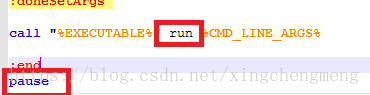
2. After joining, save and run startup.bat Error occurred during initialization of VM could not reserve enough space for object heap catalina.sh The Tomcat memory parameter of the file is too large, which is caused by exceeding the total available memory of the machine. You can modify it to an appropriate value.
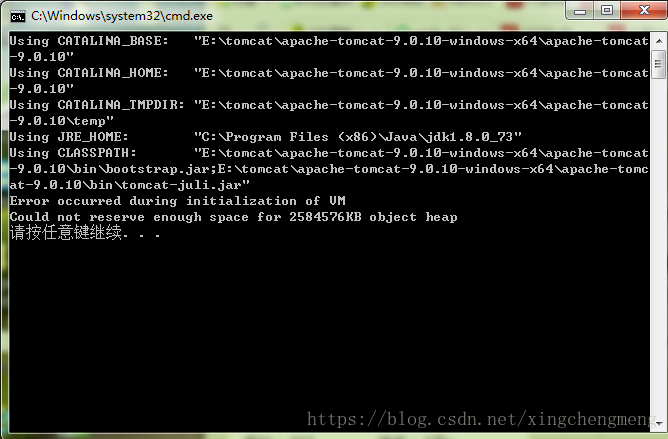
3. Find it in the bin directory of Tomcat catalina.bat Edit and join, save and exit startup.bat That’s it.
set JAVA_OPTS=-server -Xms512m -Xmx512m -XX:PermSize=256m -XX:MaxPermSize=256m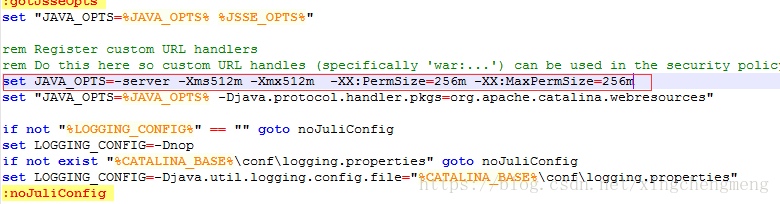
Read More:
- Error occurred during initialization of VM Could not reserve enough space for object heap
- Error occurred during initialization of VM Could not reserve enough space for 3145728KB object heap
- JVM start error: could not reserve enough space for object heap error
- maven Error occurred during initialization of VM Too small initial heap
- An error occurred when starting Tomcat in Eclipse: the sub container failed to start
- Start tomcat server error Context initialization failed
- Couldn’t reserve space for cygwin’s heap, Win32 error 487
- Tomcat memory overflow in Eclipse: Java. Lang. outofmemoryerror: permgen space solution:
- c:\Git\bin\ssh.exe: *** Couldn’t reserve space for cygwin’s heap, Win32 error 487
- Start Tomcat and report an error: tcnative-1.dll: can’t load ia 32-bit. DLL on a amd 64 bit platform
- Tomcat Error: because there was insufficient free space available after evicting expired cache entries
- [Solved] Tomcat Failed to Start Error: Server Tomcat v8.5 Server at localhost failed to start
- Error: (serious: a child container failed during start) (server component failed to start so Tomcat is unable)
- Tomcat start error touch under Linux
- Modify the tomcat configuration in docker, causing javaagent to report agent library failed to init instrument
- Tomcat start error: severe: error listener start
- tomcat Issues org.apache.catalina.LifecycleException: Failed to start component
- A child container failed during start Tomcat error prompt
- Anaconda opens Navigator to report an error and a web page appears Navigator Error An unexpected error occurred on Navigator start-up Report
- Solution to Tomcat starting error listener start