Recently, I used Tomcat in learning java web. Several projects have been created in the early stage, and Tomcat runs normally. Recently, I felt that there were too many projects, which was a hindrance, so I deleted them from the current workspace. Re create a new project. It is found that Tomcat startup fails with an error:
Critical: the required service components failed to start, so Tomcat cannot be started
Org.apache.catalina.lifecycleexception: sub container startup failed
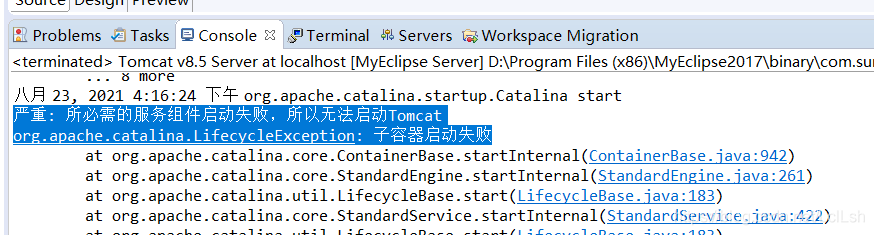
There is a conf configuration folder under the Tomcat installation directory. Open server.xml and there will be & lt; context …….>
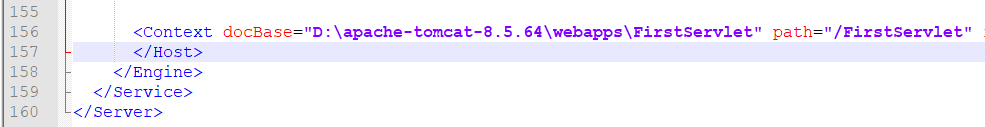
Each time a new project is added to tomcat, an & lt; context ……>, Just delete all the previous ones.
Only delete the context tag, don’t delete & lt/ Host>
Read More:
- Error: (serious: a child container failed during start) (server component failed to start so Tomcat is unable)
- A child container failed during start Tomcat error prompt
- Solution to Tomcat starting error listener start
- The web project removal server reports an error, and the web project in eclipse cannot be automatically deployed to Tomcat
- Tomcat — failed to start, flash back
- tomcat Issues org.apache.catalina.LifecycleException: Failed to start component
- [Solved] Tomcat Failed to Start Error: Server Tomcat v8.5 Server at localhost failed to start
- A child container failed during start
- Start Tomcat and report error occurred during initialization of VM could not reserve enough space for object
- When docker starts tomcat, the access port of the container displays 404, and the source server fails to find the representation of the target resource or is unwilling to disclose an existing one
- Caused by: org.apache.catalina.LifecycleException: A child container failed during start
- Maven failed to start component [standard engine [Tomcat] when using tomcat7 Maven plugin plug-in run
- Tomcat service failed to start
- Server Tomcat v8.0 Server at localhost failed to start.
- Server Tomcat v7.0 server at localhost failed to start
- After eclipse eclipse eclipse imports the correct project, an error is reported in XML and other files
- An error occurred while starting the application
- Error running docker container: starting container process caused “exec: \“python\“: executable file
- Docker start error: failed to start docker application container engine.
- The Tomcat connector configured to listen on port 8080 failed to start. The port may already be in u