It felt like something, but I just forgot. Picture is truth, look at the answers on stack overflow.
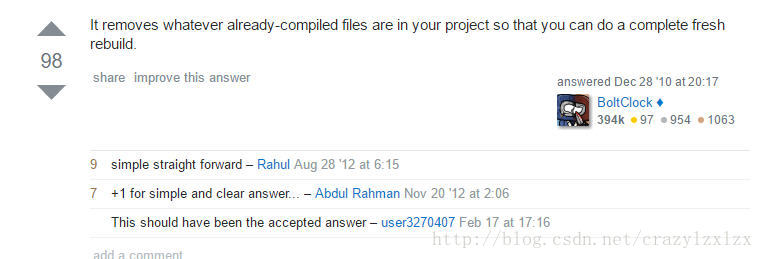
So this step removes the class files that have been compiled in the project and recompiles them. That’s all. What’s the difference between
and build all, since eclipse builds on
The time stamp
Of the judgment mechanism. So when you press build all some classes that eclipse thinks the timestamp hasn’t changed won’t be recompiled.
I’m sure you know the difference between Clean and Build All.
Read More:
- After eclipse eclipse eclipse imports the correct project, an error is reported in XML and other files
- Failed to execute goal org.apache.maven.plugins:maven-clean-plugin:3.0.0:clean (default-clean) on
- National No.1, what did Python do?
- Failed to execute goal org.apache.maven.p1ugins:maven-clean-p1ugin:2.5:clean (default-clean)
- The web project removal server reports an error, and the web project in eclipse cannot be automatically deployed to Tomcat
- Error when opening jeesite project in eclipse
- Solution to garbled code problem after importing project in eclipse
- Solution of project error reporting in eclipse
- Solution to the problem of no C / C + + option in the new project of eclipse
- Solve the problems of (deployment descriptor: project name) and (jax-ws web services) under the new eclipse project
- Solutions to the problem of “Autowired cannot be resolved to a type” in eclipse Maven project
- Solution of “do not use ‘new’ for side effects” for eslint verification of Vue project
- Error in Maven clean or package
- Failed to clean project: Failed to delete
- seaborn.load_ Data set error urlerror: < urlopen error [winerror 10060] the connection attempt failed because the connecting party did not reply correctly after a period of time or the connected host did not respond
- Eclipse: unable to open editor: no ID org.eclipse.jdt . ui.CompilationUnitEditor Editor descriptor for
- Error in the project tag in the POM file of Maven project: failure to transfer
- Jdk11, using JavaFX in eclipse
- The solution of red X in eclipse error pages
- @Solution to get / set error in eclipse after using data annotation