Every time I build a maven project and turn it into a web project, there are always so many files here, and there will also be a red cross of error pages, which is very uncomfortable. Although there was no error in the project, it was always an error message for me. So I looked for a long time, and finally found the cause of the problem.
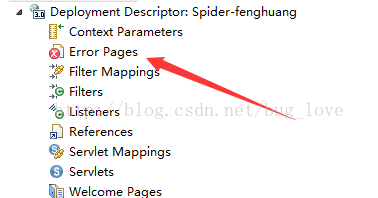
It turns out that this is a problem of eclipse itself. If you change to a web project, you will add web.xml , but the compiler will not update itself and will report this error. So you can cut it web.xml Save all the information in Ctrl + s, then the compiler will refresh, and then you are putting the clipped content back web.xml Finally, the problem is solved.
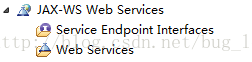
Read More:
- After eclipse eclipse eclipse imports the correct project, an error is reported in XML and other files
- The solution of notes floating red error in IntelliJ idea
- Dpkg: error processing package XXX (- – configure) solution (red warning in the upper right corner of Ubuntu)
- @Solution to get / set error in eclipse after using data annotation
- Under idea2020.3 struts.xml The solution of “red report” based on extensions = “struts default” in
- Possible causes and solutions of 404 problems in accessing servlet pages
- Solution to the error of @ resource annotation in eclipse spring
- Solution of server startup timeout in eclipse
- Solution of project error reporting in eclipse
- The solution to “polling news feeds” appeared in Eclipse in Java
- Solution to garbled code problem after importing project in eclipse
- Access restriction in Eclipse: the type ‘xxx’ is not API solution
- The solution of a Java exception has occurred. And error exception in thread when eclipse runs
- Eclipse port occupied( java.net.BindException : address already in use: bind) solution
- Solution to the problem of no C / C + + option in the new project of eclipse
- Tomcat memory overflow in Eclipse: Java. Lang. outofmemoryerror: permgen space solution:
- RuntimeError: Expected hidden[0] size (x, x, x), got(x, x, x)
- Solution to the error code of 0x80040154 in COM / ole call
- The solution of eclipse code automatic prompt function
- [Solved] emulator: glteximage2d: got err pre 🙁 0x502 internal 0x1908 format 0x1908 type 0x1401