Maven project and have imported the lombok. Jar package but still after use without the set/get methods
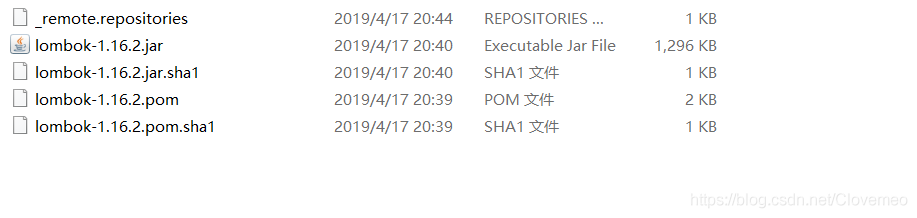
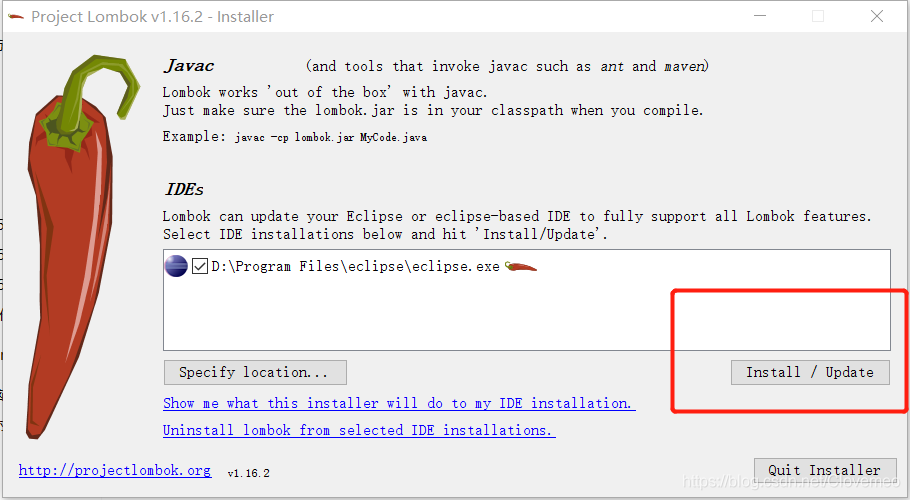
After the installation is complete, please confirm whether eclipse installation directory path one more lombok. The jars, and its configuration file is
eclipse ini is added in the following content:
- javaagent: lombok. Jar
- Xbootclasspath/a: lombok. Jar
if the above answers are true, so congratulations you have installed successfully, Otherwise, add the missing section to the appropriate location to restart Eclipse
or MyEclipse
Read More:
- [idea] error occurred when using @ data annotation in Lombok: no related get / set method was found
- @How to solve eclipse error after setter and @ getter (@ data) annotation
- Solution to the error of @ resource annotation in eclipse spring
- Error in idea @ data entity class get / set
- Error pathvariable annotation was empty on param 0 when migrating idea to eclipse
- No data: data: get host by name failed in TCP_ Connect() error resolution
- Django + jQuery get data in the form + Ajax send data
- After eclipse eclipse eclipse imports the correct project, an error is reported in XML and other files
- Set code indent to space indent in eclipse
- Eclipse reset annotation shortcuts
- IntelliJ idea / eclipse automatically generate author annotation signature
- Solution to the problem of no C / C + + option in the new project of eclipse
- Solution to garbled code problem after importing project in eclipse
- The solution of using Autowired annotation to report errors in IntelliJ idea
- Three ways to get form data in struct2
- The solution to “polling news feeds” appeared in Eclipse in Java
- Solution of project error reporting in eclipse
- The solution of red X in eclipse error pages
- The problem that headers [‘content-type ‘] does not work is set in the Axios get method request interface
- Solution of idea using @ Autowired annotation to report errors