Phenomenon:
After installing virtuabox for the first time, you can open the software normally and successfully install the Ubuntu virtual machine. However, once you restart the computer (win10 enterprise 1607), open the VirtualBox software again and click start the virtual machine, an error will appear: “VirtualBox sur3hardenedwinrespawn what 5 Verr_ invalid_ name (-104)”
resolvent:
Open registry as administrator: regedit
Find HKEY_ LOCAL_ MACHINE\SYSTEM\CurrentControlSet\services\VBoxDrv
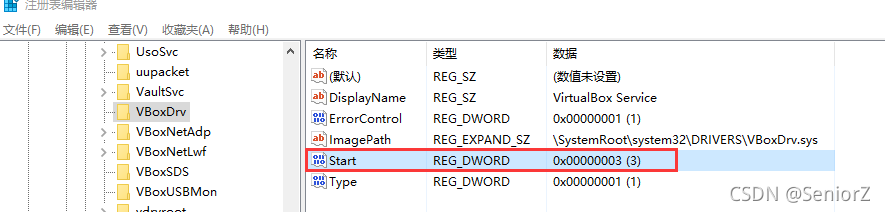
Change the start attribute value from 1 to 3
Create a script file, start_ VBoxDrv .bat

Script content:
@echo off
sc start vboxdrv
pauseRun start as Administrator_ Vboxdrv. Bat, and then restart the computer. After starting, run start again as an administrator_ Vboxdrv. Bat, and then you can use the VirtualBox virtual machine normally
Conclusion:
be careful:
Run start every time you restart the system_ Vboxdrv.bat, and then open the virtual machine to solve this problem
reference material:
https://forums.virtualbox.org/viewtopic.php?f=6& ; t=82277