Vagrant Up reports the following mistakes:
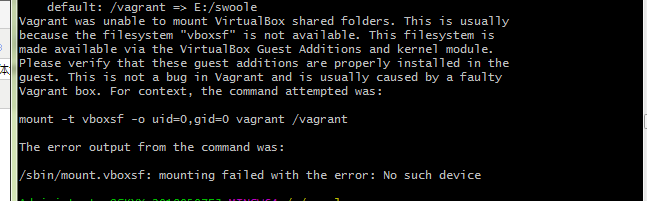
Solution One
vagrant plugin install vagrant-vbguest
vagrant vbguest
Solution Two
vagrant plugin install vagrant-winnfsd
vagrant plugin install vagrant-vbguest
Reproduced in: https://www.cnblogs.com/jiayoubobo/p/11176776.html