system type and software version
- system: Win10 professional edition
- Vagrant: Vagrant 2.2.4
- VM VirtualBox: 6.0.12
error message
PS E:\Develop\Vagrant\Ubuntu_ser_18_bmg> vagrant up
Bringing machine 'default' up with 'virtualbox' provider...
==> default: Checking if box 'peru/ubuntu-18.04-server-amd64' version '20191202.01' is up to date...
==> default: Clearing any previously set network interfaces...
There was an error while executing `VBoxManage`, a CLI used by Vagrant
for controlling VirtualBox. The command and stderr is shown below.
Command: ["hostonlyif", "create"]
Stderr: 0%...
Progress state: E_FAIL
VBoxManage.exe: error: Failed to create the host-only adapter
VBoxManage.exe: error: Could not find Host Interface Networking driver! Please reinstall
VBoxManage.exe: error: Details: code E_FAIL (0x80004005), component HostNetworkInterfaceWrap, interface IHostNetworkInterface
VBoxManage.exe: error: Context: "enum RTEXITCODE __cdecl handleCreate(struct HandlerArg *)" at line 94 of file VBoxManageHostonly.cpp
error cause
Could not find Host Interface Networking driver! Please reinstall can’t find the host interface network driver! Please reinstall
then it occurred to me that before I thought the network connection inside the network card too many , in the device management > also removes the VirtualBox virtual network card driver.
because the driver is gone and you cannot create a virtual network card, start the virtual machine with the vagrant up command and throw the above error message.
solution
- find
XXX \Oracle\VirtualBox\drivers\network\netadp6directory, file as follows.
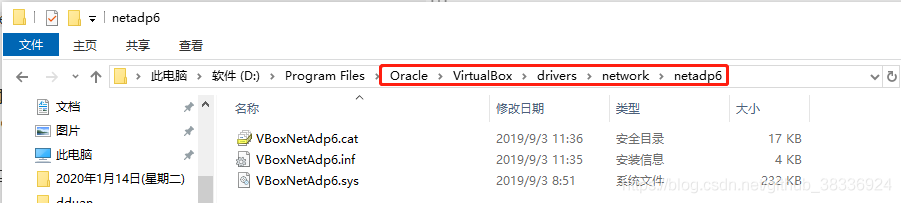
- right-click
VBoxNetAdp6. Inffile, select install

3. Now execute vagrant up and the virtual machine can be started normally!
Read More:
- VBoxManage.exe: error: Resize hard disk operation for this format is not implemented yet!
- reason 442 failed to enable virtual adapter
- VirtualBox problem solving set -[drm:vmw_host_log [vmwgfx]] *ERROR* Failed to send host log message
- Failed to create VirtualBox client com
- When using exe4j to generate exe executable file from jar, no JVM could be found on your system exception appears
- JDBC connect to Sql Server to connect to the database–The TCP/IP connection to the host localhost, port 1433 has failed
- Cuban DCOM connection to programs Synsopose.exe failed
- How to Fix Failed to add the host to the list of known hosts
- The solution to the problem that the virtual machine and the host SSH can’t connect on vmvare
- System and host port mapping under virtualbox
- Error reported when debugging Hadoop cluster under windows failed to find winutils.exe
- CONDA failed to create environment (collecting package metadata(repodata.json): failed)
- java.sql.SQLException: The Network Adapter could not establish the connection
- TNS-12545: Connect failed because target host or object does not exist
- Error analysis of veeam backup: failed to create NFC download stream
- error TRK0005: Failed to locate: “CL.exe”. The system cannot find the file specified.
- Failed to create Anaconda Menus
- PIP report failed to create process
- ansible Q&A: Failed to connect to the host via ssh: ssh_exchange_identification and Authentication or per
- History Metastore Canary failed to create database