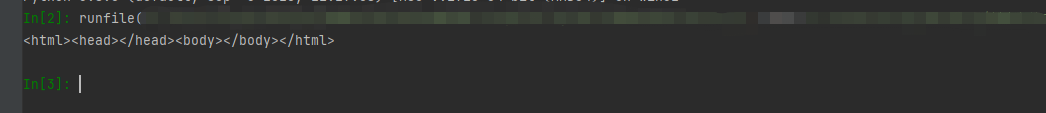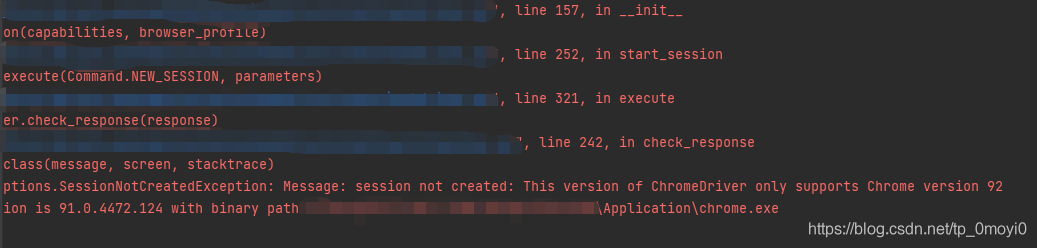
When the crawler simulates the browser’s click, an error is reported in the version of the Google plug-in. In this case, the driver of the Google browser stored locally is incorrect and needs to be updated. The specific solutions are as follows:
resolvent:
Open the following website and download the corresponding version of chromedriver. If you can’t find the exact version number, just find 91
http://chromedriver.storage.googleapis.com/index.htmlBe sure to download the driver according to your browser version
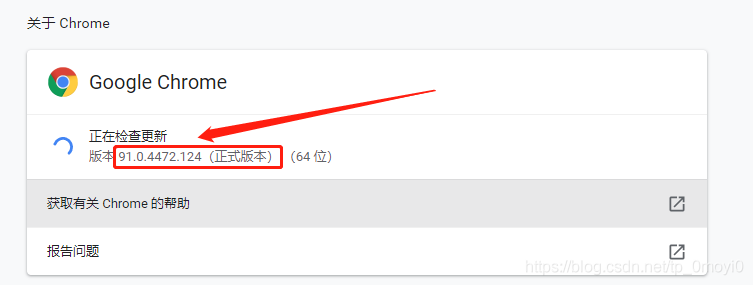
My version number is 91.0.4472.124, so I should download the driver corresponding to this version number. The website of download driver is the one above http://chromedriver.storage.googleapis.com/index.html
After clicking in, the interface is as follows
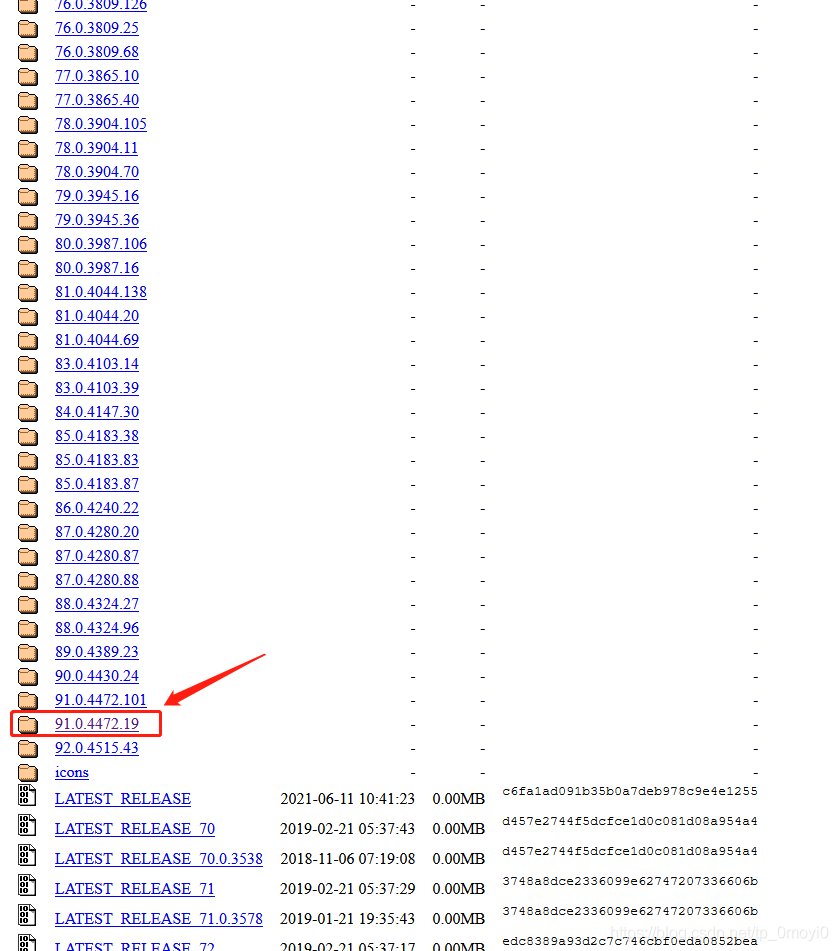
Then find the corresponding version file, download it, unzip it, and copy and paste it into the
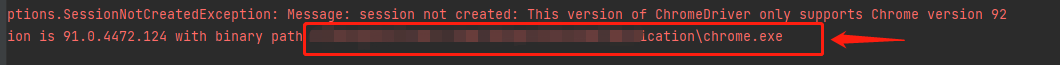
In the program error report, you need to delete or cover the previous version in the path where you installed Google before
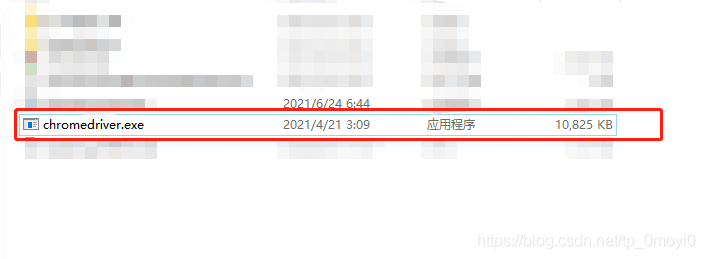
Leave this new version of the driver. In addition to that, I need to make a copy to the IDE environment where you are running. I use the code written in Python language here, so I need to make a copy of the driver file to the local installation path of Python
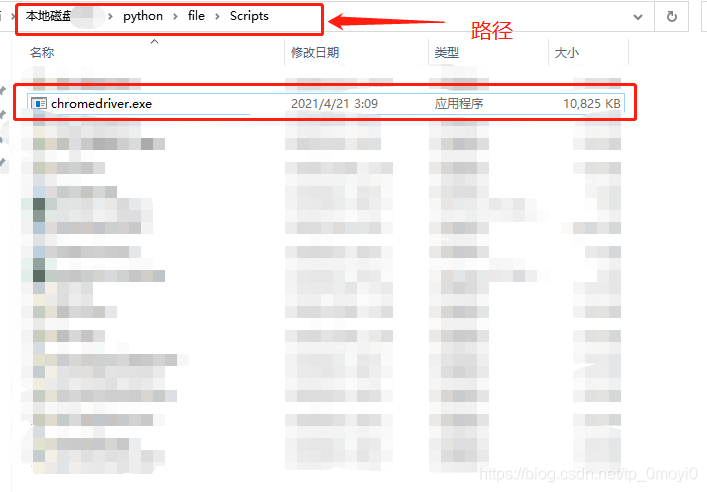
At last, it ran successfully