Question:
Installing and downloading graphical interface Gnome
Yum groupinstall “desktop”
Yum groupinstall “X window system”
Yum groupinstall “Chinese support” (optional)
The screenshot of the later error is as follows: 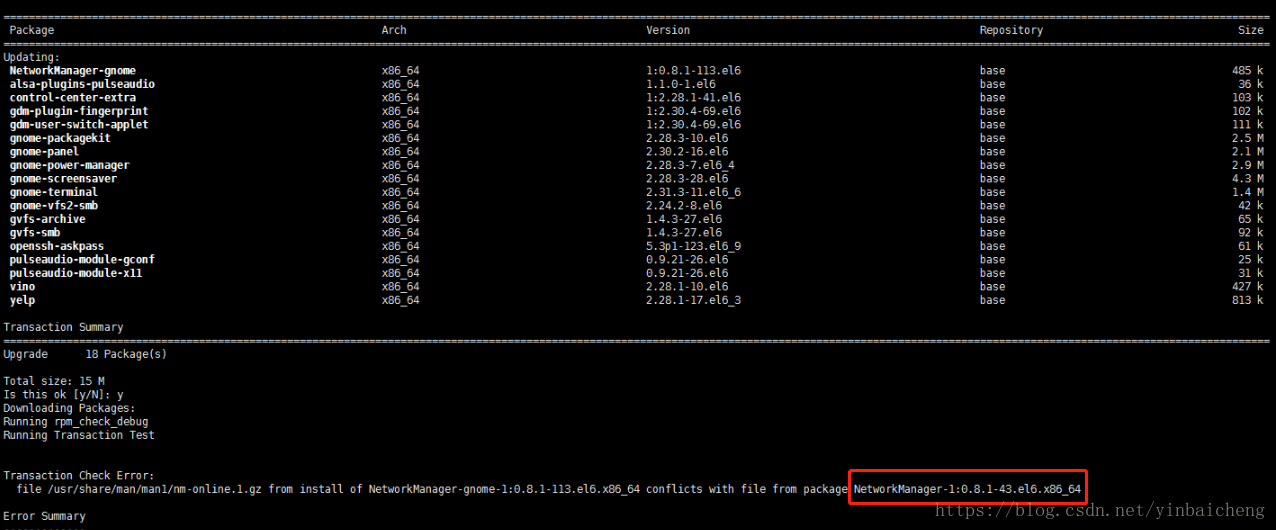
resolvent:
Use the command: Yum remove networkmanager-1: 0.8.1-43.el6.x86_ 64 first delete the conflicting package shown in the red box in the above screenshot.