Error: a JNI error has occurred, please check your installation and try again
exception in thread “main” java.lang.UnsupportedClassVersionError : Demo has been compiled by a more recent version of the Java Runtime (class file version 55.0), This version of the Java runtime only recognizes class file versions up to 52.0
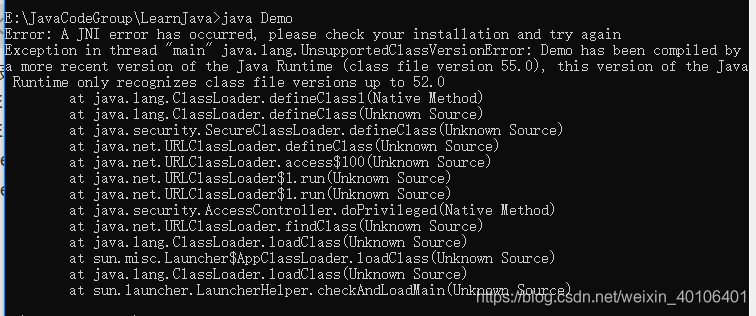
solution:
jre8u164 was installed once before in the system, and jdk11.0.2 was installed without uninstalling. It is estimated that there is a conflict. Just delete jre8u164.
Extended content
For the concepts and differences of JDK, JRE, Java se, Java EE and java me, please refer to https://www.cnblogs.com/In-order-to-tomorrow/p/3652315.html
Read More:
- A JNI error has occurred, please check your installation and try again
- Eclipse run main method error: a JNI error has occurred, please check your installation and try again
- “Error: a JNI error has occurred” and “error of” jvm.cfg To solve the problem
- Error: a JNI error has occurred
- Command line option syntax error appears during software installation?
- Command line is too long. Shorten command line for QuestionnaireApplication or also for Spring Boot
- The solution of a Java exception has occurred. And error exception in thread when eclipse runs
- Eclipse:An error has occurred. See error log for more details. java.lang.NullPointerException
- Java 8 Stream – Read a file line by line
- Error running ‘application’: command line is too long. Short command line for application
- Successful solution of eclipse startup error Error:Could not create the Java Virtual Machine Error:A fatal exception has occurred
- An error occurred authenticating. Please try again later
- Error: could not create the Java virtual machine. Error: a fatal exception has occurred
- Solution to command line option syntax error. Type command /? For help
- Error: could not create the Java virtual machine Error:A Fatal exception has occurred
- An Ajax HTTP error occurred in drupal7 installation occurred.HTTP Result Code
- Error:Could not create the Java Virtical Machine. Error: A fatal exception has occurred. program
- Command errored out with exit status 1: python setup.py egg_info Check the logs for full command ou
- JNI calls the add function of list in Java to flash back