com.android.ddmlib .AdbCommandRejected Exception:device offline
Error while Installing APK
The problem is that the ADB has been killed. Just restart it
There are three ways:
1、 You can find Plattform tools in the SDK file, and you can find ADB, in this folder
double click the ADB to restart
2. You can also perform two-step command operations in CMD: 2
1、adb kill-server
2、adb start-server
3、 Restart the computer
The above is reprinted content
Personal supplement: I tried the first method, which is effective, and the result is effective and invalid when it runs again. Finally, it was found that the interface of the mobile phone was in poor contact, resulting in a sudden drop of the line during operation.
Episode: when searching for this question, the comments asked the original blogger if he could reprint it. Because he didn’t receive a reply immediately, he temporarily sent an original article. Today, some people like it. I just saw that the original blogger replied that it could be reproduced soon. Let’s make it up today.
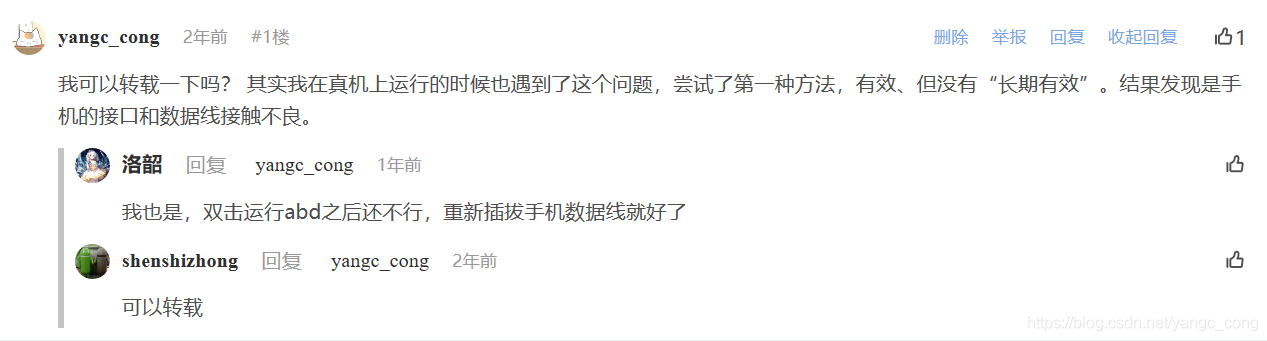
Read More:
- com.android.ddmlib.AdbCommandRejectedException: device offline Error while Installing APK (How to Fix)
- Solve the problem of installing APK after Android studio compilation: error while installing apk
- Solve the error when installing apk after compiling Android Studio: Error while Installing APK
- [Solved] uiautomateviewer Tool Error: Error while obtaining UI hierarchy XML file: com.android.ddmlib.SyncException
- uiautomatorviewer:Error while obtaining UI hierarchy XML file:com.android.ddmlib.SyncException:
- Re installing Android studio always fails to install SDK when installing software (solution)
- adb shell error: device offline [How to Solve]
- Solve the problem of available for offline mode in Android studio compilation
- Get the startup activity of Android apk
- View the error report after Android APK confusion
- Android project error: could not resolve com.android.support .c onstraint:constraint-layout :2.0.2.
- Android Studio sync build.gradle appears: Failed to resolve: com.android.support:appcompat problem
- How to Fix com.android.builder.internal.aapt.v2.Aapt2Exception: Android resource linking failed
- Android Studio: Solve the INSTALL_FAILED_INVALID_APK error
- The solution that ioni cannot use HTTP request after packaging apk
- About Android studio error: (26,13) failed to resolve: com.android.support : appcompat-v7:27. + error
- When using ionic to build Android APK, Cordova error is reported: requirements check failed for JDK 1.8 or greater
- Solution to the problem of failure to elect leaders when offline service is reported in Nacos
- On the error report after the command of ADB shell error:device not A solution of found
- Unknown failure (at android.os.Binder.execTransact(Binder.java:565))Error while Installing APKs