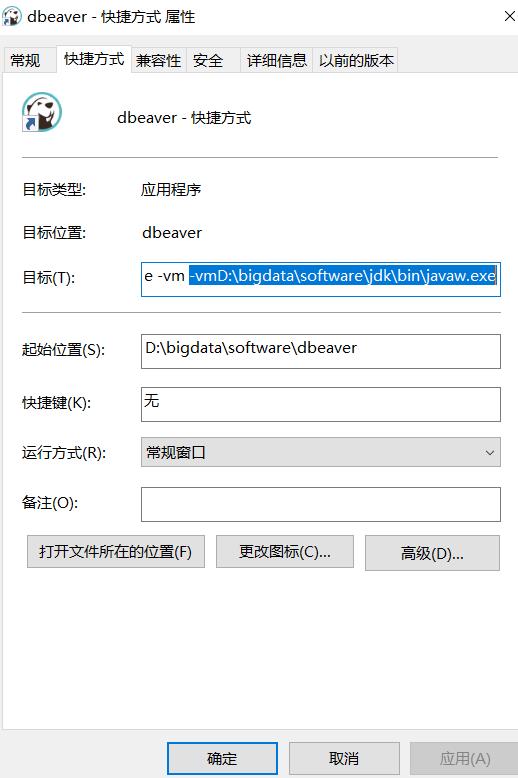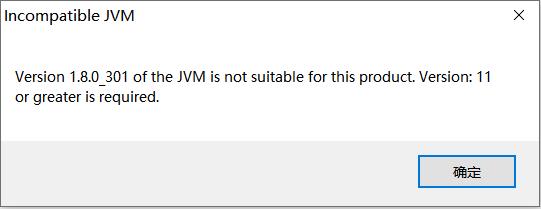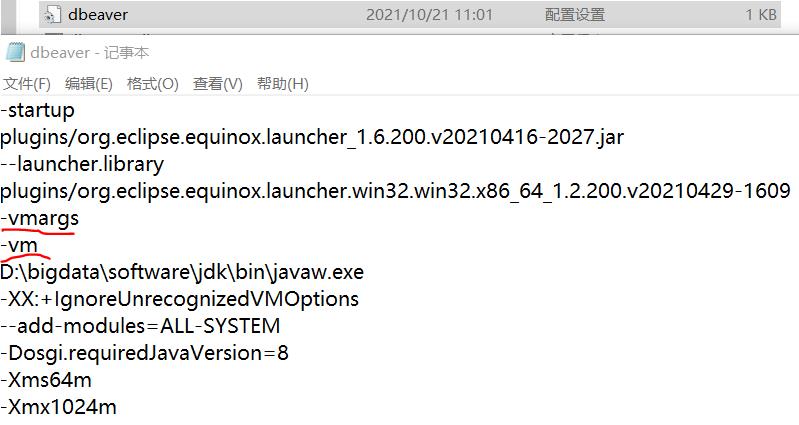Problem phenomenon:
The win10 system will report the following error after each restart,
Windows cannot find the file
C:\Program Files\WindowsApps\AdvancedMicroDeviceslnc-2.AMDRad… launcherrsxruntime.exe

Cause of problem:
It is estimated that the file in AMD’s driver is damaged due to what software is installed or abnormal startup
Solution:
Use AMD’s own driver management software to repair it (effective through personal test). The repair steps are as follows:
Press wins + I to enter Windows settings –> Application –> Applications and functions–> AMD Radeon Software –> Advanced options –> Repair
Restart verification after repair
Note: the above solutions are not necessarily applicable to all situations. If they cannot be solved, you can try to upgrade the driver or reinstall the driver.
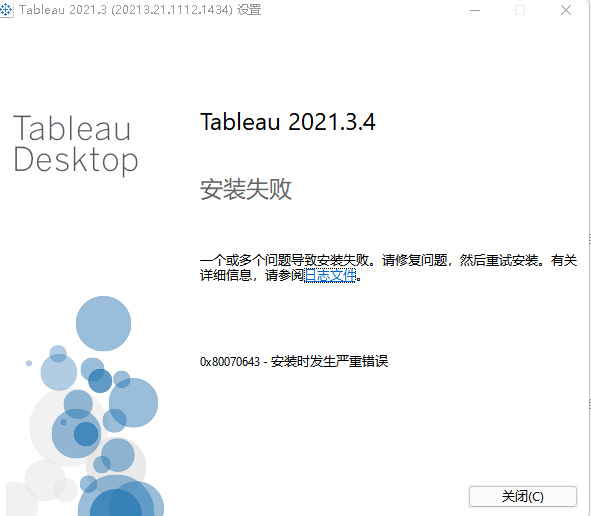
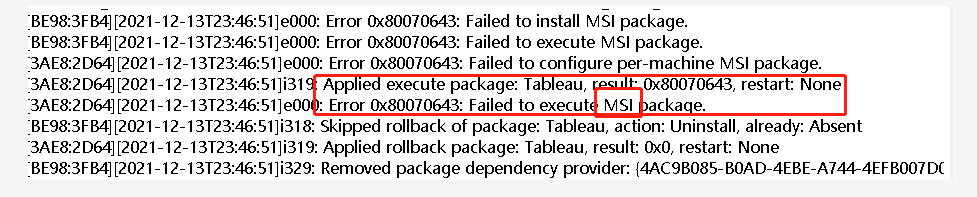
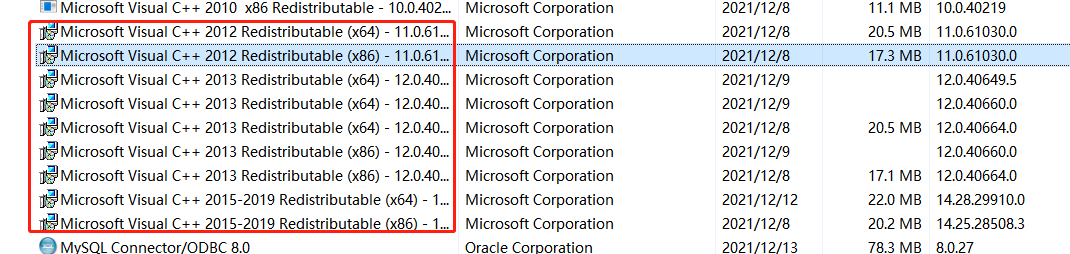
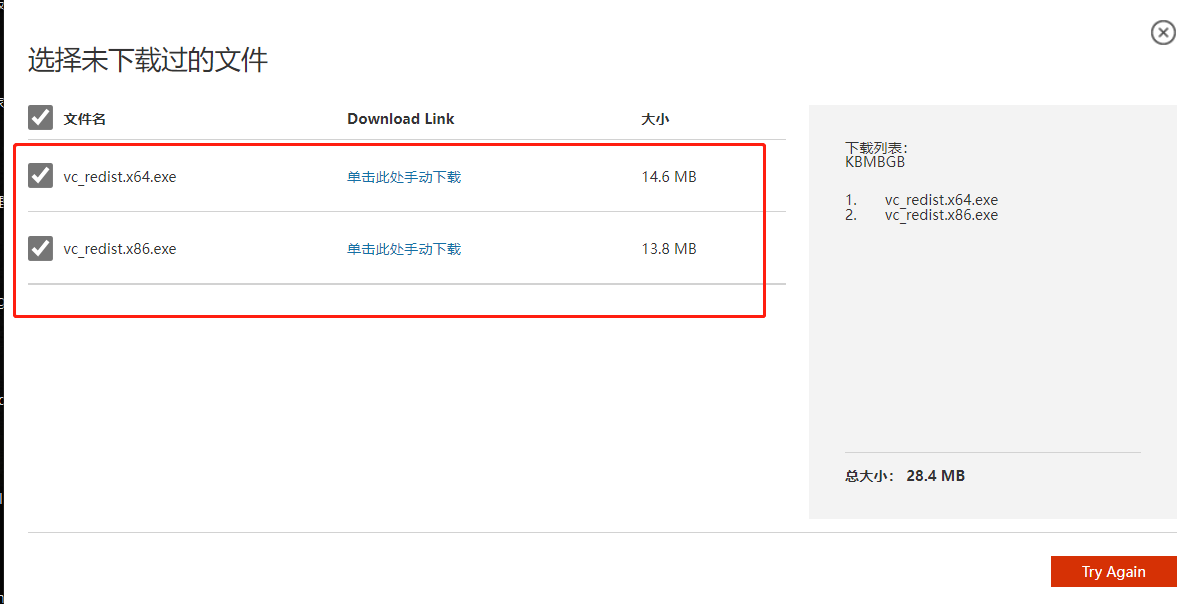
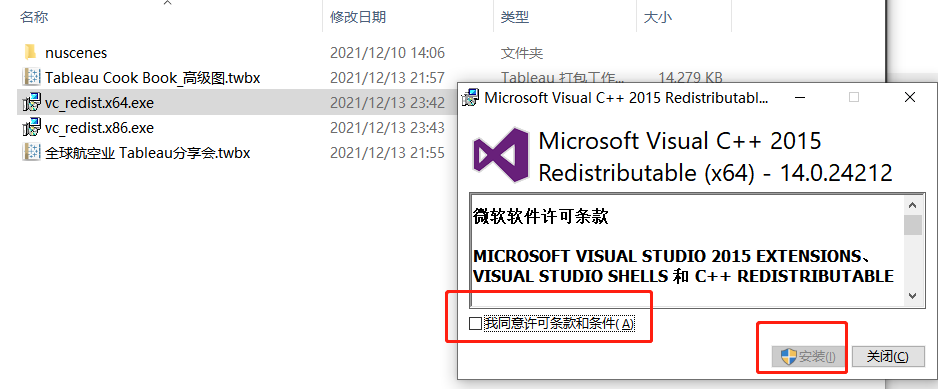
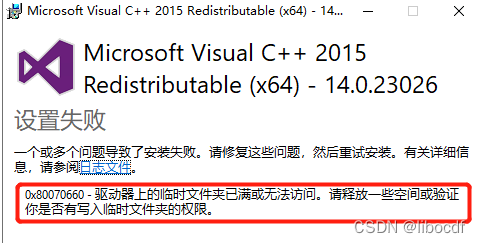
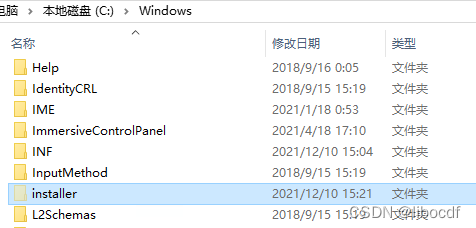
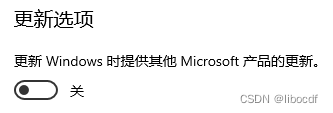
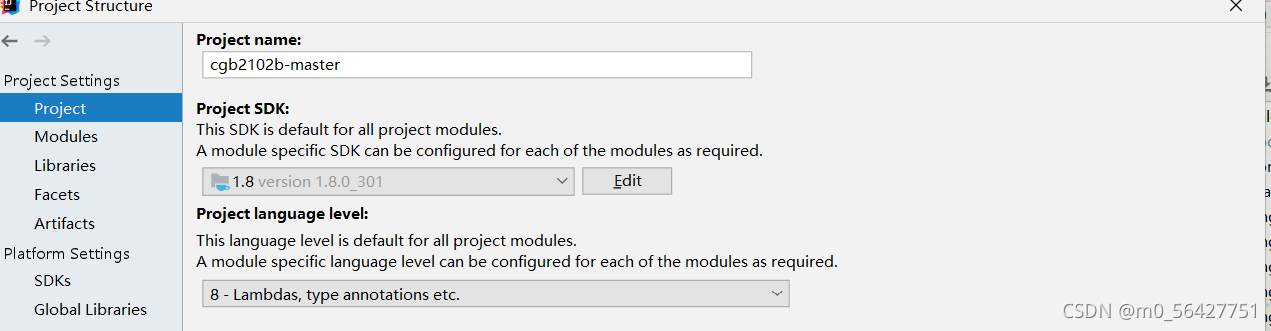
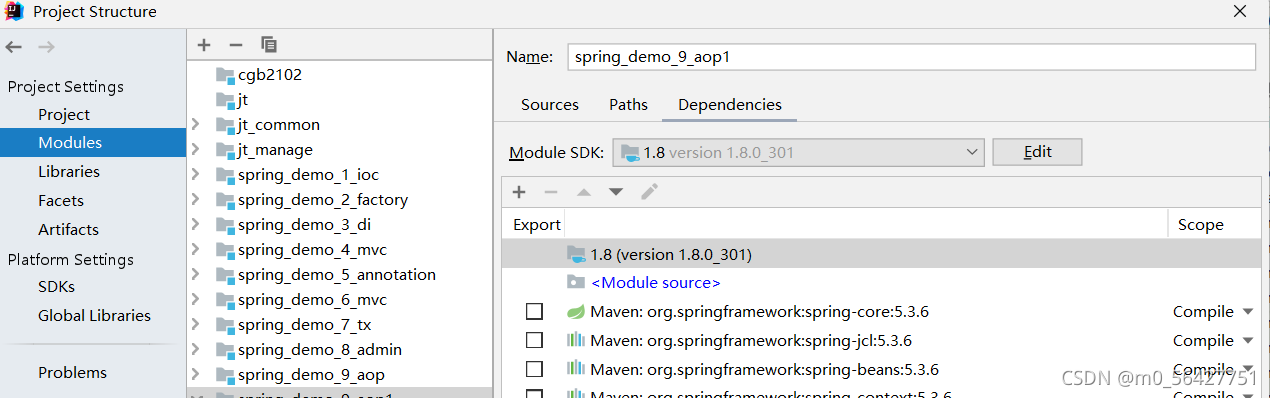
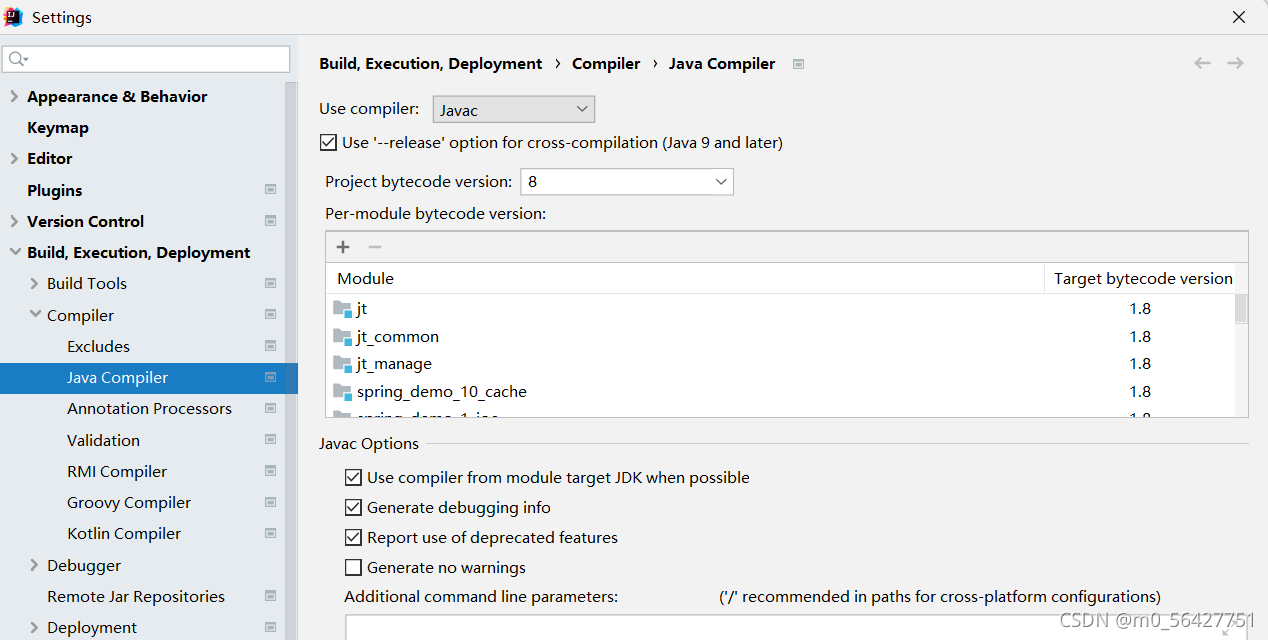 the clean operation was performed after several settings, resulting in @override error. Later, it was found that the compiler was not checked
the clean operation was performed after several settings, resulting in @override error. Later, it was found that the compiler was not checked