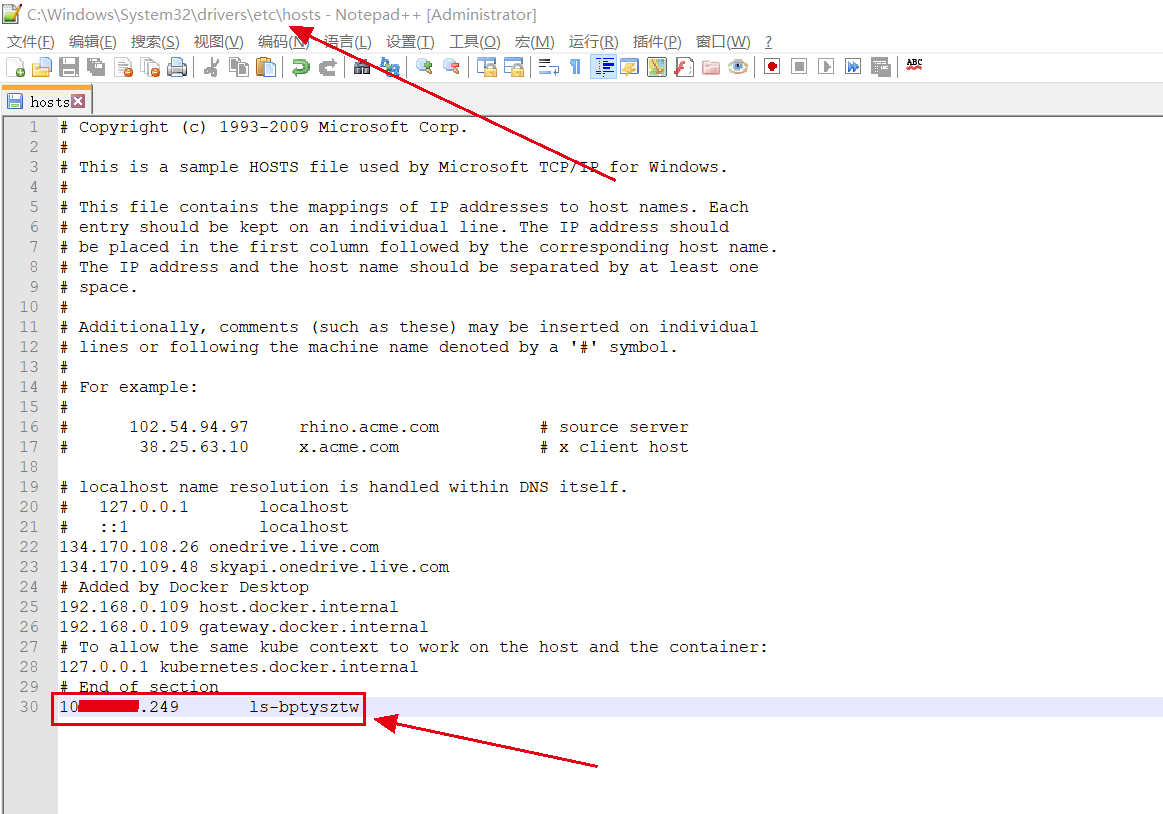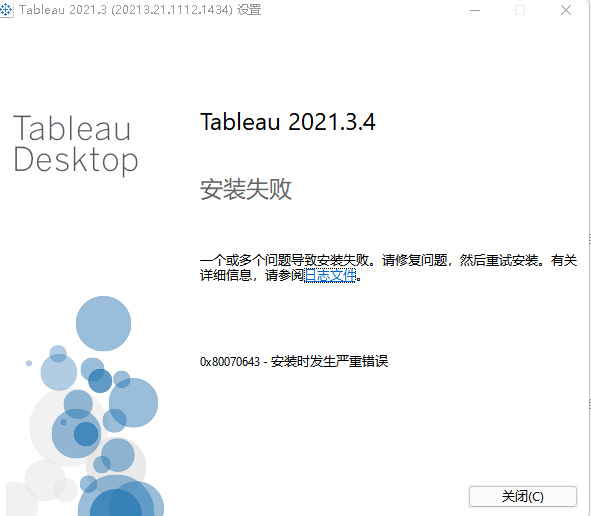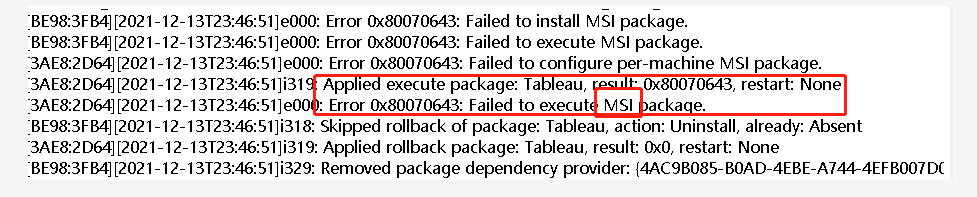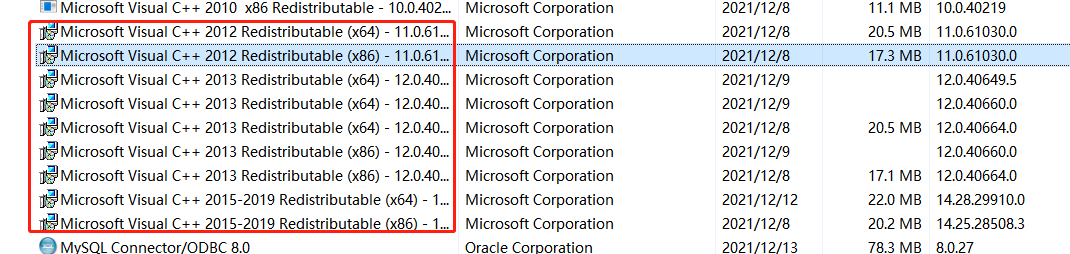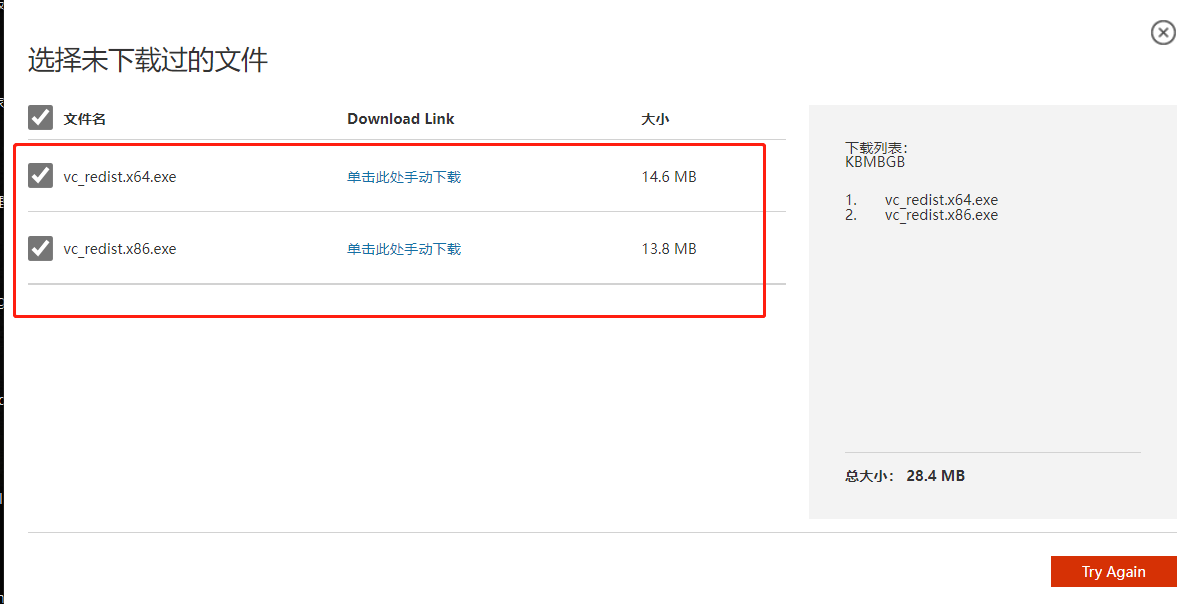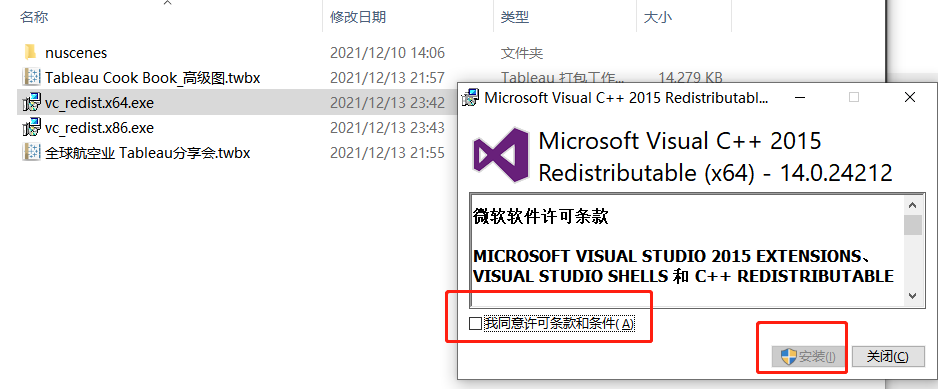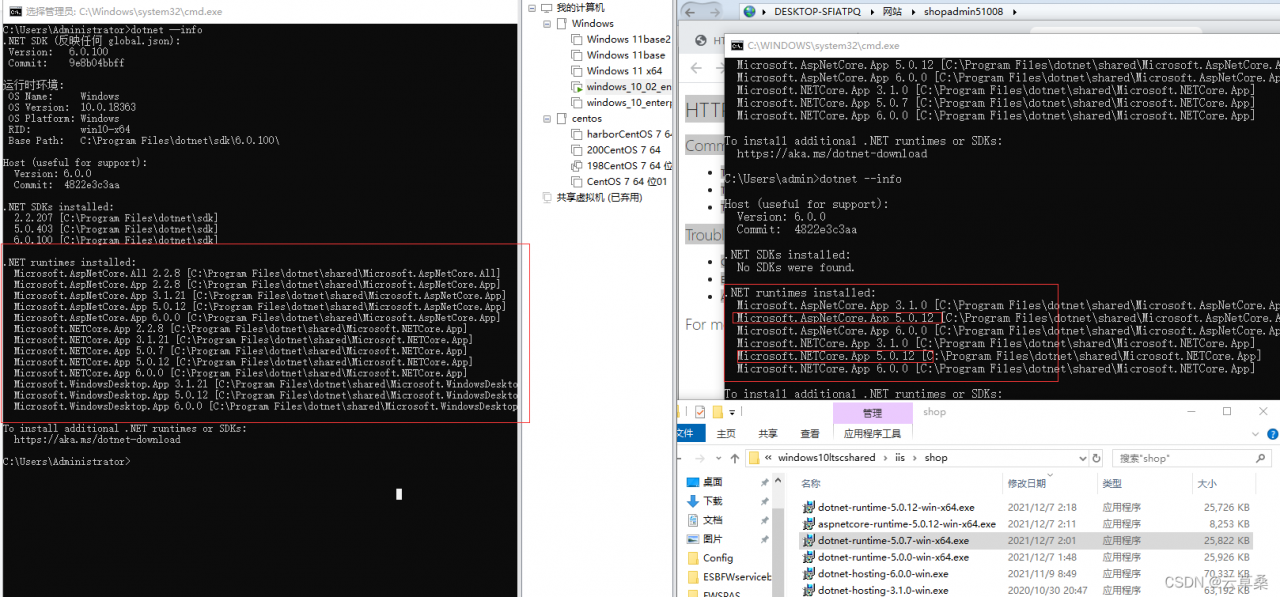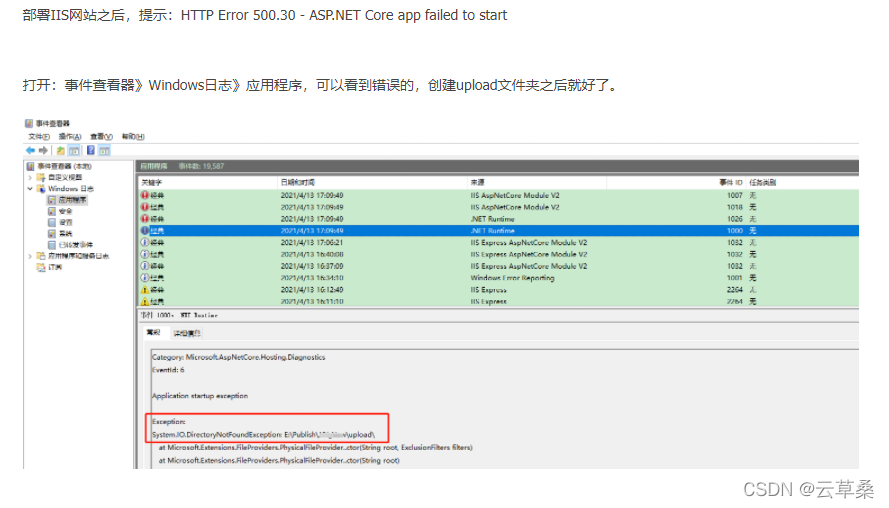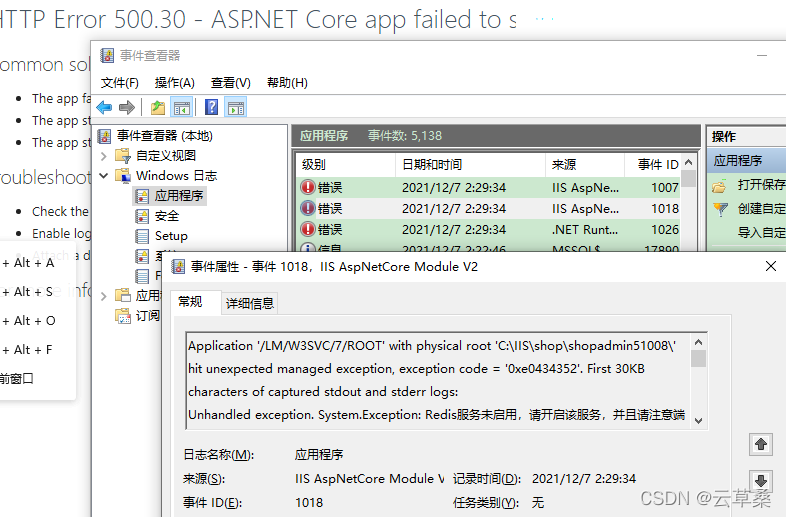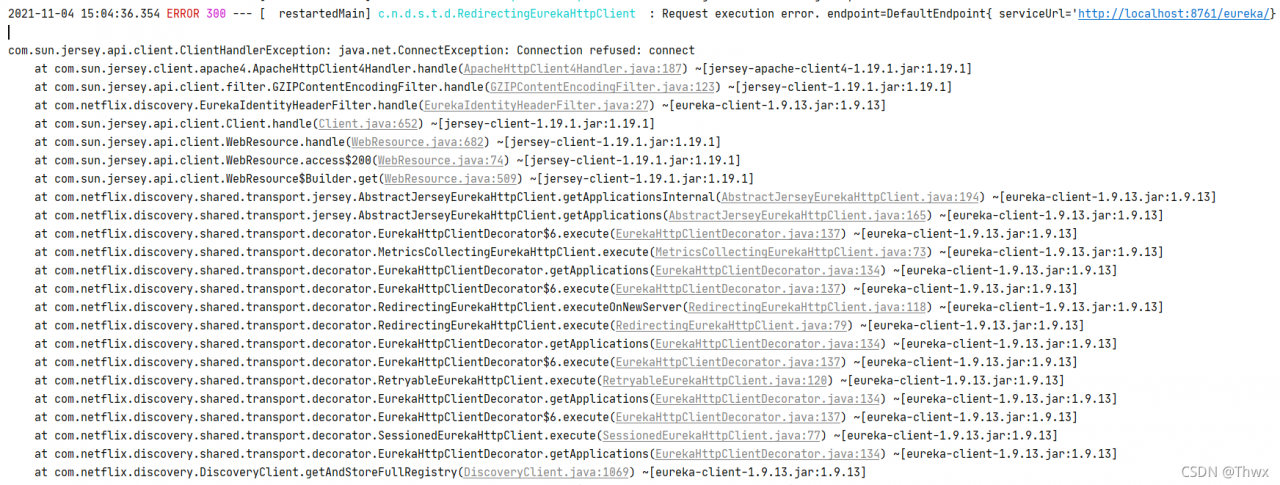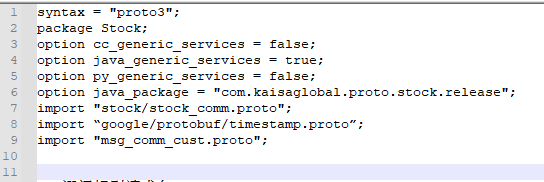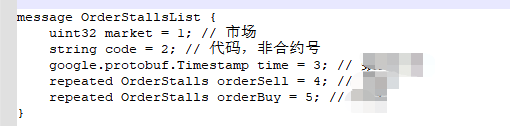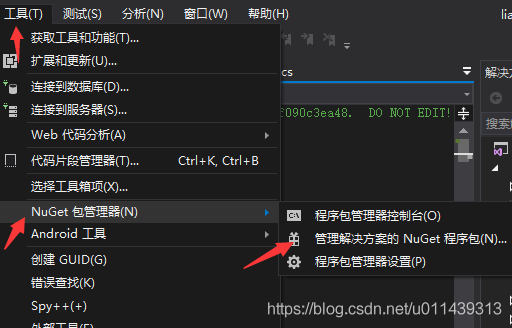kafka connect error:
java.net.UnknownHostException: ls-bptysztw
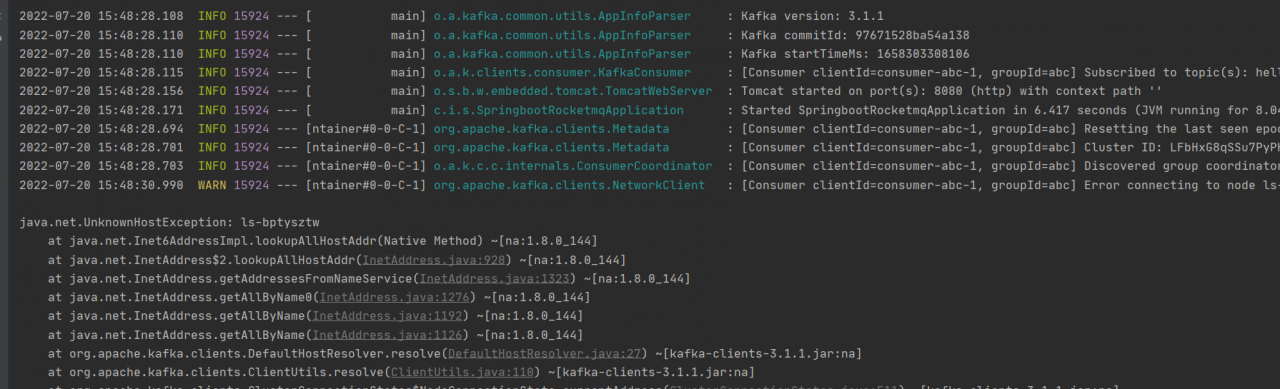
2022-07-20 15:48:28.701 INFO 15924 --- [ntainer#0-0-C-1] org.apache.kafka.clients.Metadata : [Consumer clientId=consumer-abc-1, groupId=abc] Cluster ID: LFbHxG8qSSu7PyPKXoDD4g
2022-07-20 15:48:28.703 INFO 15924 --- [ntainer#0-0-C-1] o.a.k.c.c.internals.ConsumerCoordinator : [Consumer clientId=consumer-abc-1, groupId=abc] Discovered group coordinator ls-bptysztw:9092 (id: 2147483647 rack: null)
2022-07-20 15:48:30.990 WARN 15924 --- [ntainer#0-0-C-1] org.apache.kafka.clients.NetworkClient : [Consumer clientId=consumer-abc-1, groupId=abc] Error connecting to node ls-bptysztw:9092 (id: 2147483647 rack: null)
java.net.UnknownHostException: ls-bptysztw
at java.net.Inet6AddressImpl.lookupAllHostAddr(Native Method) ~[na:1.8.0_144]
at java.net.InetAddress$2.lookupAllHostAddr(InetAddress.java:928) ~[na:1.8.0_144]
at java.net.InetAddress.getAddressesFromNameService(InetAddress.java:1323) ~[na:1.8.0_144]
at java.net.InetAddress.getAllByName0(InetAddress.java:1276) ~[na:1.8.0_144]
at java.net.InetAddress.getAllByName(InetAddress.java:1192) ~[na:1.8.0_144]
at java.net.InetAddress.getAllByName(InetAddress.java:1126) ~[na:1.8.0_144]
at org.apache.kafka.clients.DefaultHostResolver.resolve(DefaultHostResolver.java:27) ~[kafka-clients-3.1.1.jar:na]
at org.apache.kafka.clients.ClientUtils.resolve(ClientUtils.java:110) ~[kafka-clients-3.1.1.jar:na]
at org.apache.kafka.clients.ClusterConnectionStates$NodeConnectionState.currentAddress(ClusterConnectionStates.java:511) ~[kafka-clients-3.1.1.jar:na]
at org.apache.kafka.clients.ClusterConnectionStates$NodeConnectionState.access$200(ClusterConnectionStates.java:468) ~[kafka-clients-3.1.1.jar:na]
at org.apache.kafka.clients.ClusterConnectionStates.currentAddress(ClusterConnectionStates.java:173) ~[kafka-clients-3.1.1.jar:na]
at org.apache.kafka.clients.NetworkClient.initiateConnect(NetworkClient.java:988) [kafka-clients-3.1.1.jar:na]
at org.apache.kafka.clients.NetworkClient.ready(NetworkClient.java:301) [kafka-clients-3.1.1.jar:na]
at org.apache.kafka.clients.consumer.internals.ConsumerNetworkClient.tryConnect(ConsumerNetworkClient.java:575) [kafka-clients-3.1.1.jar:na]
at org.apache.kafka.clients.consumer.internals.AbstractCoordinator$FindCoordinatorResponseHandler.onSuccess(AbstractCoordinator.java:854) [kafka-clients-3.1.1.jar:na]
at org.apache.kafka.clients.consumer.internals.AbstractCoordinator$FindCoordinatorResponseHandler.onSuccess(AbstractCoordinator.java:830) [kafka-clients-3.1.1.jar:na]
at org.apache.kafka.clients.consumer.internals.RequestFuture$1.onSuccess(RequestFuture.java:206) [kafka-clients-3.1.1.jar:na]
at org.apache.kafka.clients.consumer.internals.RequestFuture.fireSuccess(RequestFuture.java:169) [kafka-clients-3.1.1.jar:na]
at org.apache.kafka.clients.consumer.internals.RequestFuture.complete(RequestFuture.java:129) [kafka-clients-3.1.1.jar:na]
at org.apache.kafka.clients.consumer.internals.ConsumerNetworkClient$RequestFutureCompletionHandler.fireCompletion(ConsumerNetworkClient.java:602) [kafka-clients-3.1.1.jar:na]
at org.apache.kafka.clients.consumer.internals.ConsumerNetworkClient.firePendingCompletedRequests(ConsumerNetworkClient.java:412) [kafka-clients-3.1.1.jar:na]
at org.apache.kafka.clients.consumer.internals.ConsumerNetworkClient.poll(ConsumerNetworkClient.java:297) [kafka-clients-3.1.1.jar:na]
at org.apache.kafka.clients.consumer.internals.ConsumerNetworkClient.poll(ConsumerNetworkClient.java:236) [kafka-clients-3.1.1.jar:na]
at org.apache.kafka.clients.consumer.internals.ConsumerNetworkClient.poll(ConsumerNetworkClient.java:215) [kafka-clients-3.1.1.jar:na]
at org.apache.kafka.clients.consumer.internals.AbstractCoordinator.ensureCoordinatorReady(AbstractCoordinator.java:246) [kafka-clients-3.1.1.jar:na]
at org.apache.kafka.clients.consumer.internals.ConsumerCoordinator.coordinatorUnknownAndUnready(ConsumerCoordinator.java:459) [kafka-clients-3.1.1.jar:na]
at org.apache.kafka.clients.consumer.internals.ConsumerCoordinator.poll(ConsumerCoordinator.java:487) [kafka-clients-3.1.1.jar:na]
at org.apache.kafka.clients.consumer.KafkaConsumer.updateAssignmentMetadataIfNeeded(KafkaConsumer.java:1262) [kafka-clients-3.1.1.jar:na]
at org.apache.kafka.clients.consumer.KafkaConsumer.poll(KafkaConsumer.java:1231) [kafka-clients-3.1.1.jar:na]
at org.apache.kafka.clients.consumer.KafkaConsumer.poll(KafkaConsumer.java:1211) [kafka-clients-3.1.1.jar:na]
at org.springframework.kafka.listener.KafkaMessageListenerContainer$ListenerConsumer.pollConsumer(KafkaMessageListenerContainer.java:1522) [spring-kafka-2.8.7.jar:2.8.7]
at org.springframework.kafka.listener.KafkaMessageListenerContainer$ListenerConsumer.doPoll(KafkaMessageListenerContainer.java:1512) [spring-kafka-2.8.7.jar:2.8.7]
at org.springframework.kafka.listener.KafkaMessageListenerContainer$ListenerConsumer.pollAndInvoke(KafkaMessageListenerContainer.java:1340) [spring-kafka-2.8.7.jar:2.8.7]
at org.springframework.kafka.listener.KafkaMessageListenerContainer$ListenerConsumer.run(KafkaMessageListenerContainer.java:1252) [spring-kafka-2.8.7.jar:2.8.7]
at java.util.concurrent.Executors$RunnableAdapter.call(Executors.java:511) [na:1.8.0_144]
at java.util.concurrent.FutureTask.run(FutureTask.java:266) [na:1.8.0_144]
at java.lang.Thread.run(Thread.java:748) [na:1.8.0_144]
analysis
It can be found from the log that ls-bptysztw:9092 is the address information of the host. Because the host cannot recognize the IP corresponding to ls-bptysztw, which leads to an unknownHost exception. Therefore, as long as the host is configured to point to the correct IP, this error will be solved.
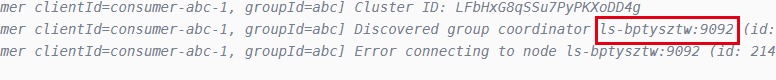
Solution:
Configure the C:\Windows\System32\drivers\etc\hosts file
123.123.123.123 ls-bptysztw