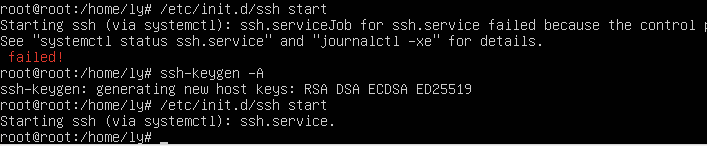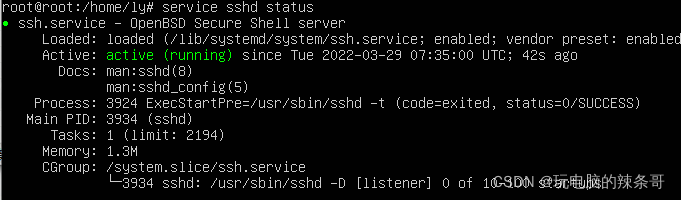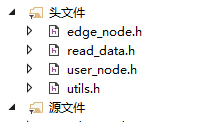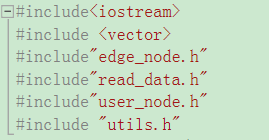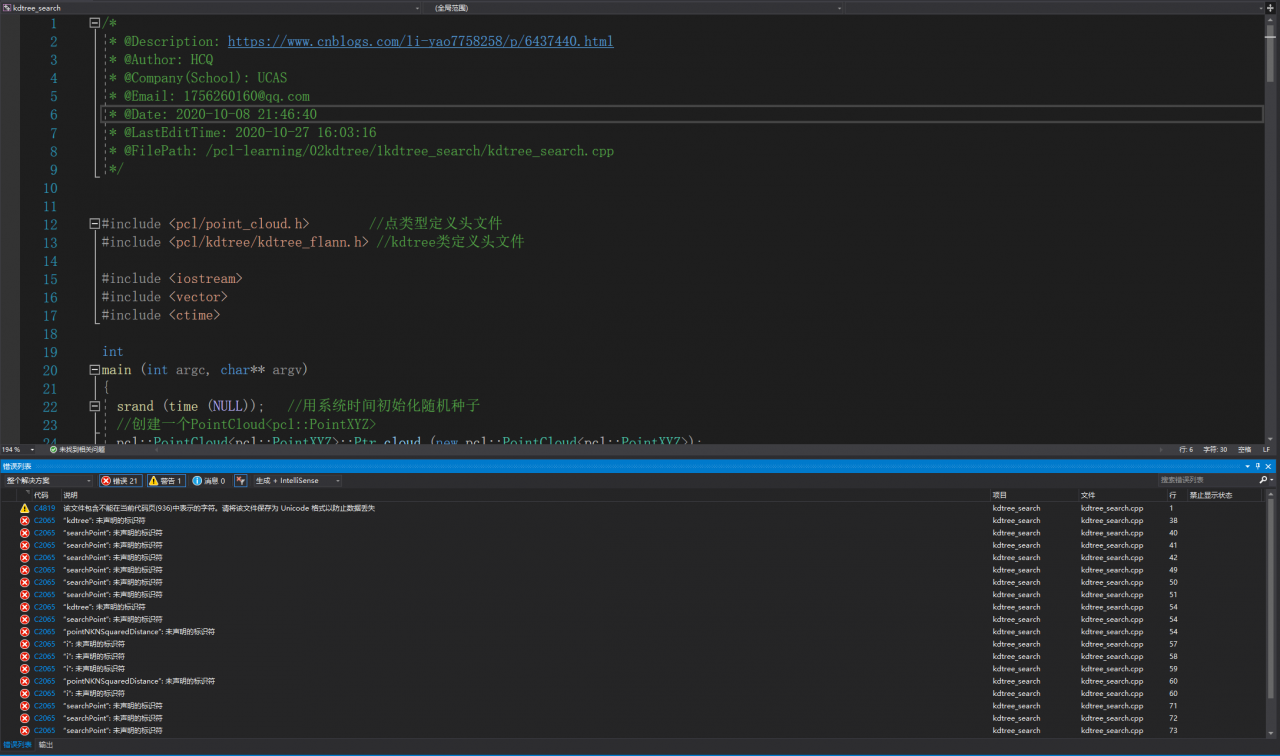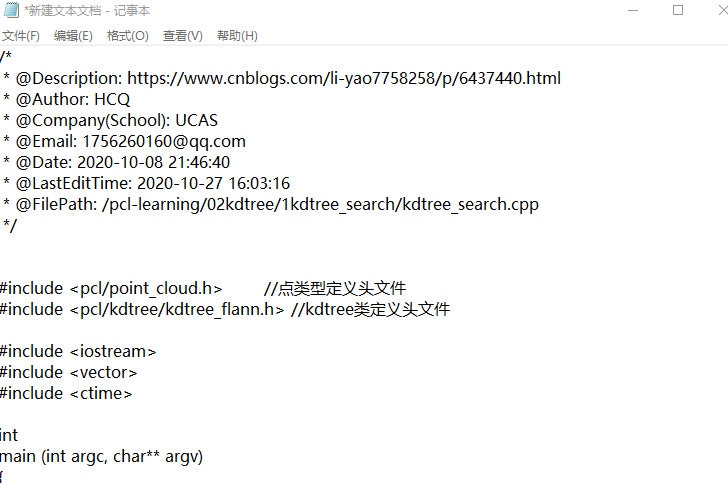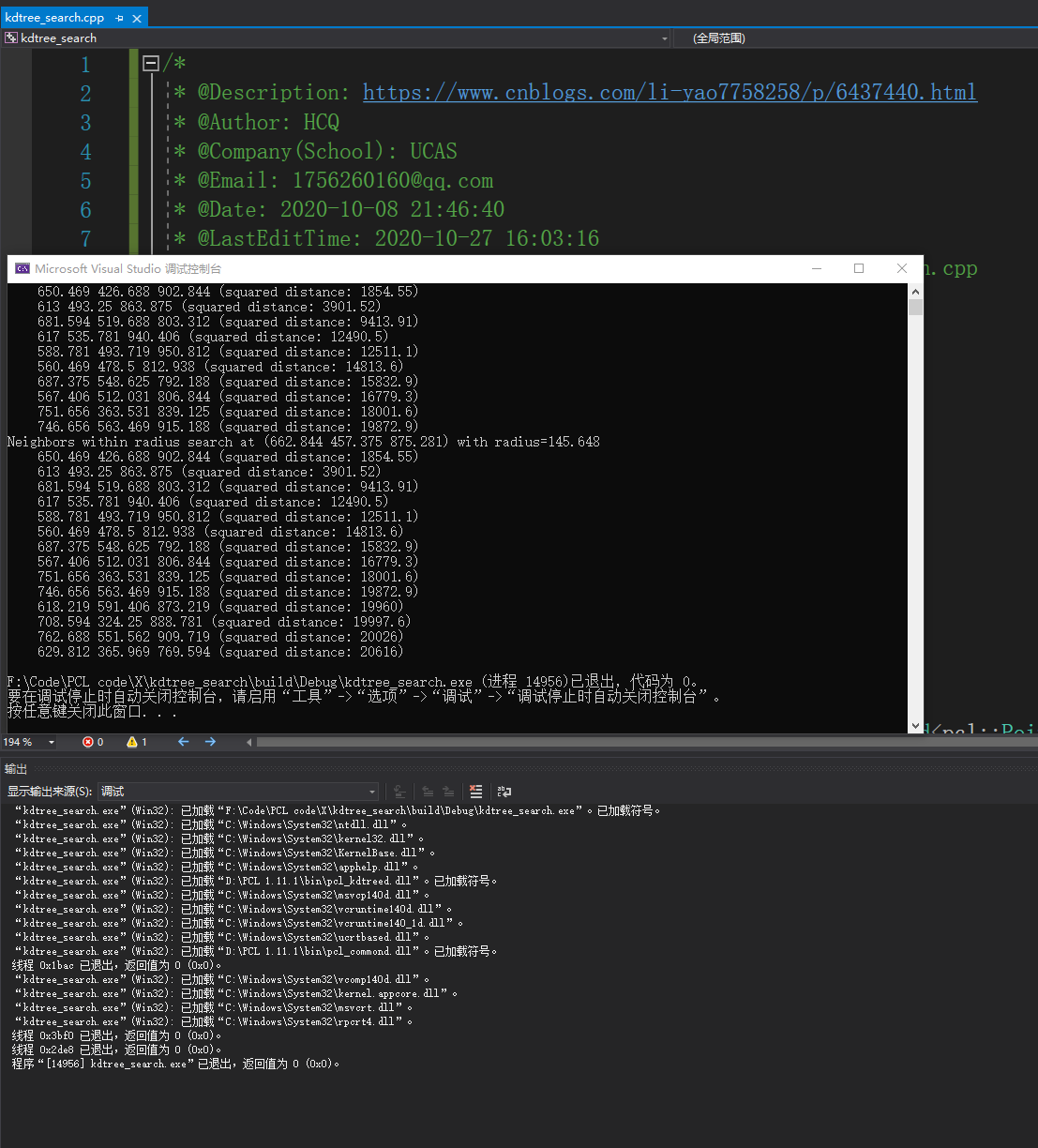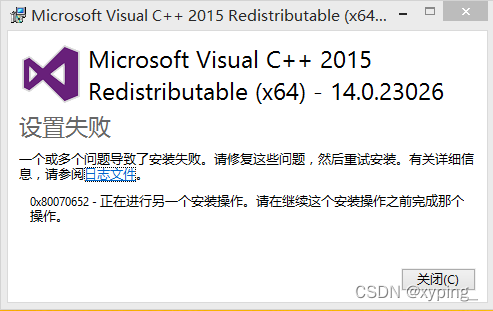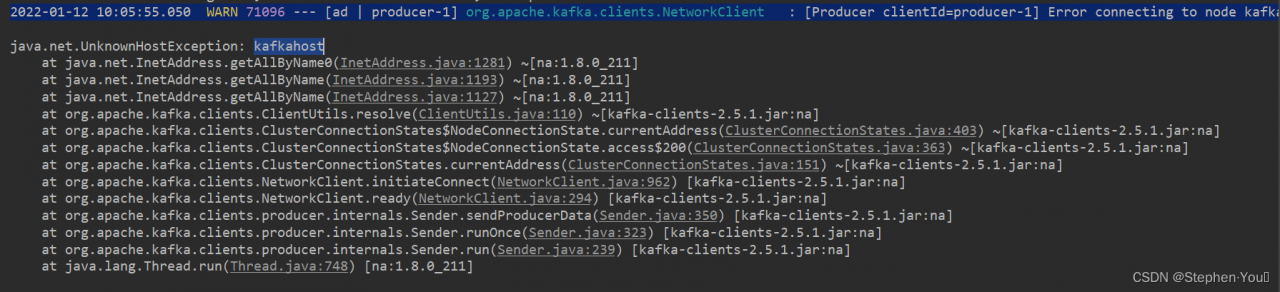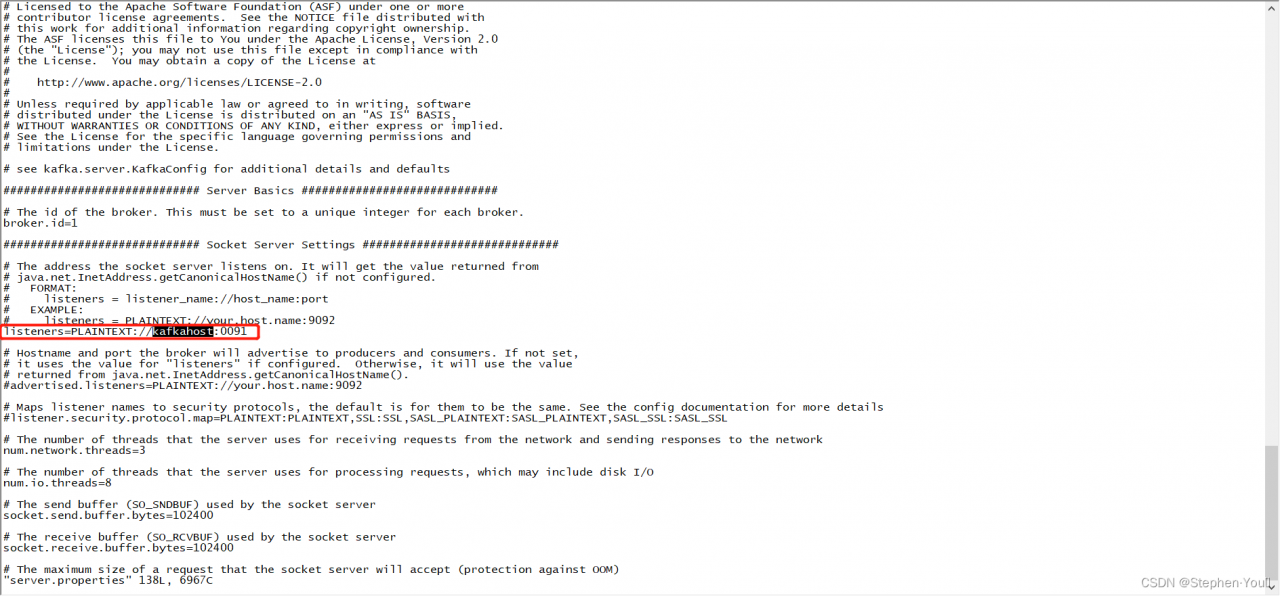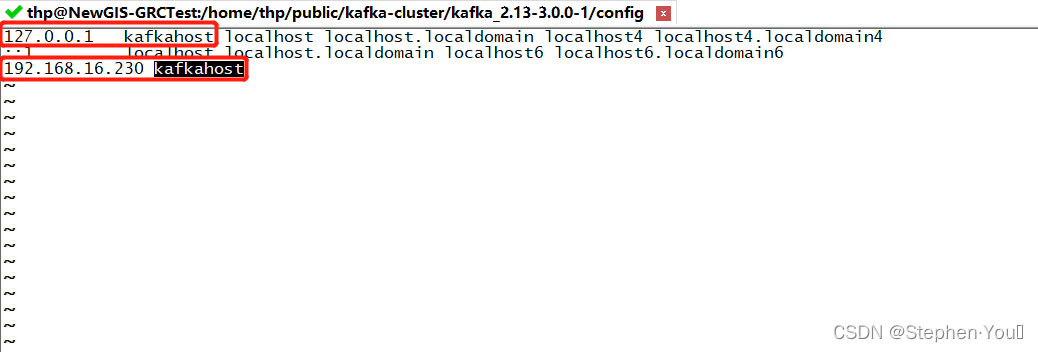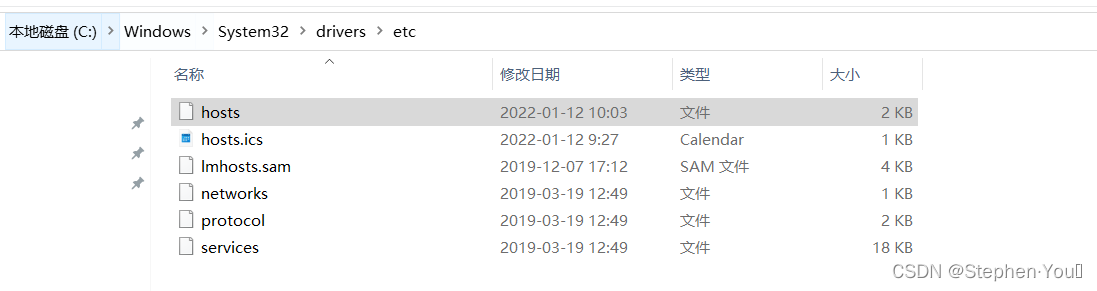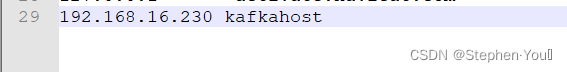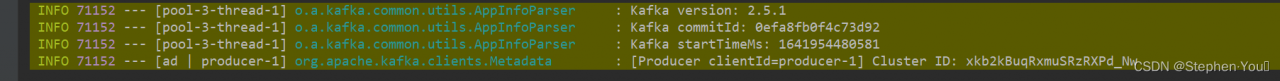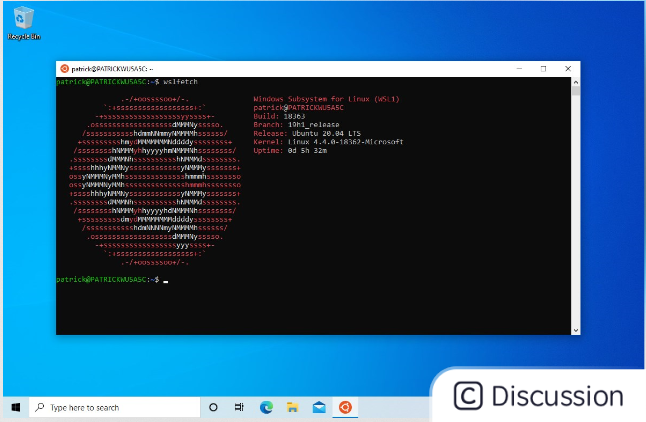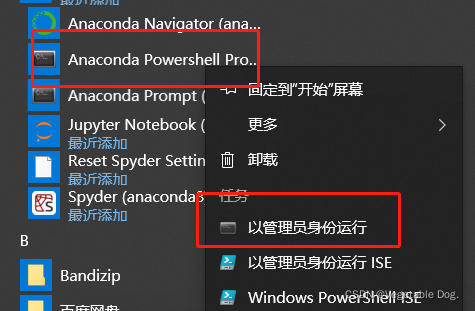ERROR: Failed building wheel for osgeo
Problem: When Installing pip3 install osgeo report an error: ERROR: Failed building wheel for osgeo
Solution:
Method 1
conda install gdal
Method 2:
1. According to the python version, download the corresponding GDAL installation file
for example: Python 3.8 download GDAL‑3.4.3‑cp38‑cp38‑win_amd64.whl
Cp38 stands for python3.8 version and windows64 bit
2. install:
pip3 install gdal-3.4.3-cp38-cp38-win_amd64.whl