First, post the error: here is my error log:
0 info it worked if it ends with ok
1 verbose cli [ 'D:\\nodejs\\node.exe',
1 verbose cli 'D:\\nodejs\\node_modules\\npm\\bin\\npm-cli.js',
1 verbose cli 'install',
1 verbose cli '-g',
1 verbose cli 'cnpm',
1 verbose cli '--registry=https://registry.npm.taobao.org' ]
2 info using [email protected]
3 info using [email protected]
4 verbose npm-session 026191e276c3f621
5 silly install loadCurrentTree
6 silly install readGlobalPackageData
7 silly fetchPackageMetaData error for cnpm@latest request to https://registry.npm.taobao.org/cnpm failed, reason: connect ETIMEDOUT 93.184.216.34:8080
8 timing stage:rollbackFailedOptional Completed in 1ms
9 timing stage:runTopLevelLifecycles Completed in 133469ms
10 verbose type system
11 verbose stack FetchError: request to https://registry.npm.taobao.org/cnpm failed, reason: connect ETIMEDOUT 93.184.216.34:8080
11 verbose stack at ClientRequest.req.on.err (D:\nodejs\node_modules\npm\node_modules\node-fetch-npm\src\index.js:68:14)
11 verbose stack at ClientRequest.emit (events.js:189:13)
11 verbose stack at onerror (D:\nodejs\node_modules\npm\node_modules\agent-base\index.js:100:9)
11 verbose stack at callbackError (D:\nodejs\node_modules\npm\node_modules\agent-base\index.js:122:5)
11 verbose stack at process._tickCallback (internal/process/next_tick.js:68:7)
12 verbose cwd C:\Users\Administrator.L6BFMF7743P5SU1
13 verbose Windows_NT 10.0.17763
14 verbose argv "D:\\nodejs\\node.exe" "D:\\nodejs\\node_modules\\npm\\bin\\npm-cli.js" "install" "-g" "cnpm" "--registry=https://registry.npm.taobao.org"
15 verbose node v10.15.3
16 verbose npm v6.4.1
17 error code ETIMEDOUT
18 error errno ETIMEDOUT
19 error network request to https://registry.npm.taobao.org/cnpm failed, reason: connect ETIMEDOUT 93.184.216.34:8080
20 error network This is a problem related to network connectivity.
20 error network In most cases you are behind a proxy or have bad network settings.
20 error network
20 error network If you are behind a proxy, please make sure that the
20 error network 'proxy' config is set properly. See: 'npm help config'
21 verbose exit [ 1, true ]
Installed many times, are the same error, the installation of online solutions to try a lot of unresolved. Later, according to the log, it was found that it was the agent setting problem.
At first, I thought that the Taobao agent was not effective. Later, when I installed cnpm, I found the same problem, but it was not the problem of Taobao setting.
Note the proxy address printed in the log: 93.184.216.34:8080.
Solution: set the above address and port as proxy
Step one:
npm config set prefix "D:\nodejs\node_global"Step 2:
npm config set cache "D:\nodejs\node_cache"Step 3:
npm config set proxy 93.184.216.34:8080Step 4:
npm config set https-proxy 93.184.216.34:8080last:
npm install -g cnpm --registry=https://registry.npm.taobao.orgAfter the above execution, you can enter: cnpm – V to test
Refer to node for specific installation process . JS installation and cnpm configuration
Reference article: NPM and cnpm (Windows) installation steps
npm ERR ! network connect ETIMEDOUT
With root cause solution
Phenomenon: 1. There is no exception when the project starts, when the page is loaded into the spring:message In the background, the null pointer is abnormal, and the console will display the prompt with root cause;
2. Note out spring:message After related tags, there is no exception, but where the specific content should be displayed, the code value in the tag is displayed;
3. The same project can be used on other people’s computers, but not on my computer;
4. Available on eclipse, not on MyEclipse;
Reason: there is a space in the Tomcat installation path;
Solution: put the Tomcat of the deployment project in a path without spaces, such as the root directory.
The above are the phenomena and solutions I encountered. If there are any other phenomena and solutions, please add.
The difference, cause and solution of memory overflow and memory leak
memory overflow and memory leak are two different problems, but they are closely related to heap.
Mainly about the JVM memory structure and how to use the scheme.
Memory overflow?Possible causes of memory overflow?Memory overflow solutions, memory leak small series of recommendations for you
Memory overflow?Common memory overflow?The solution of memory overflow
memory overflow:
when you apply for 2 bytes, if you use the int type and occupy 4 bytes, there will be memory overflow in this case
possible reasons for memory overflow: 1
1. The amount of data loaded in the memory is too large, such as fetching too much data from the database at one time;
2. There are references to objects in the collection class, which are not cleared after use, so that the JVM cannot recycle;
3. There are dead loops in the code or too many duplicate object entities generated by loops;
4. Bugs in the third-party software used;
5. The memory value of the startup parameter is set too small
solution to memory overflow:
The first step is to modify the JVM startup parameters to increase the memory directly. (- XMS, – Xmx parameters must not be added. )
Second, check the error log to see if there are other exceptions or errors before the “OUTOFMEMORY” error. (check the next error log)
The third step is to walk through and analyze the code to find out the possible location of memory overflow. (Debug)
The fourth step is to use the memory view tool to dynamically view the memory usage
Memory leak
there are too many static modified variables defined in the project, but these variables are in the permanent area, which may not be recycled regularly by GC. With the accumulation, memory leakage will occur when applying for memory next time.
Suggestions for you
We must not define too many variables in the development process, because the variables modified by static all exist in the permanent area. You can understand the details
JVM memory structure
learn in actual combat and grow in happiness
Caused by: java.io.IOException: APR error: -730053
After the project started, the swigger web page was closed, and the error was reported. Ah, just now it was good. How could the error be reported?I didn’t see the error, and I didn’t know what the problem was. I thought it was a code problem, and then I went to Baidu
The general reason is: the server is outputting problems to the browser, and I shut them down. That’s why the problem is caused. Let’s do it again and solve the problem
Postscript: although it’s a small problem, if you don’t know it, you can waste a lot of time and change your bad habits.
learn in actual combat and grow in happiness
[details] jar conflict resolution in Maven (personal test)
Jar conflicts are the most troublesome in Maven development
[INFO] Scanning for projects...
[ERROR] [ERROR] Some problems were encountered while processing the POMs:
[WARNING] 'dependencyManagement.dependencies.dependency.(groupId:artifactId:type:classifier)' must be unique: net.sf.ezmorph:ezmorph:jar -> duplicate declaration of version ${ezmorph.version} @ line 1030, column 16
[ERROR] Child module E:\EclipseHomeWork\parent\upiweb-cms of E:\EclipseHomeWork\parent\pom.xml does not exist @
[ERROR] Child module E:\EclipseHomeWork\parent\upiweb-cms0719 of E:\EclipseHomeWork\parent\pom.xml does not exist @
[ERROR] Child module E:\EclipseHomeWork\parent\upiweb-interface of E:\EclipseHomeWork\parent\pom.xml does not exist @
@
[ERROR] The build could not read 1 project -> [Help 1]
[ERROR]
[ERROR] The project com.upi.web:upiweb-parent:1.0-SNAPSHOT (E:\EclipseHomeWork\parent\pom.xml) has 3 errors
[ERROR] Child module E:\EclipseHomeWork\parent\upiweb-cms of E:\EclipseHomeWork\parent\pom.xml does not exist
[ERROR] Child module E:\EclipseHomeWork\parent\upiweb-cms0719 of E:\EclipseHomeWork\parent\pom.xml does not exist
[ERROR] Child module E:\EclipseHomeWork\parent\upiweb-interface of E:\EclipseHomeWork\parent\pom.xml does not exist
[ERROR]
[ERROR] To see the full stack trace of the errors, re-run Maven with the -e switch.
[ERROR] Re-run Maven using the -X switch to enable full debug logging.
[ERROR]
[ERROR] For more information about the errors and possible solutions, please read the following articles:
[ERROR] [Help 1] http://cwiki.apache.org/confluence/display/MAVEN/ProjectBuildingException
In any case, it is to solve the conflict problem
after reading a lot of blogs or CSDN on the Internet, I feel that they are farting, which is useless at all. At that time, maybe the blogger forwarded or something, in order to cheat the Everbright programmer’s browsing times

in fact, I don’t understand why they sum up, that is, their wrong understanding of the past.
Baidu has n methods, but it can’t solve them
Why install one
What about plug-ins?That’s not nonsense. There must be only one advantage. It’s easy to use. How much time can an easy-to-use plug-in save you
Just go to the installation steps:
file — & gt; settings — & gt; plugs — & gt;
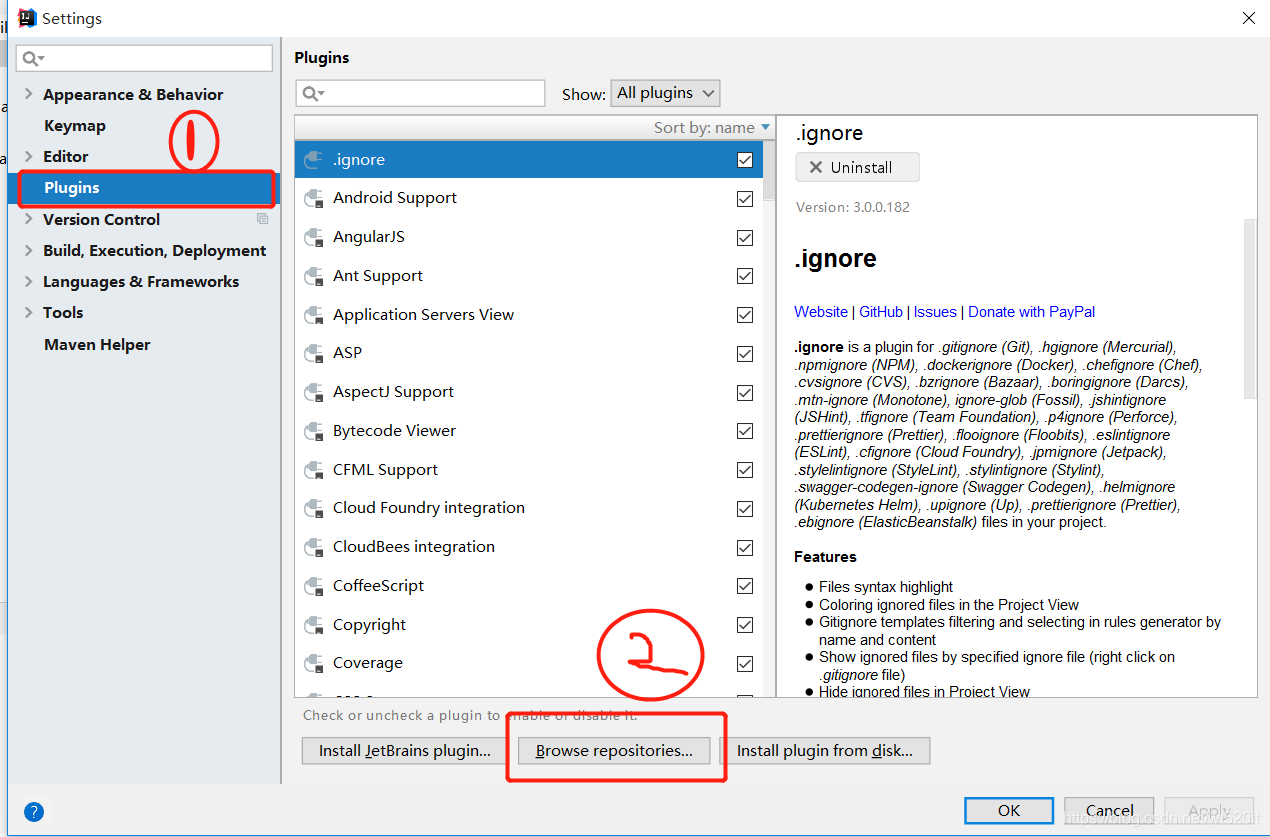
I installed it locally (I was too busy to write this blog before)
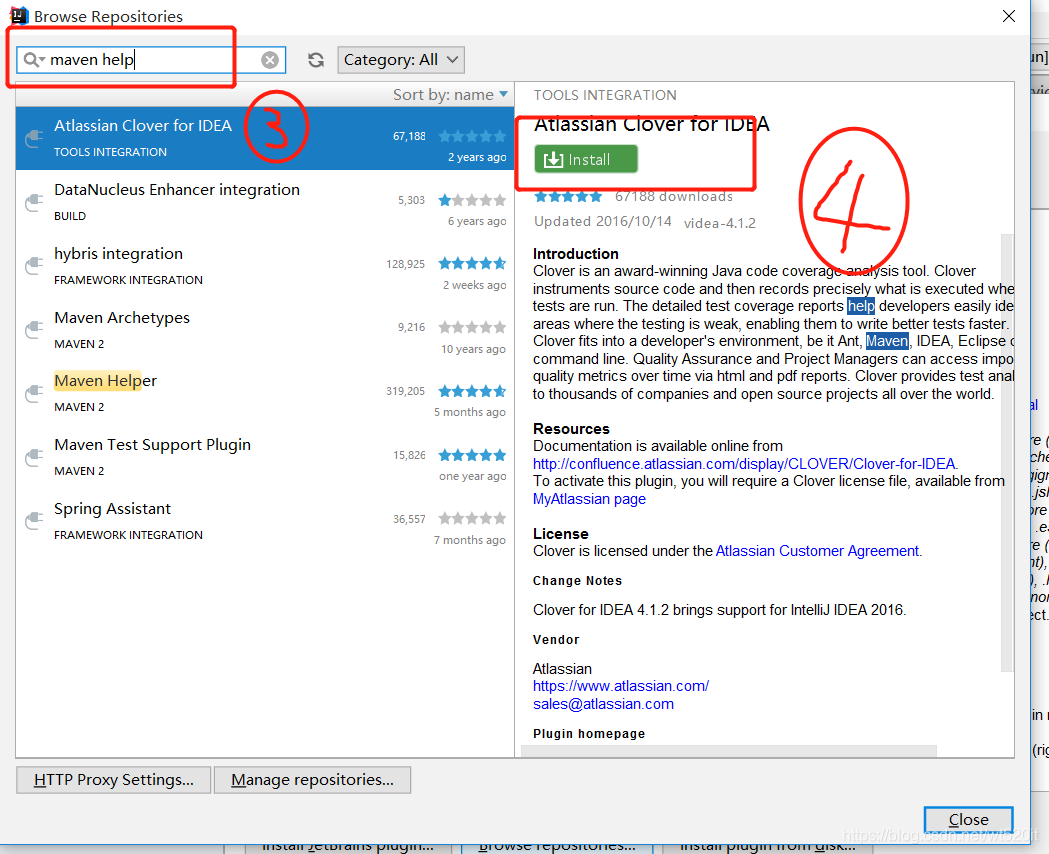
After installation, what is the specific function?I believe you will only pay attention to it when you use it
open pom.xml —-> Dependency Analyzer
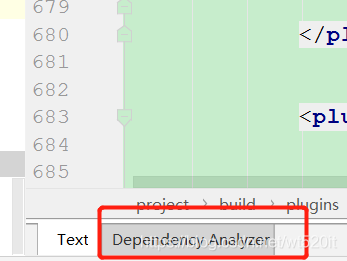
Then open the sample and compare it:
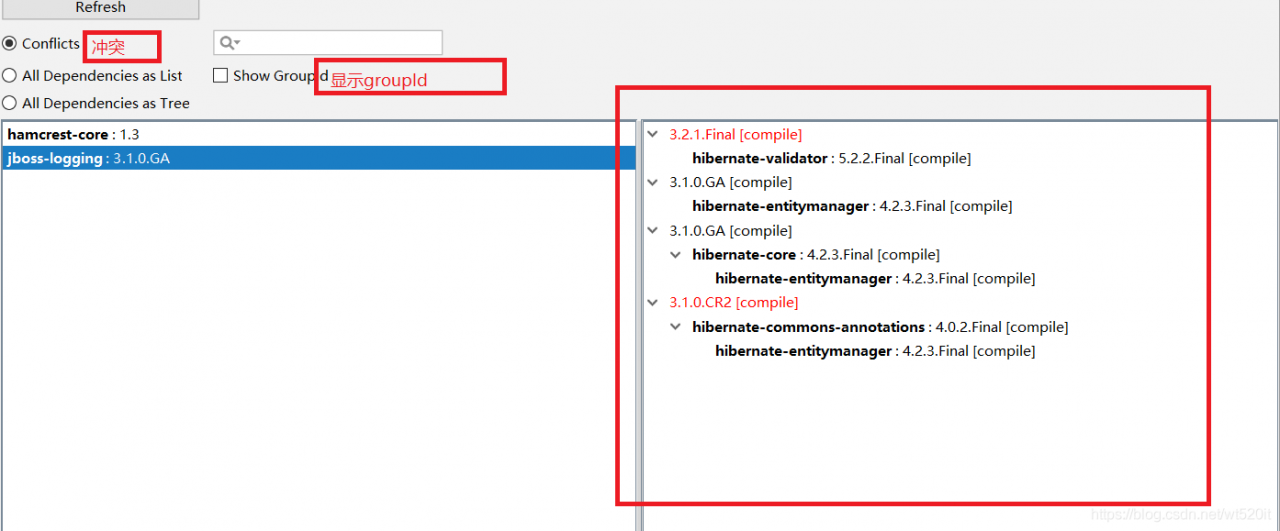
Then right click: exclude solved
the article comes from the Internet, and the copyright belongs to the author himself. If it infringes the rights and interests of the original author, please contact us for deletion or authorization.
if there is any error, please contact the author for change, thank you, My wechat: void666666
About WLW (Windows Live Writer): “unable to connect to your log service: invalid server response” solution
The following error occurred while configuring the blog’s WLW (Windows Live Writer) service: “unable to connect to your log service: invalid server response – received response from the log server blogger.getUsersBlogs Method’s response is invalid: invalid response document returned from XMLRPC server. Please try to resolve the problem and try again. ”
Document the solution:
Windows Live Writer (hereinafter referred to as WLW) is a very convenient blog offline editor launched by Microsoft. Recently, I want to use it to update the blog, but there are many problems in the configuration. Please record here for more friends to see.
First of all, to use WLW in WordPress, you must enable the XML-RPC publishing protocol. This protocol is enabled by default in WordPress versions after 3.5. If it is a version before 3.5, you need to find the xml-prc protocol under the “Settings – & gt; composition” menu, and then open it.
After the service is started, configure the parameters according to the regulations and wait for the link. The result is “unable to connect to your log service: invalid response from the server – the response received from the log server is invalid” blogger.getUsersBlogs Method’s response is invalid: invalid response document returned from XMLRPC server. Please try to resolve the problem and try again. ” This is a mistake.
The cause of this problem is very simple – this is due to a bug in WordPress itself. Under UTF-8 encoding, XML RPC returns an incorrect format and lacks three bytes.
Find the reason and solve it
- Step 1: find class- IXR.php The second step is to open and edit the class- IXR.php File, and then find the statement [$length = strlen ($XML);] to replace [$length = strlen ($XML) + 3;], and the problem is solved!
Note: please back up the original file before editing
OK, restart WLW to link. Is that ok?
OK, the problem was solved successfully~~
Sudo: unable to resolve host solution
When using the sudo command of Linux, some people may encounter such a problem: “sudo: can’t parse the host: xxxxx (your host name). I also encounter this problem. I have found a solution on the Internet and share it with you here.
This problem is caused by the hosts file is not well configured, Linux can not resolve to your host address, the solution is as follows:
sudo vim /etc/hosts
VIM is the command of your text editor. If you don’t have VIM in your computer, you can use GEDIT.
After opening the file, the
127.0.1.1 xxxxx
The following XXX is replaced by your computer host name, which is the last string of characters in the error. If not, add it in. If there are many parts of soybean oil, they can be replaced in batches.
Article link: sudo: unable to resolve host solution
Causes and solutions of WordPress media library pictures not showing or showing errors
Recently, I am developing a WordPress Theme – wait theme, but in the process of development, a wonderful problem suddenly appears, the media library pictures are not displayed!! Always show the small circle in loading, and upload images always fail. After struggling for two or three days, I finally found out the problem and quickly wrote it down….
describe
Recently, I am developing a WordPress Theme – wait theme, but in the process of development, a wonderful problem suddenly appears, the media library pictures are not displayed!! Always show the small circle in loading, and upload images always fail. The details are shown in the figure below:

The selection list mode is normal

attempt
After finding this problem, the other work of theme development can only be temporarily stopped and focused on solving this problem.
First go to the Internet search, the results found that the results are the same, what folder permissions, file coding problems, plug-in settings and so on.
However, this is a local test system. No plug-ins are installed and there is no permission problem. The coding format is utf8 without BOM.
It is found that a few netizens have the same problem as me, but no one below gives a solution…..
After the search on the Internet is fruitless, we can only find a solution by ourselves.
explore
First of all, I suspect that my topic function has the same name as the function of WP. So open it upload.php , compare the functions one by one with the functions written by yourself, and find that there is no duplicate name problem, so this option is excluded.
Then check the admin file, no suspicious situation is found.
In the browser debugging window, check the loading and debugging of CSS and JS, and no exception is found.

Finally, there is no way to open the code window, line by line to view the code, also did not find anything suspicious.
It took me two or three days to go back and forth in this way. Until this afternoon, I found the root of the problem~~~~
problem
When looking at the code again this afternoon, I suddenly found such a statement:

The problem lies in this sentence!!!!
Look at the explanation of HTML Declaration on w3school
≪! DOCTYPE & gt; declaration must be the first line of an HTML document, before the & lt; HTML & gt; tag.
≪! DOCTYPE & gt; declaration is not an HTML tag; it is an instruction to the web browser about which HTML version the page is written with.
In HTML 4.01, the & lt;! DOCTYPE & gt; declaration references DTD because HTML 4.01 is based on SGML. DTD specifies the rules of markup language, so that the browser can present the content correctly.
HTML5 is not based on SGML, so there is no need to reference DTD.
Tip: always add a & lt;! DOCTYPE & gt; declaration to an HTML document so that the browser knows the document type.
≪! DOCTYPE & gt; declaration must be the first line of an HTML document, before the & lt; HTML & gt; tag! ≪! DOCTYPE & gt; declaration must be the first line of an HTML document, before the & lt; HTML & gt; tag! ≪! DOCTYPE & gt; declaration must be the first line of an HTML document, before the & lt; HTML & gt; tag!
Three important words~~
Therefore, as long as the above obnoxious sentence is removed, this problem can be solved ~ ~
by removing it
solve
Looking for the source code, I found that there was a reference in my admin file:

At that time, I thought that this sentence would be in the main body of the web page, so I wrote it. But today, I found that no matter where I put it, it will always appear in the first line of the web page!!! WTF!!!
Only by deleting it and writing the CSS code to the file, can the problem be solved successfully~~~~
summary
1. Don’t blindly believe in things on the Internet, do it yourself is the king
2. Debugging a bug starts with the source code.
3. When it comes to problems, be calm and don’t be impatient~~
4. Do it yourself~~~
prospect
Wait theme will be released soon, please look forward to it~~~
Reprint English blogs with source
Reprint English blogs with source
Reprint English blogs with source
Three important words~~
Welcome to my website:
Other English Blogs
++>
Causes and solutions of WordPress media library pictures not showing or showing errors
Solution of U disk content hidden by virus
Recently, I found that I have a virus in my USB flash disk, and the contents of the USB flash disk are hidden. However, when I view the properties, all of them actually occupy the memory. The effect is as shown in the figure. I believe many friends have encountered this kind of problem, so how to solve it?
The figure is as follows:


First of all, check whether the contents of the U disk are cleared or hidden. If it is cleared by a virus, you can only use the recovery tool to recover. But if it’s just hidden, you can use the “tools” button in the menu bar -& gt ; Folder selection -& gt ; see -& gt ; Show hidden folders to show hidden files.

If all the hidden files exist, you can use the following method to remove them.
1. Create a new TXT in the USB flash disk with any name;
2. Enter:
attrib -s -h /s /d3. Change the suffix to. Bat, and then double-click to run.
You can also pay attention to my personal blog
Other English Blogs
The solution of U disk content hidden by virus
Causes and solutions of errors in “insufficient ram for flash algorithms”
The error of “insufficient ram for flash algorithms” usually has a prompt window of “can’t load flash programming algorithm!” as shown in the following figure:
in case of “insufficient ram for flash algorithms” error, there will be a prompt window of “can’t load flash programming algorithm!”
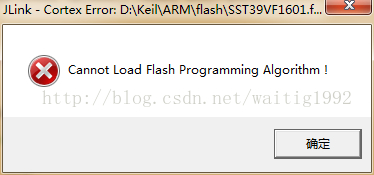
“Insufficient ram for flash algorithms” literally means “insufficient RAM space for loading flash algorithm”.
This error usually occurs after adding a new flash burning algorithm.
Reason: the flash burning algorithm itself is also equivalent to a small program, which is executed by the chip in the process of burning program from JLINK to flash, so the burning algorithm needs to allocate memory space in the burning process. Open the settings of the utilities tab to see its configuration options;
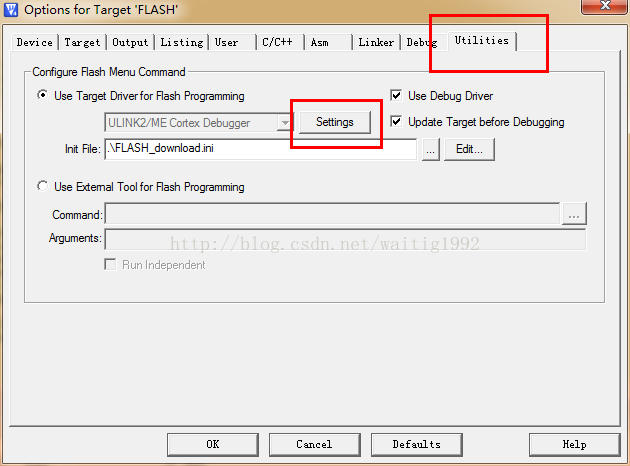
As shown in the figure:
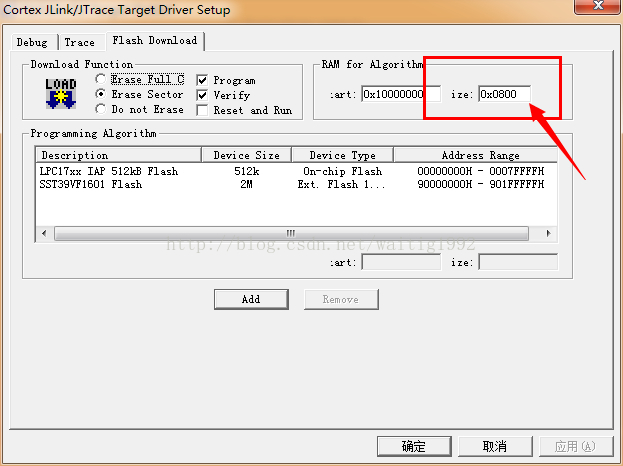
The place indicated by the arrow in the figure is the size of the RAM space for storing the burning algorithm. If the allocation of this place is too small, the above error message will be caused.
The problem can be solved by changing its size to a larger one.
For reference only.
If you want to reprint it, please note: the reasons and solutions for the errors in insufficientram for flash algorithms
A little bug of CSDN blog
Recently, when editing the blog, I found a small flaw in CSDN, which should not be a bug, but if I don’t pay attention, it may also bring a lot of trouble to users.
Hyperlinks are sometimes used when editing blogs. When adding hyperlinks, the interface of CSDN is as follows:
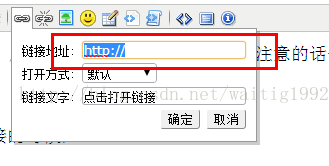
Users can enter their own link address in the link address column, but please note that the “http://” field is selected by default, that is, if you copy a link address and want to paste it into this column, you will erase the “http://” field, leaving only your own pasted address.
And in practice, the probability is very high.
What’s the difference between HTTP and no HTTP?
From the perspective of users, they don’t want to make a difference, but in practice, there is a big difference between HTTP and no http.
There is no HTTP at the beginning. The browser will treat the link as a relative address by default, that is, the address relative to the current address“ blog.csdn.net/waitig1992/article/details/ ”Add the address you entered after this address.
But most users don’t want this result. They just want the browser to jump to the link they input, which leads to the lack of user experience.
Some people will say: those who publish articles on CSDN are all technical giants. They should know these problems and can avoid them by themselves. They can modify them by themselves.
But all things can’t be solved by users themselves. Moreover, with the fierce competition, some small details may determine the success or failure of the enterprise.
And not everyone has noticed.
On the contrary, baidu space noticed this detail, its hyperlink input box does not have “http://”, but automatically detects changes after users edit. As shown in the figure:
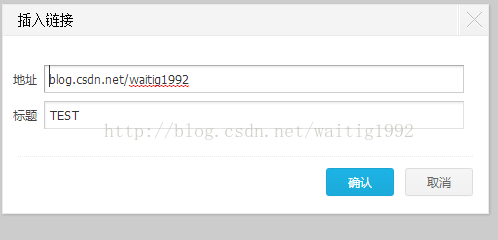
After editing, it will automatically detect and modify, and add “http://”, as shown in the figure:

In this way, users don’t have to care whether they write “http://”, but can focus more on their own articles.
That’s the details.
Appendix:
This link has “http://” blog.csdn.net/waitig1992
There is no http:// blog.csdn.net/waitig1992
You can click to see the difference;
I hope CSDN official can pay attention to this problem, and I will also send email feedback.
Finally, I wish CSDN more and more fire, you can all think of it!
The loop of life and death occurs when the El table component of element UI is bidirectional bound
Regarding the data binding of el-table, an error occurred, and the main error message is as follows.
TypeError: Cannot read property ‘offsetHeight’ of null
Cannot read property ‘offsetHeight’ of null
this.$el.querySelectorAll is not a function
1 recursive calls
TypeError: data.reduce is not a function
Cannot read property ‘instance’ of undefined
Error in callback for immediate watcher “data”: “TypeError: data.indexOf is not a function”
Reason:
:data = param The result is that this param is an object. Example.
vue
<el-table :data="image.users" ref="usersRef" border>
</el-table>
js
image:{
users: {
cryptionType: 'sha256',
token: '',
userList: [
{
username: '',
password: '',
groups: '',
remark: ''
}
]
}
}
Users is an object, and: data is bound to an array.
My situation is that the interface here has been changed. Users used to be an array, but now it has become an object. The real user array has been changed to the userlist of the users object, but the front-end code has not been changed, resulting in such an error.
So the front-end code is changed to : data= image.users.userList is normal.