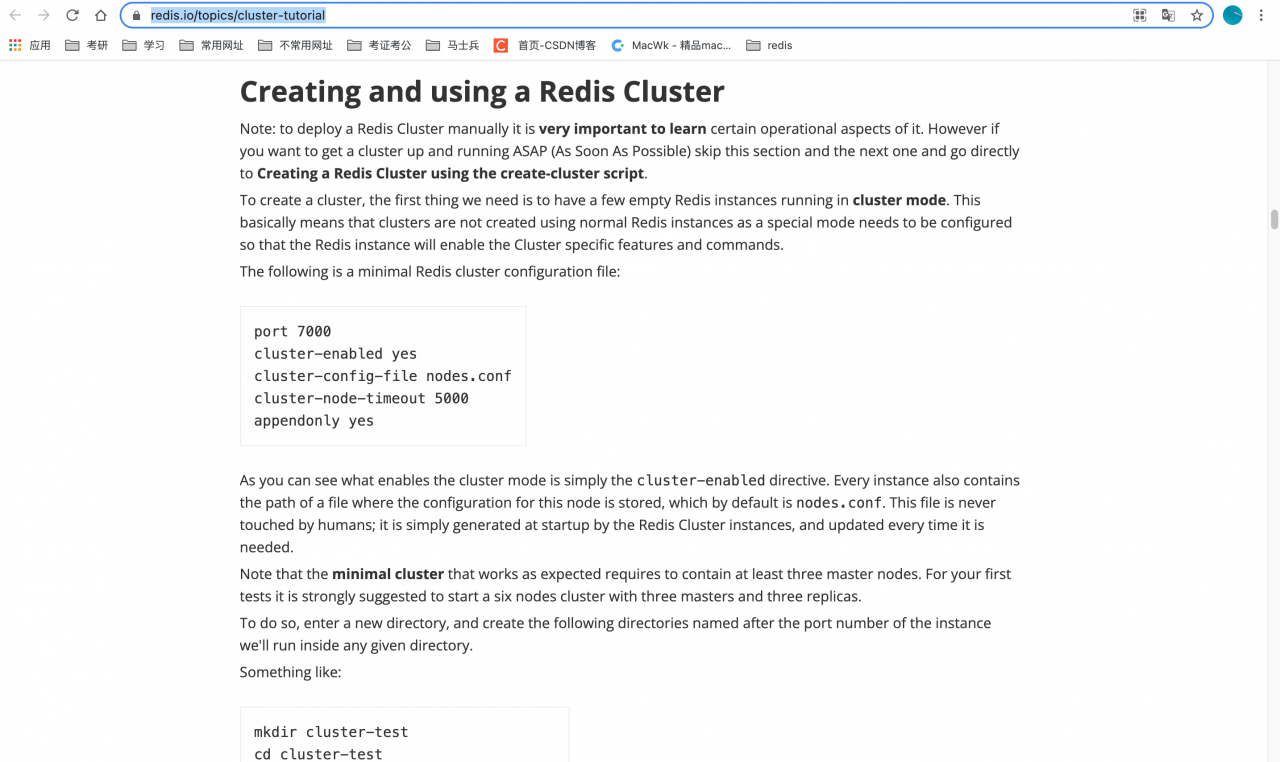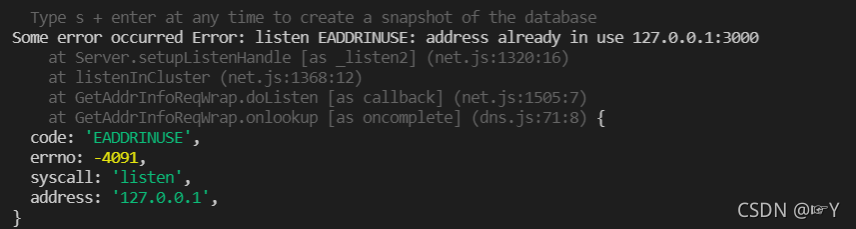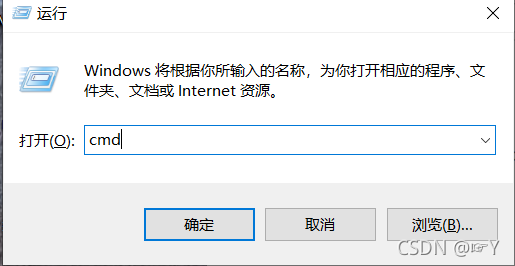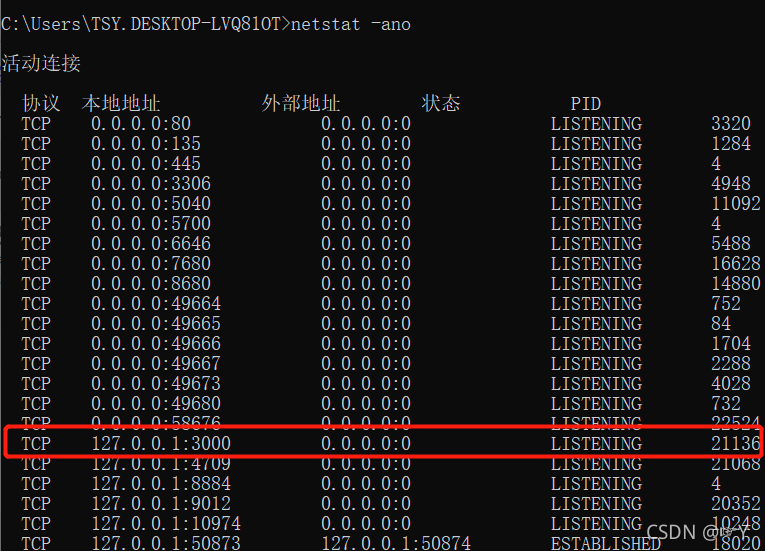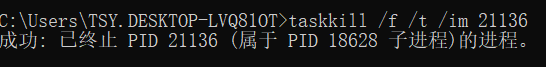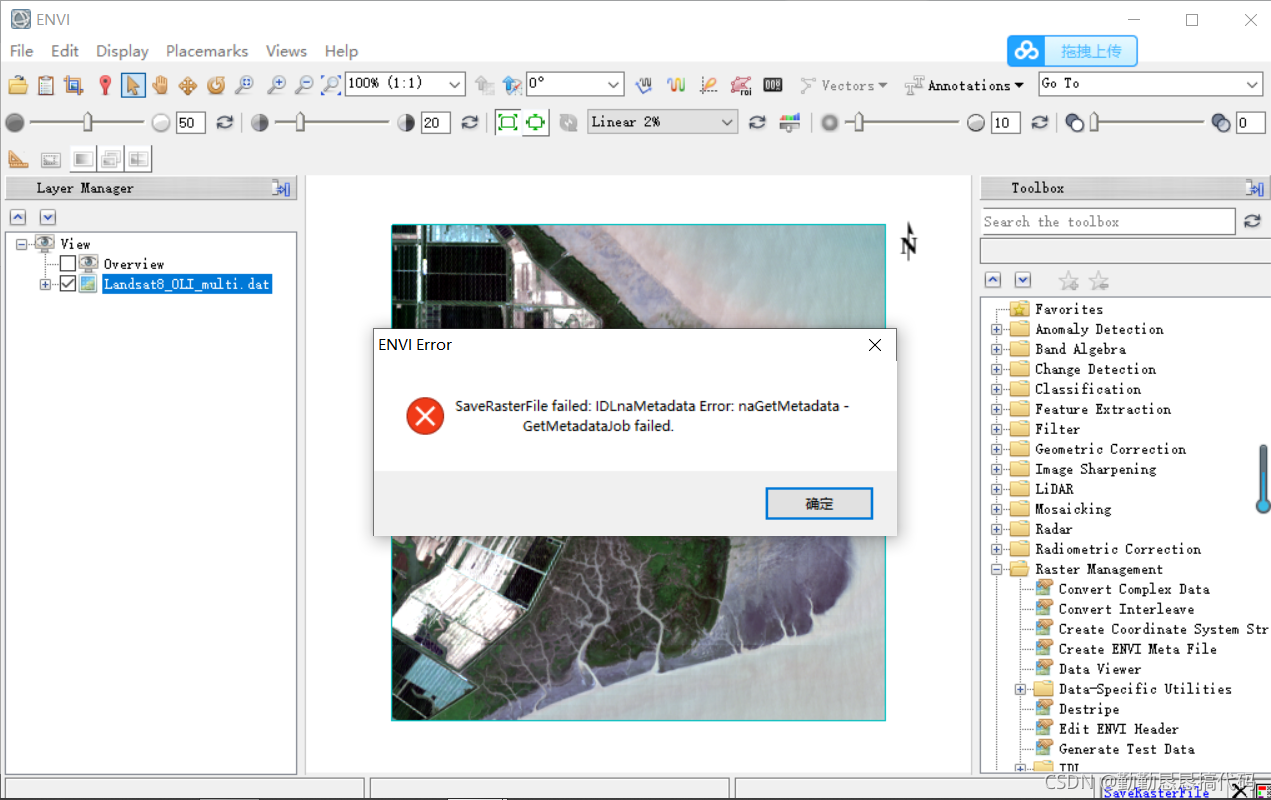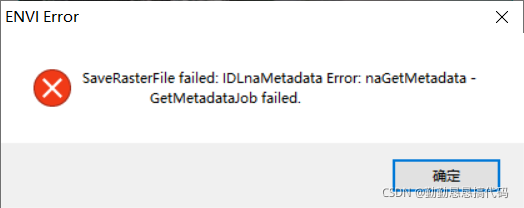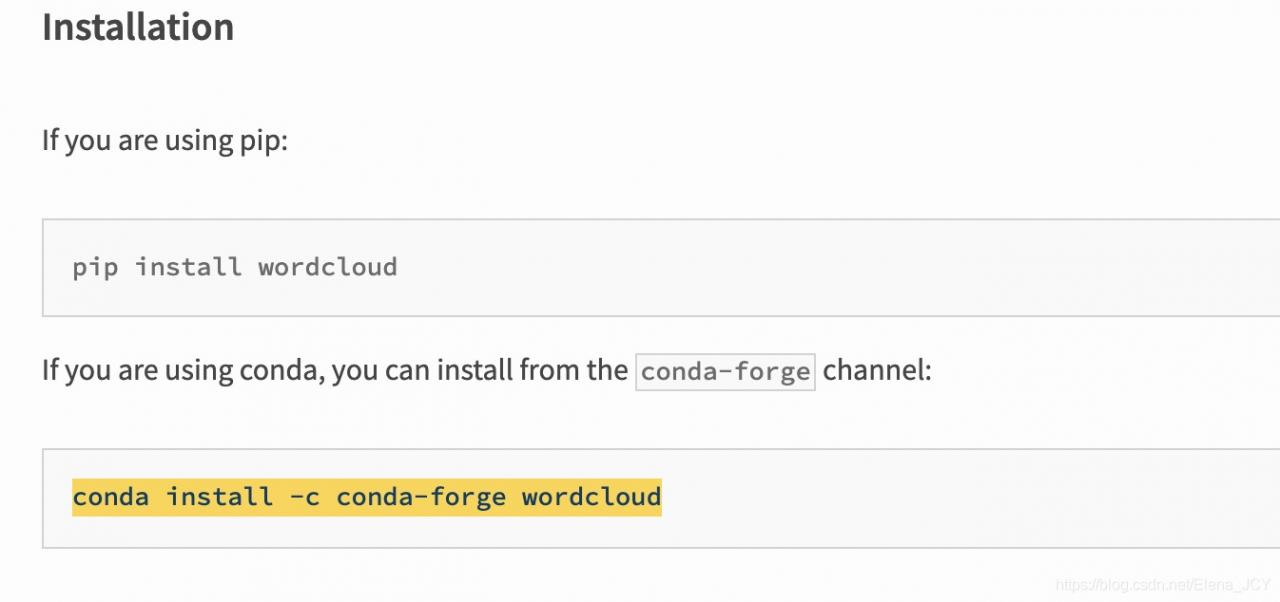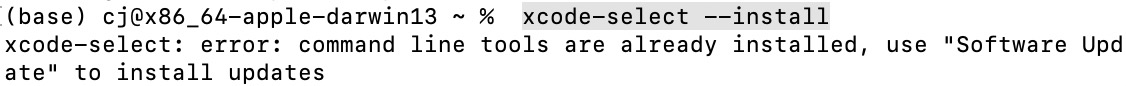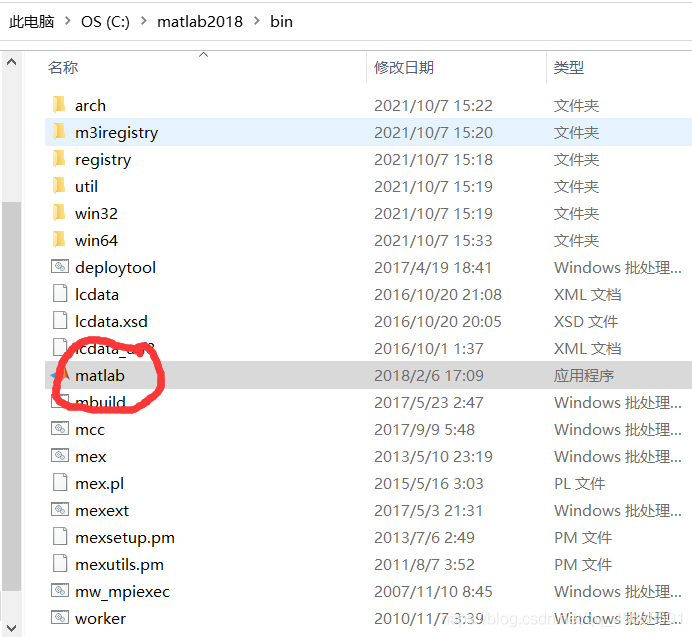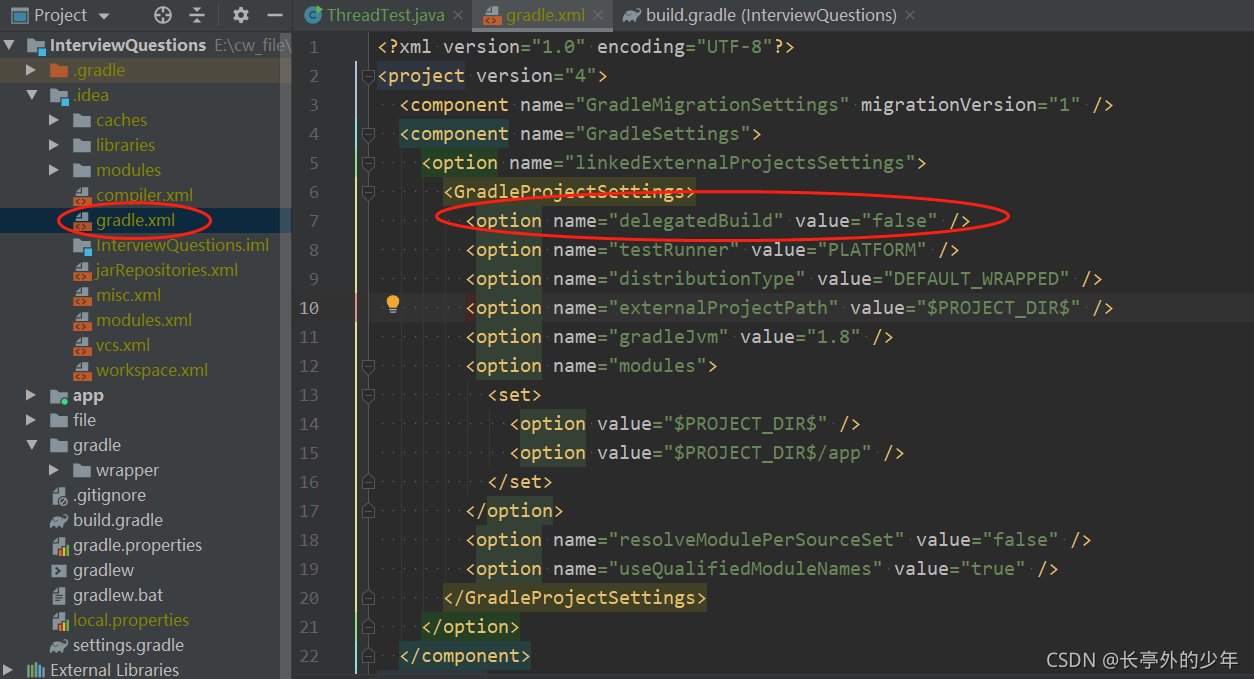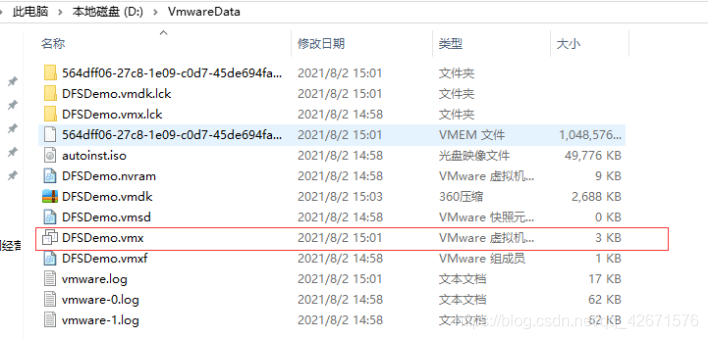My computer is a MacBook Pro M1 chip, which is the most difficult computer to configure. Ah, humble MAC people can cry every time.
I downloaded the wordcloud package in Anaconda and reported errors after import. I tried all the methods found in CSDN to deal with this error again. No one is successful, all kinds of problems. Later, I found a solution on the Internet, and the address is here: https://pypi.org/project/wordcloud/
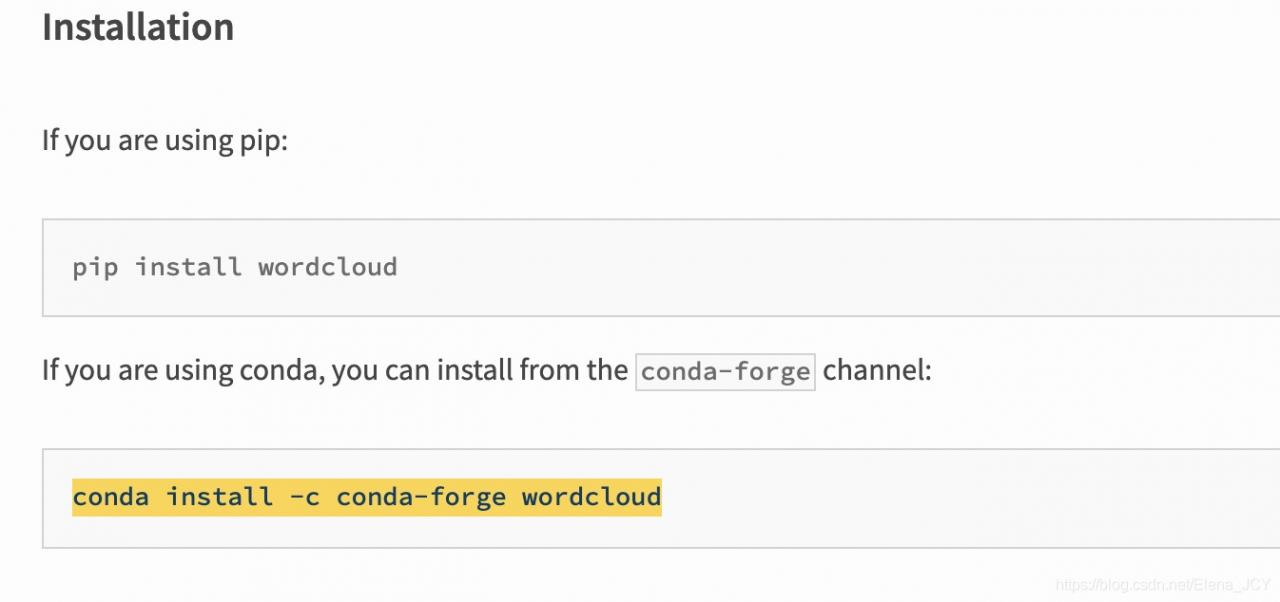
In fact, it’s very simple. If you have tried PIP install on the terminal and failed, first enter Xcode select — install to ensure that you have downloaded this. If you have downloaded it like me, there will be
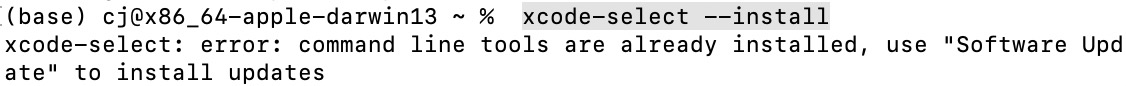
Just enter this
CONDA install – C CONDA forge wordcloud
to run it. When this appears, enter y
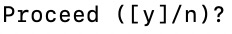
After running in the terminal, reopen your Spyder or pycham and re import wordcloud to stop reporting errors!
![]()
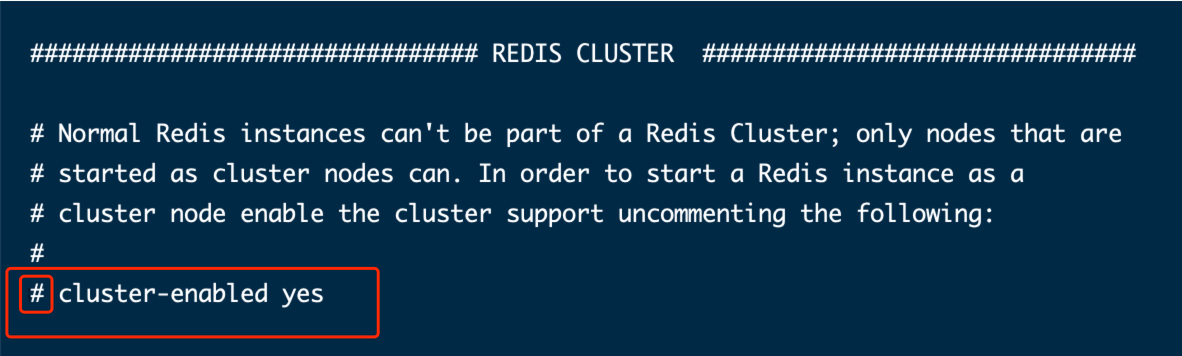
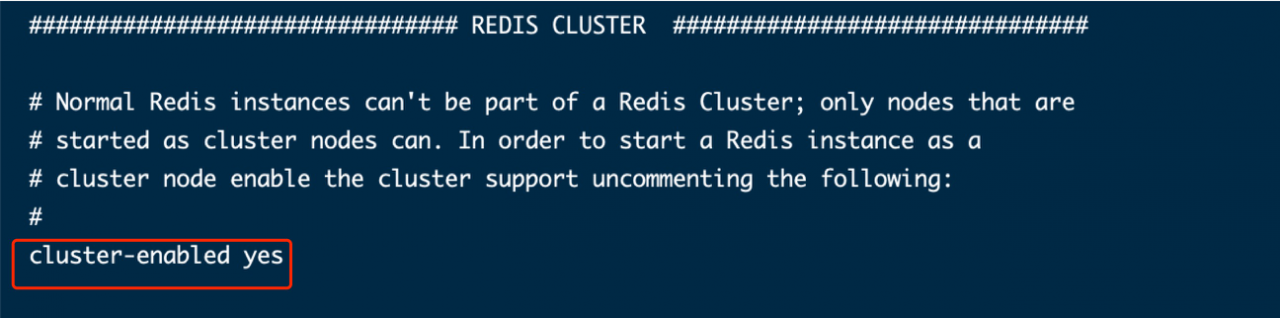
![]() https://redis.io/topics/cluster-tutorial
https://redis.io/topics/cluster-tutorial