Execute
Error message
Node 127.0.0.1:30001 is not configured as a cluster node![]()
Error reason:
/Cluster enabled yes is commented out in the root/soft/redis-5.0.5/redis.conf file
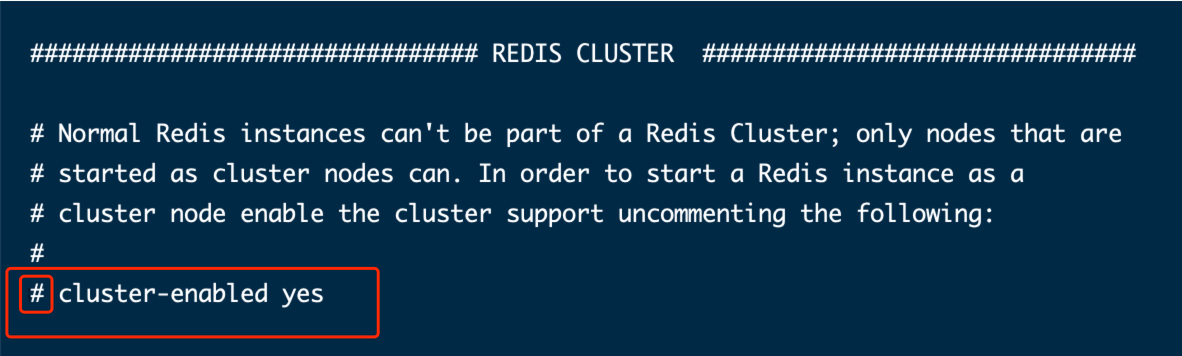
Solution:
VI redis.conf uncomment and save.
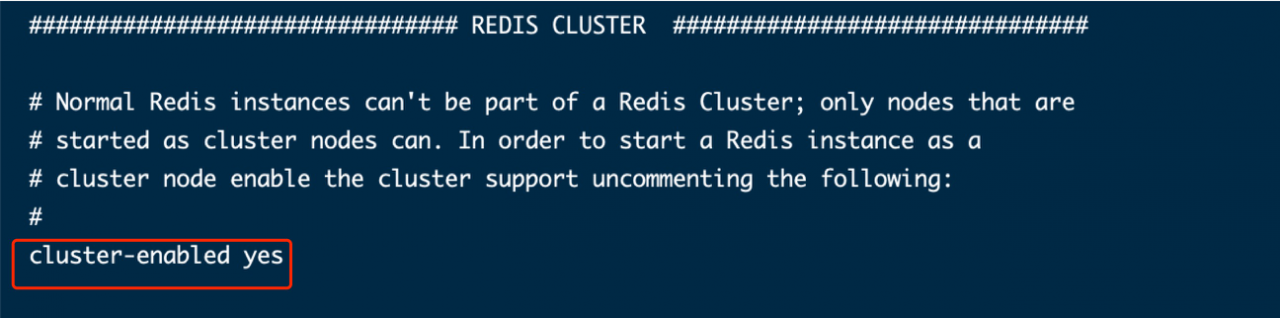
Restart redis
If it still fails to start, refer to redis cluster tutorial – redis![]() https://redis.io/topics/cluster-tutorial
https://redis.io/topics/cluster-tutorial
Installation starts here
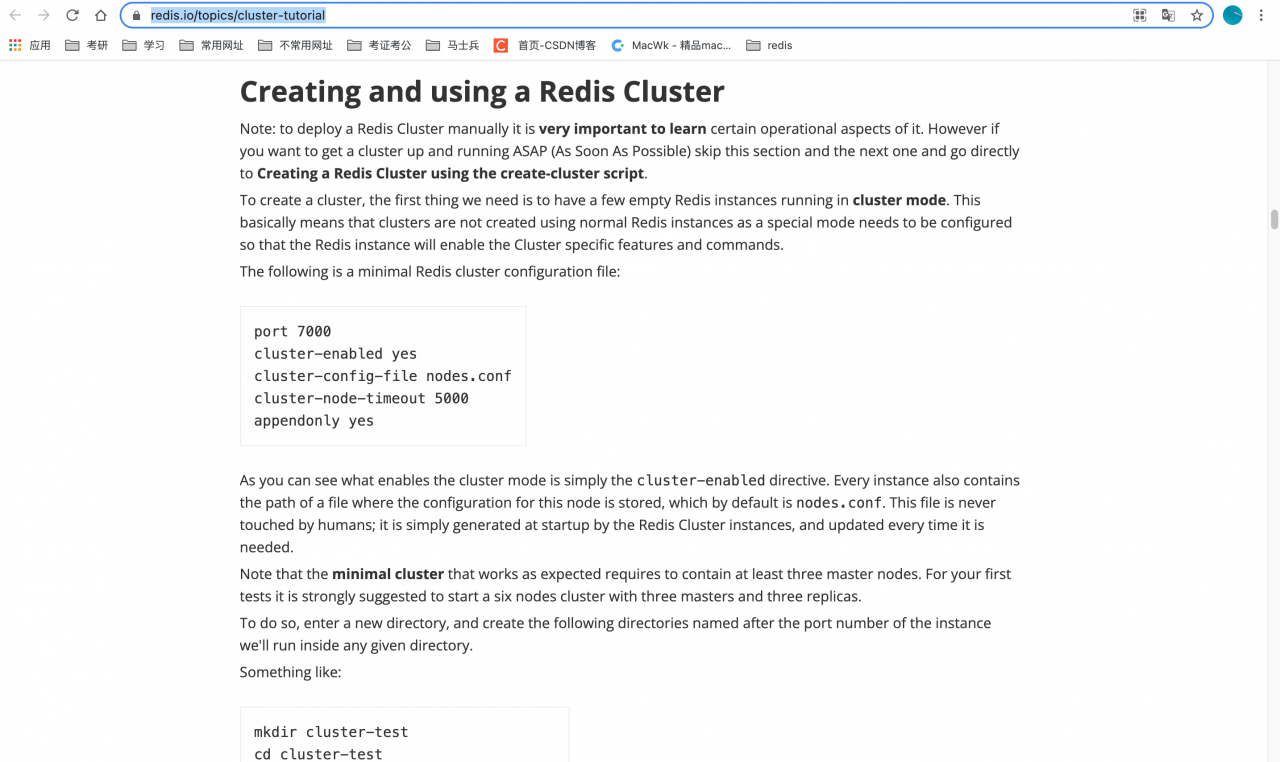
Read More:
- The local program cannot access the test environment redis cluster through public IP_ compromise
- Redis cluster error: (error) moved solution
- Solve the problem of testing redis cluster“ java.lang.NumberFormatException : For input string: “ [email protected]@17002 “And so on
- Vue cli 4 CMD command creates an error: error command failed NPM install – loglevel error – solution
- When setting up etcd cluster, an error is reported. Etcd: request cluster ID mismatch error resolution is only applicable to new etcd cluster or no data cluster
- Windows redis startup error reported: Creating Server TCP listening socket 127.0.0.1:6379: bind: No error
- (20200916 Solved)Docker||redis-cli Could not connect to Redis at 127.0.0.1:6379: Connection refused
- Cli4 frequently asked questions about creating projects loglevel error
- Centos7 offline installation of redis and PHP extension redis
- “Failed to create interpreter” appears when pychar creates a new project
- Solve the problem that the local flow of the nifi node is inconsistent with the cluster flow, resulting in the failure to join the cluster
- ESXi creates datastore error Fail to create VMFS datastore solution
- Create Vue cli project and report error command failed: Yarn
- Error connecting to redis on localhost:6379 (Redis::TimeoutError)
- Nacos starts in cluster mode and reports an error
- There is an error when idea creates a child item parent tag
- 3. Idea creates a springboot project, and spring initializer reports an error Error:connect timed out
- [Solved] Redis Error: org.springframework.data.redis.RedisConnectionFailureExceptionjava.net.SocketTimeoutException
- Redis: How to Configurate Redis.conf File