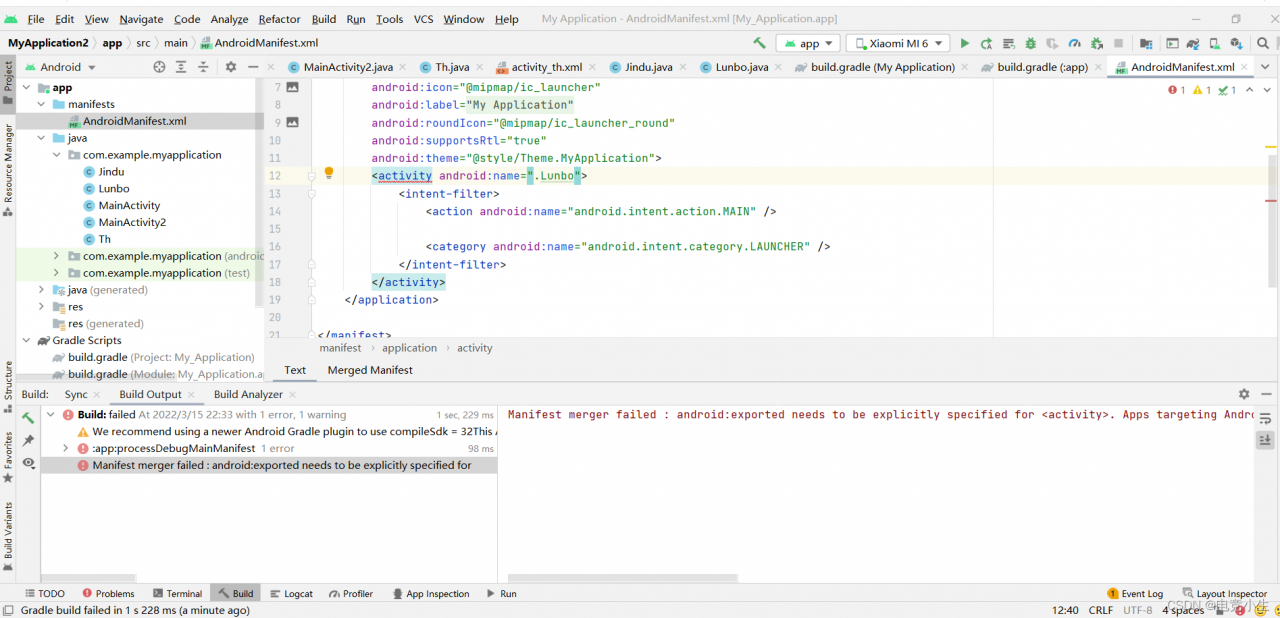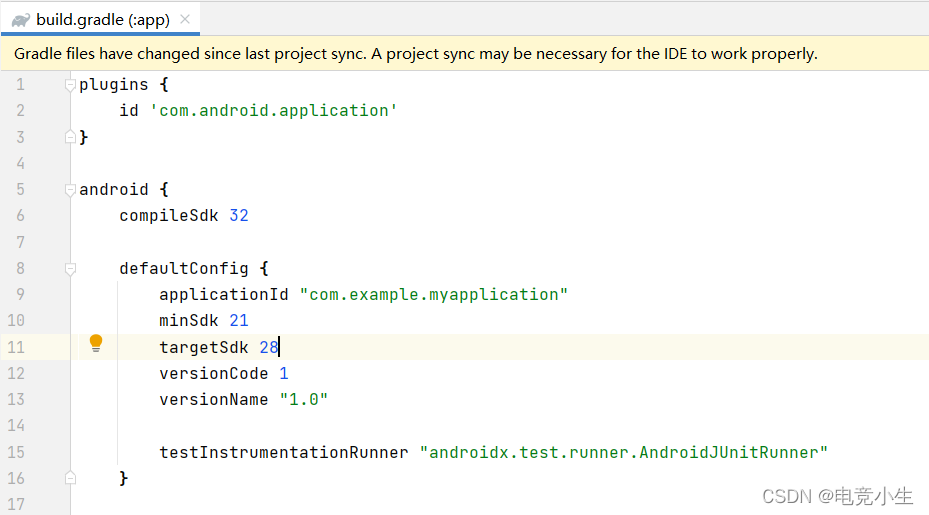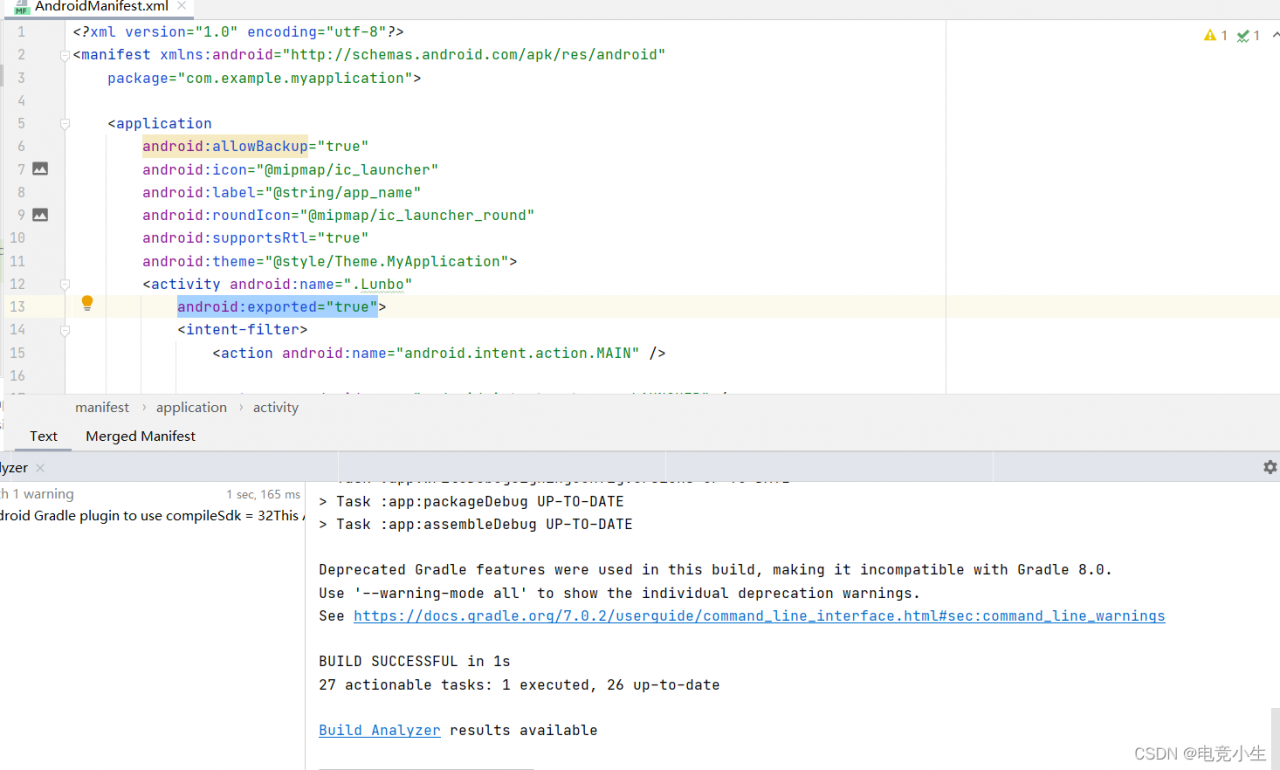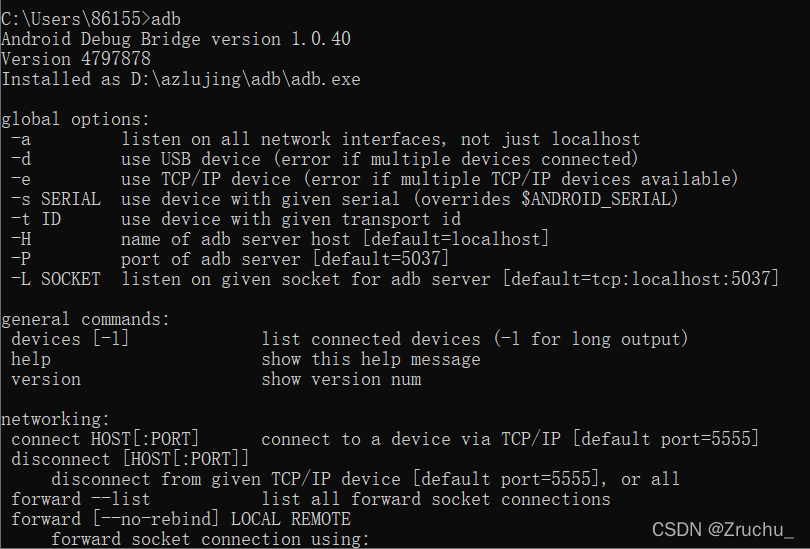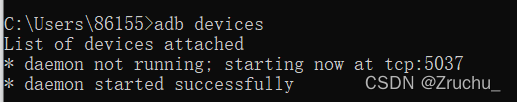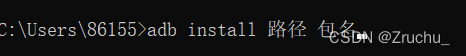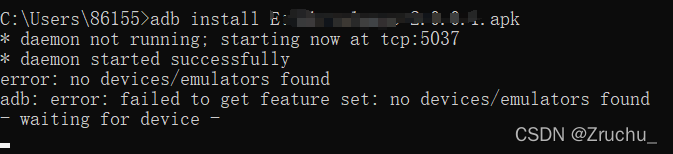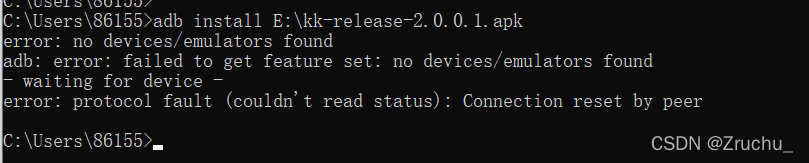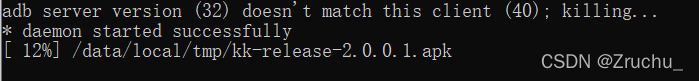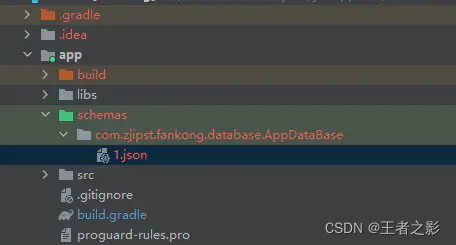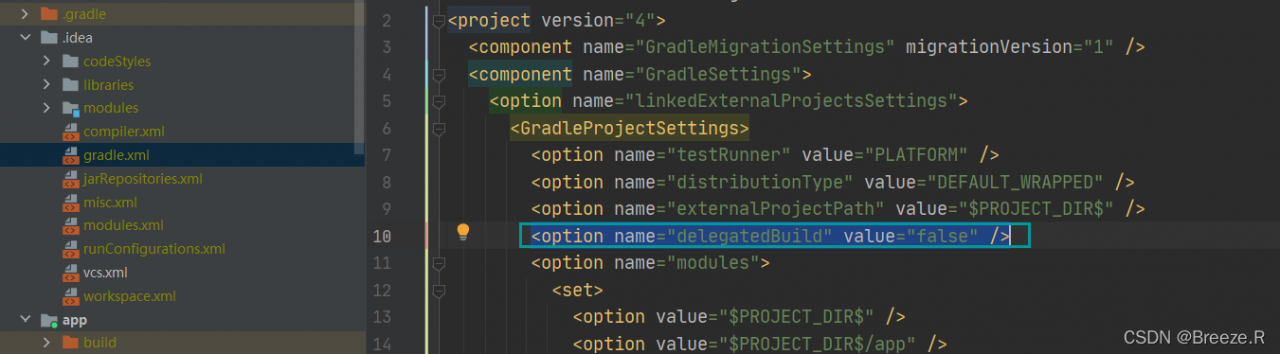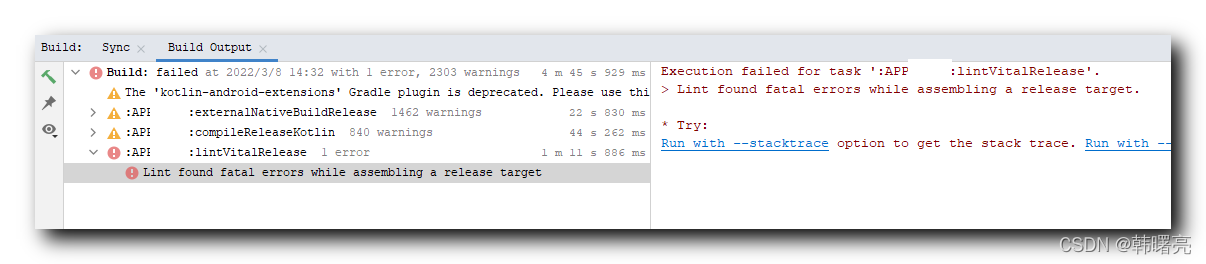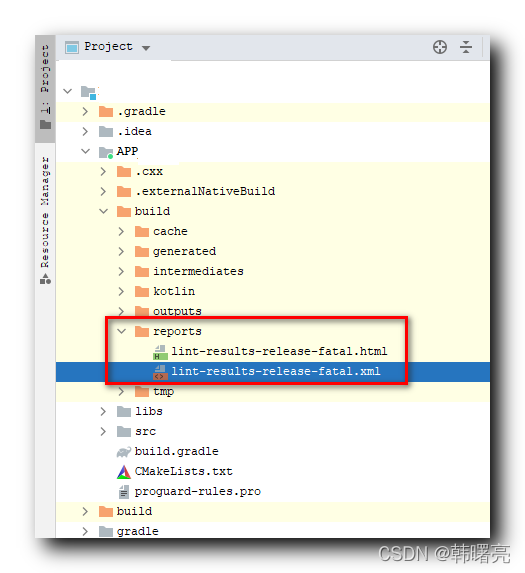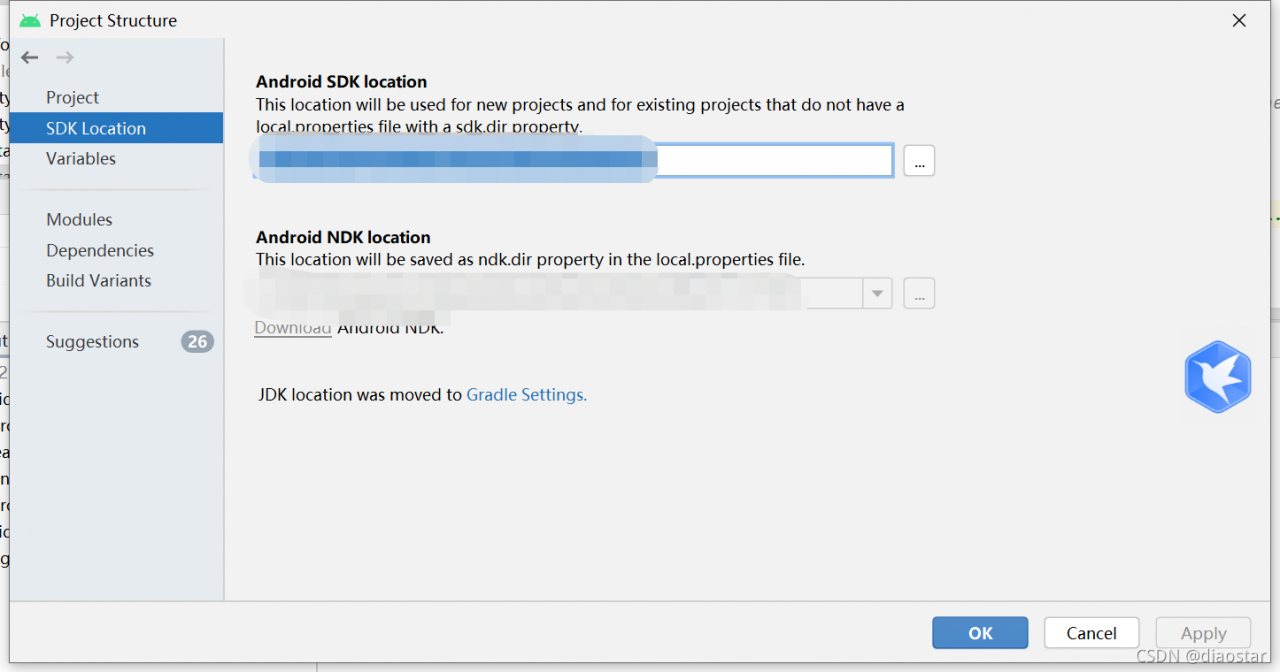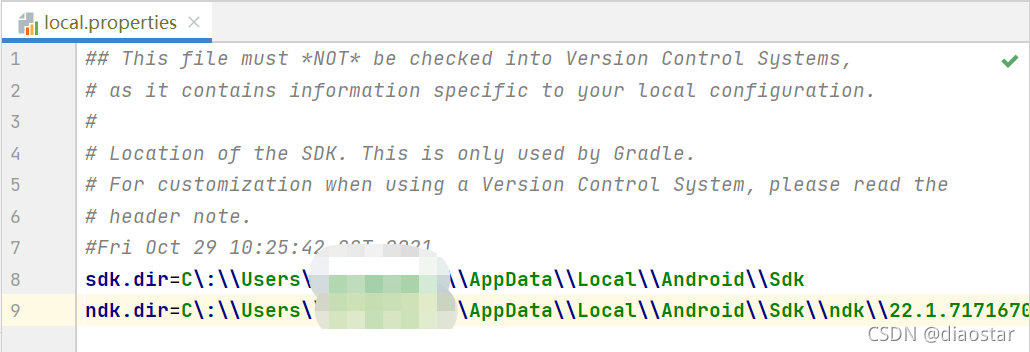Error compiling project with kotlin:
Execution failed for task ‘:app:kaptDebugKotlin’.
A failure occurred while executing org.jetbrains.kotlin.gradle.internal.KaptExecution
java.lang.reflect.InvocationTargetException (no error message)
various kotlin annotation errors will be reported
The problem is that the version of kotlin plug-in is inconsistent with that in build
buildscript {
ext.kotlin_version = '1.3.50'
repositories {
google()
jcenter()
}
dependencies {
classpath 'com.android.tools.build:gradle:3.5.3'
classpath "org.jetbrains.kotlin:kotlin-gradle-plugin:$kotlin_version"
}
}
Check the version of the org.jetbrains.kotlin:kotlin-gradle-plugin is consistent with the version of the kotlin that the module depends on or not.