Environment: Android Studio4.2.2
Modify the gradle.xml file under project .idea to add
<option name="delegatedBuild" value="false" />
Screenshot:
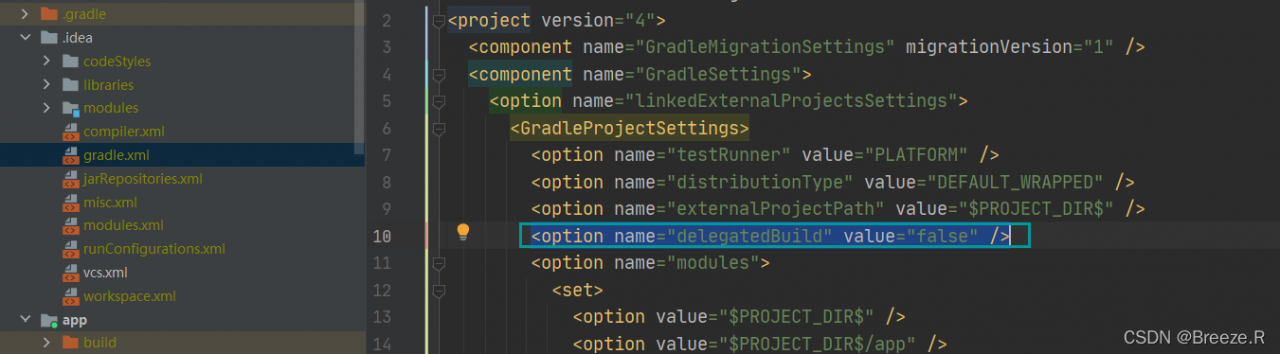
Rebuild will be OK!
Read More:
- Eclipse run main method error: a JNI error has occurred, please check your installation and try again
- [error record] as compilation error (Android support plugin version is too high | upgrade Android studio to the latest version)
- Go run error go run: cannot run non main package
- Solve the error reported by Android studio directly running java.main
- As Error:Could not determine the class-path for interface com.android.builder.model.AndroidProject.
- Solution: vs2017 cannot open header files such as stdio. H main. H
- Android studio disable install run
- Activity of Android studio_ main.xml Unable to preview (gray page)
- Error running app:Instant Run requires Tools | Android Enable ADB integration‘ to be enabled.
- Android studio compile and run report: AAPT2 error: check logs for details
- main.cpp : (. Text + 0xd06): undefined reference to XX method | simple record
- How to generate main () method in java graphical interface
- Java and Android commons codec usage and nosuch method error
- Flutter development: prompt error parsing localfile when running the project: ‘/ users / xxx / Android / APP / SRC / main / androidmanifest. XML’… Solution
- java.lang.IllegalStateException: Could not execute method for android:onClick
- Android Studio – automatically opens the latest project every time you open as
- Processing method of SVN error “failed to run the WC DB work queue associated with…”
- Fatal error: Please read “Security” section of the manual to find out how to run mysqld as root!
- Vs error unresolved external symbol_ Main, the symbol in the function “int”__ cdecl invoke_ main
- Android Studio sync build.gradle appears: Failed to resolve: com.android.support:appcompat problem