1. Error reporting information
When compiling Android application, the following error is reported:
Execution failed for task ':app:lintVitalRelease'.
> Lint found fatal errors while assembling a release target.
* Try:
Run with --stacktrace option to get the stack trace. Run with --info or --debug option to get more log output. Run with --scan to get full insights.
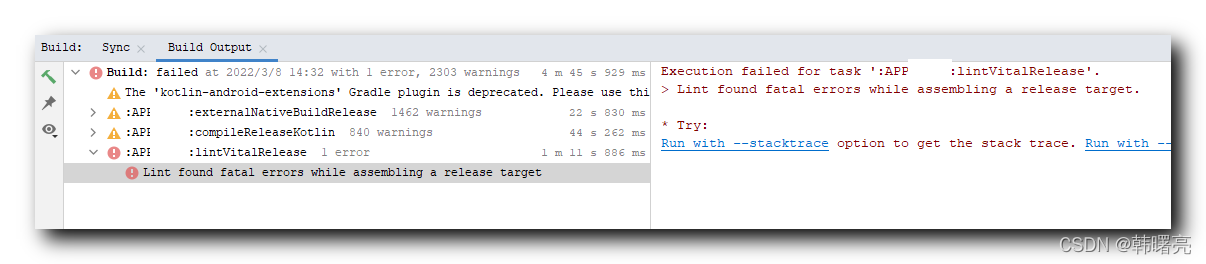
2. Solution
Method I
lint checks for errors, which are output in the build/reports/lint-results-release-fatal.xml file, and can be changed by changing the error message in the file to modify the syntax error;
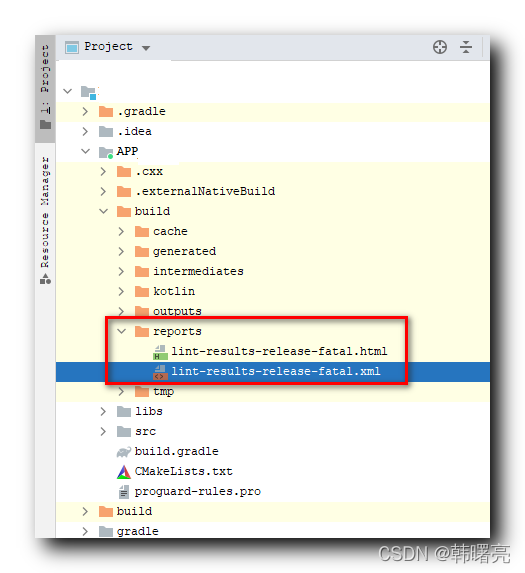
Example of error message:
<?xml version="1.0" encoding="UTF-8"?>
<issues format="5" by="lint 4.1.0">
<issue
id="NotSibling"
severity="Fatal"
message="`@+id/button` is not a sibling in the same `RelativeLayout`"
category="Correctness"
priority="6"
summary="Invalid Constraints"
explanation="Layout constraints in a given `ConstraintLayout` or `RelativeLayout` should reference other views within the same relative layout (but not itself!)"
errorLine1=" android:layout_below="@+id/button""
errorLine2=" ~~~~~~~~~~~~~~~~~~~~~~~~~~~~~~~~~~~~~~">
<location
file="D:\Application\app\src\main\res\layout\activity_main.xml"
line="836"
column="9"/>
</issue>
</issues>
Method II:
Configure in build.gradle to remove lint checks:
android{
lintOptions {
checkReleaseBuilds false
abortOnError false
}
}
Read More:
- Android studio Error:Execution failed for task ‘: app:transformResourcesWithMergeJavaResForDebug ‘
- [Solved] Android Studio Error: Error:Execution failed for task’:app:mergeDebugResources’
- [Solved] Android app development version update failed, Android – error: task execution failed ‘: app: com
- [Solved] Android Error: Execution failed for task ‘:app:mergeReleaseNativeLibs‘.
- [Solved] Cordova Android Compile Error: Execution failed for task ‘:packageDebug‘
- [Solved] Execution failed for task ‘:app:mergeDebugJavaResource‘.
- [Solved] Execution failed for task ‘:app:checkDebugAarMetadata‘
- Execution failed for task ‘:app:kaptDebugKotlin‘ [How to Solve]
- [Solved] Execution failed for task ‘:app:processDebugResources‘. > A failure occurred while executing com.and
- Execution failed for task ‘:app:processDebugMainManifest‘.> Manifest merger failed : Apps targeting
- Springboot Compile Error: Execution failed for task ‘:buildSrc:checkFormatMain‘
- [Solved] Android Studio Error: AAPT: error: file failed to compile
- [Solved] Android Studio Compile Error: Could not determine java version from ‘11.0.8‘.
- [Solved] Android Studio Compile Error: Invalid main APK outputs : EarlySyncBuildOutput
- Android studio configurate intent-filter and compile error [Solved]
- [How to Solve] Task :app:compileDebugKotlin FAILED
- [Solved] AndroidStudio package Invalid keystore format Error: Execution failed for task ‘:examplecases:packageRelease’…
- Android Studio compile error: build tools is corrupt [Solved]
- [Solved] Android9.0 App Install Android4.4 Error: InflateException-You must supply a layout_height attribute.
- [Solved] Android Studio Compile error: Cannot use connection to Gradle distribution . as it has been stopped.