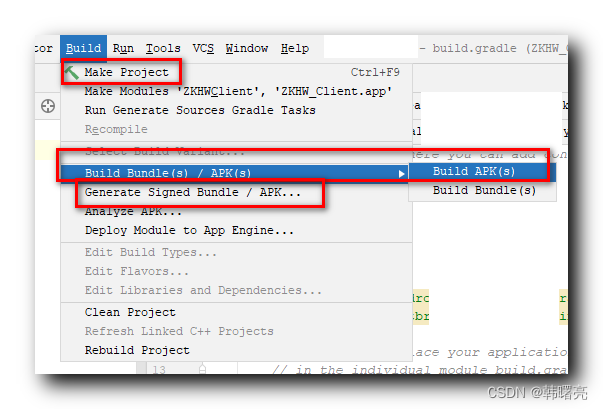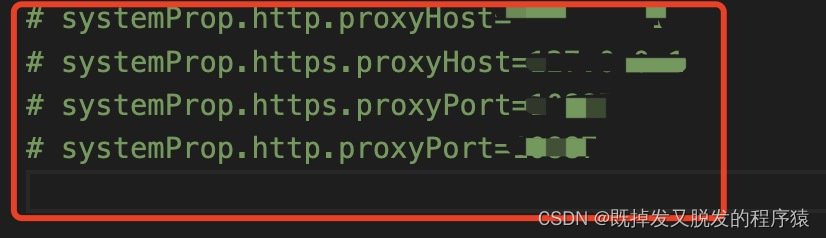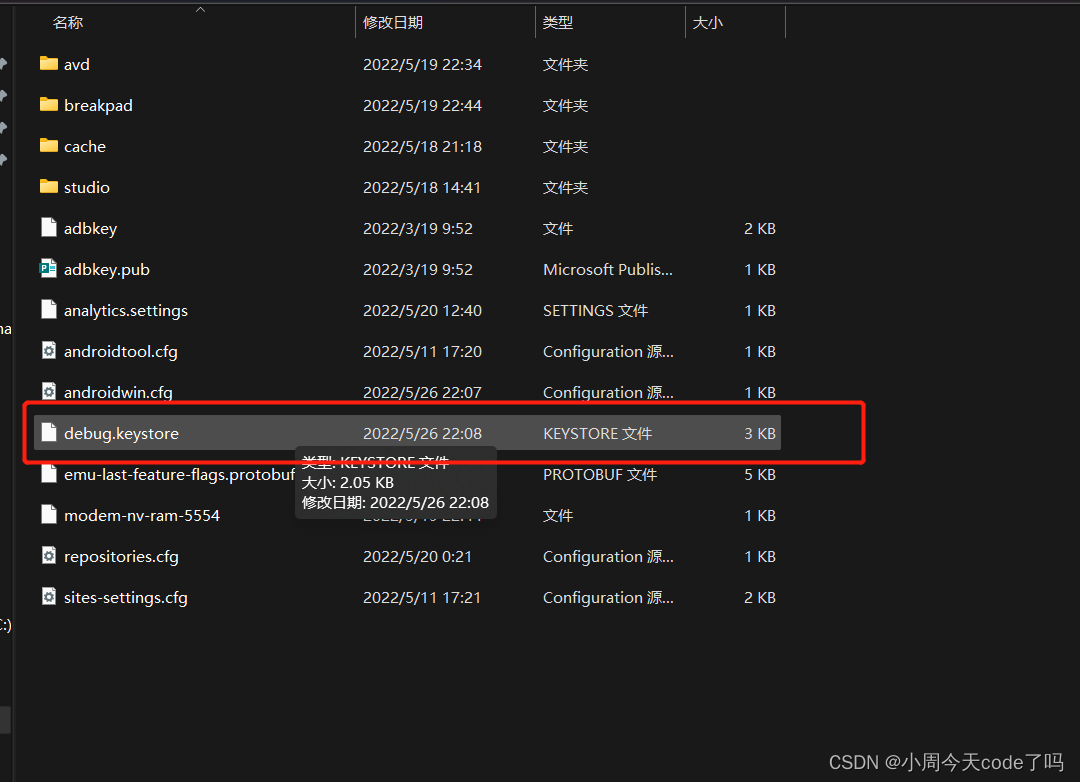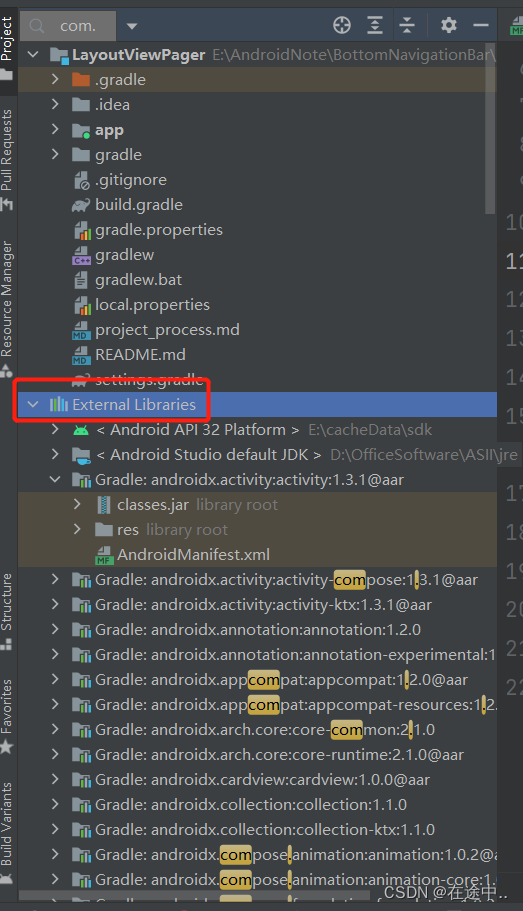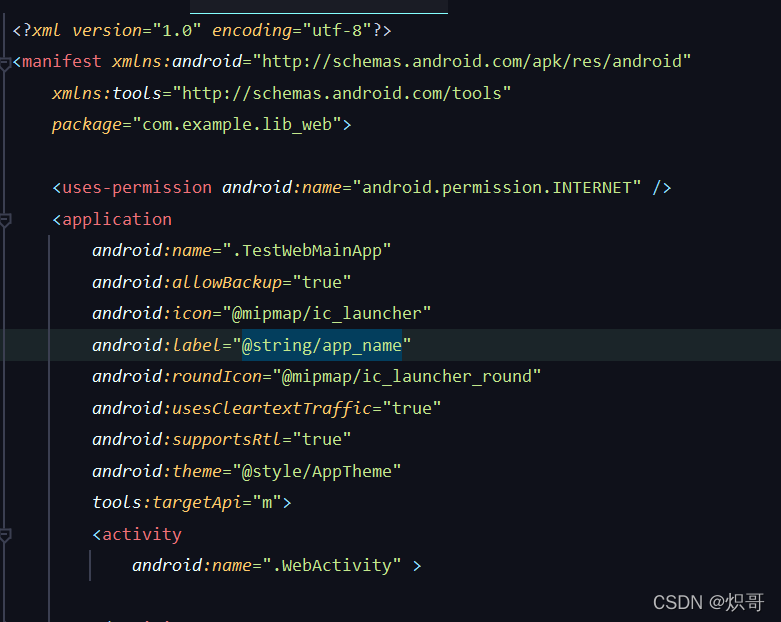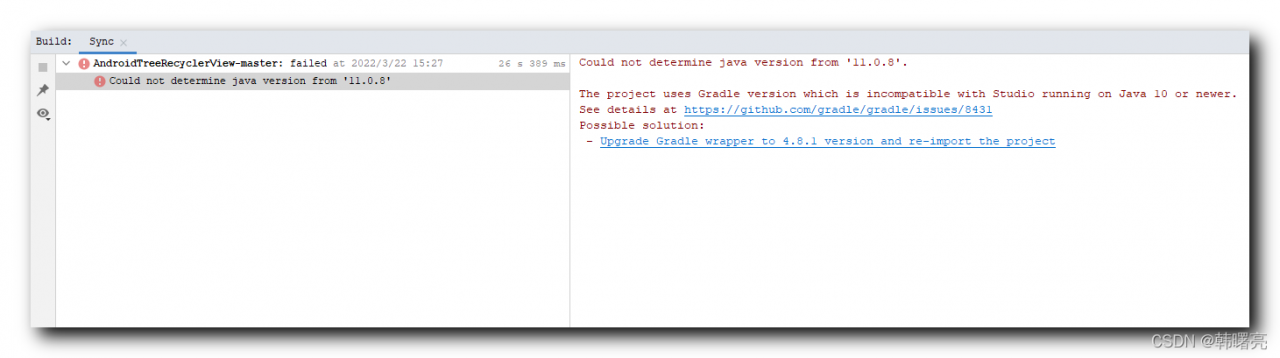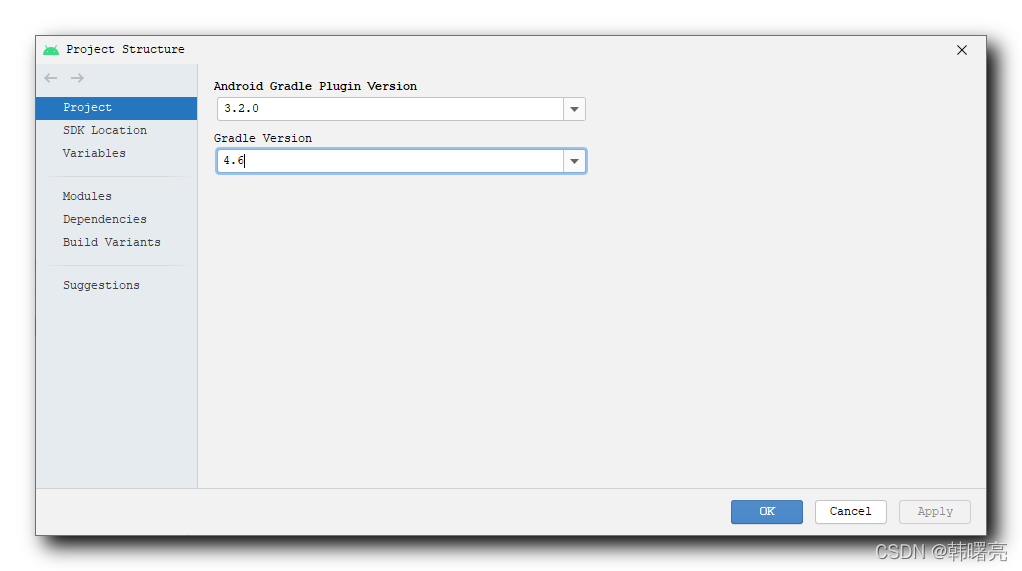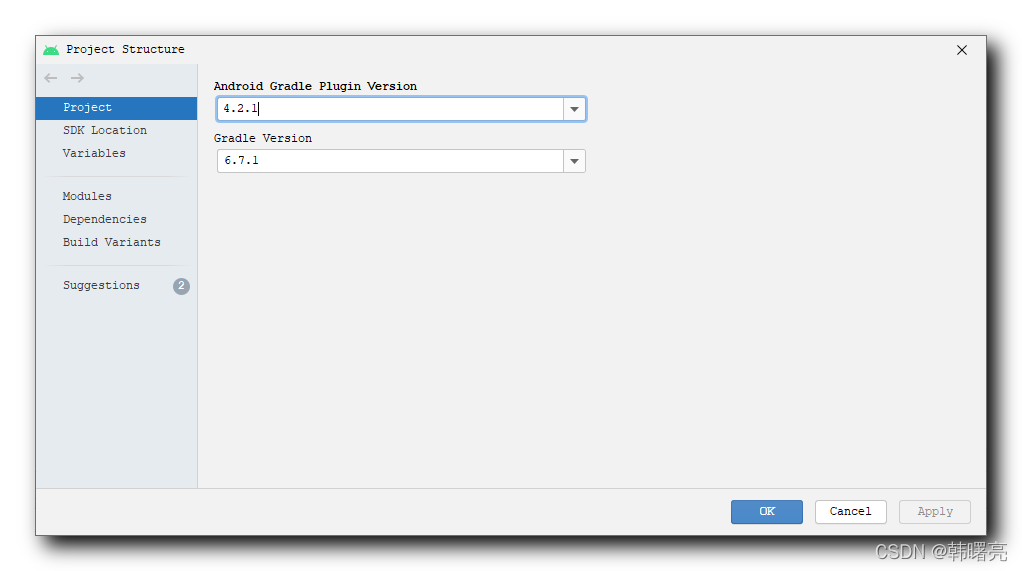Manifest merge failed with multiple errors, see logs solution
In component-based development, when testing a single component, such problems sometimes occur in compilation
Simulate with my project:
The current test is lib_news
lib_news requires webView of lib_web
lib_news build gradle
if (isRelease) {
apply plugin: 'com.android.library'
} else {
apply plugin: 'com.android.application'
}
apply plugin: 'org.jetbrains.kotlin.android'
apply plugin: 'kotlin-android'
apply plugin: 'kotlin-kapt'
apply plugin: 'kotlin-parcelize'
android{
……
defaultConfig {
……
kapt {
arguments {
arg("AROUTER_MODULE_NAME", project.getName())
}
}
buildConfigField("boolean", "isRelease", String.valueOf(isRelease))
}
sourceSets{
main {
if (isRelease) {
//if library,then compile AndroidManifest.xml in manifest
manifest.srcFile 'src/main/manifest/AndroidManifest.xml'
} else {
//if application, then compile theAndroidManifest.xml in the home directory.
manifest.srcFile 'src/main/AndroidManifest.xml'
}
}
}
……
dependencies{
……
implementation project(path: ':lib_web') //import lib_web
}
}
project config.gradle
ext{
isRelease = false
//isUseWeb = true Comment first, the general configuration file is only configured with isRelease
……
}
lib_web build.gradle
if (isRelease) {
apply plugin: 'com.android.library'
} else {
apply plugin: 'com.android.application'
}
apply plugin: 'org.jetbrains.kotlin.android'
apply plugin: 'kotlin-android'
apply plugin: 'kotlin-kapt'
apply plugin: 'kotlin-parcelize'
android{
……
defaultConfig {
……
kapt {
arguments {
arg("AROUTER_MODULE_NAME", project.getName())
}
}
buildConfigField("boolean", "isRelease", String.valueOf(isRelease))
}
sourceSets{
main {
if (isRelease) {
manifest.srcFile 'src/main/manifest/AndroidManifest.xml'
} else {
manifest.srcFile 'src/main/AndroidManifest.xml'
}
}
}
……
dependencies{
……
}
}
In general, we only set isrelease to determine whether a single component test or integrated compilation
so the test lib_news, directly change isrelease to false, and also lib_web will also become Application, which is equivalent to us in lib_news importing Application instead of Library, will involve the problem of androidmanifest.xml
Show me androidmanifest.xml
lib_web component mode
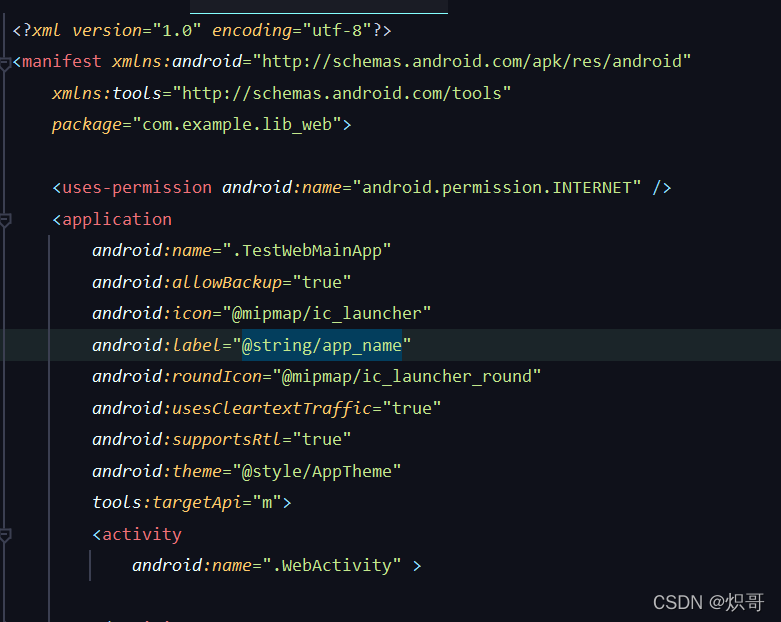
Lib_ Web integration mode

Solution:
project config.gradle
add a isuseweb to identify the lib_web to be used in the componentization mode
ext{
isRelease = false
isUseWeb = true
……
}
Modify lib_webbuild.gradle
if (isUseWeb) {
apply plugin: 'com.android.library'
} else {
apply plugin: 'com.android.application'
}
android {
……
defaultConfig {
……
buildConfigField("boolean", "isUseWeb", String.valueOf(isUseWeb))
}
……
sourceSets{
main {
if (isUseWeb) {
manifest.srcFile 'src/main/manifest/AndroidManifest.xml'
} else {
manifest.srcFile 'src/main/AndroidManifest.xml'
}
}
}
}
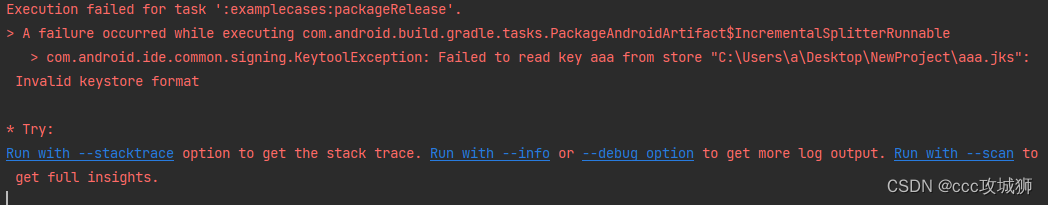
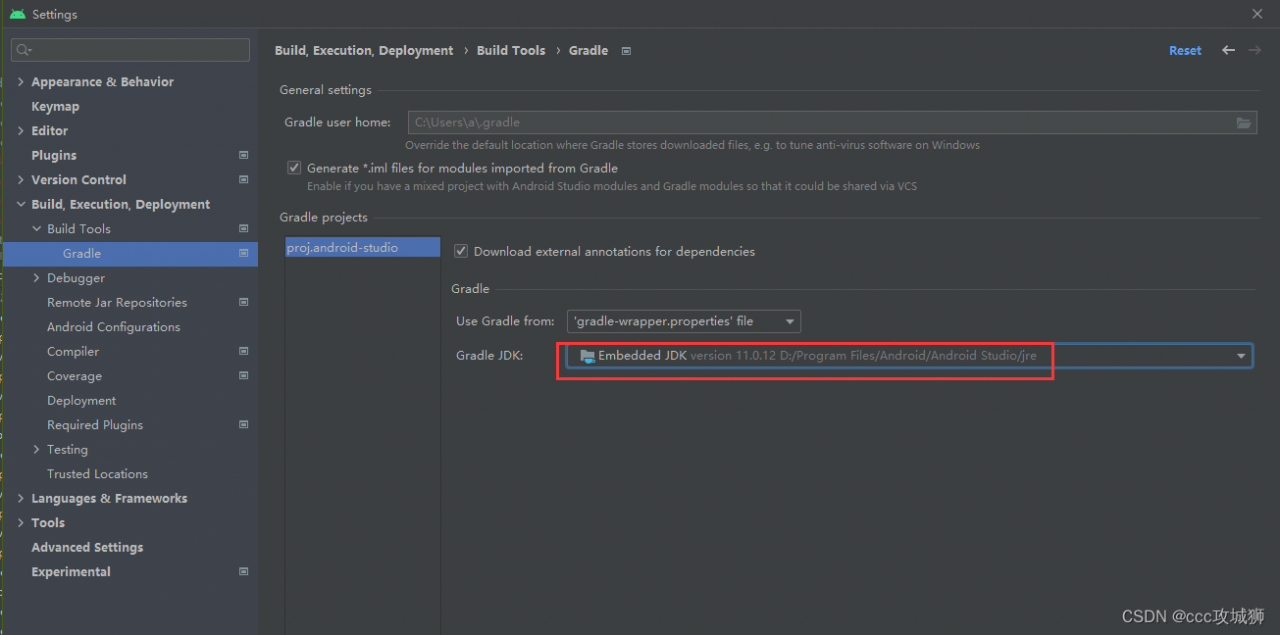
 to run the debugging program, it will be automatically generated in the application tab of the manifest file
to run the debugging program, it will be automatically generated in the application tab of the manifest file