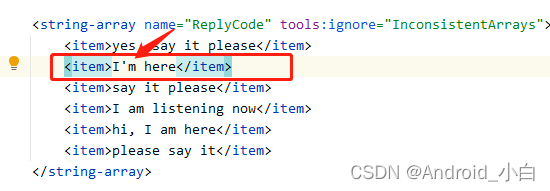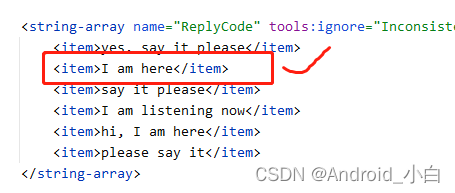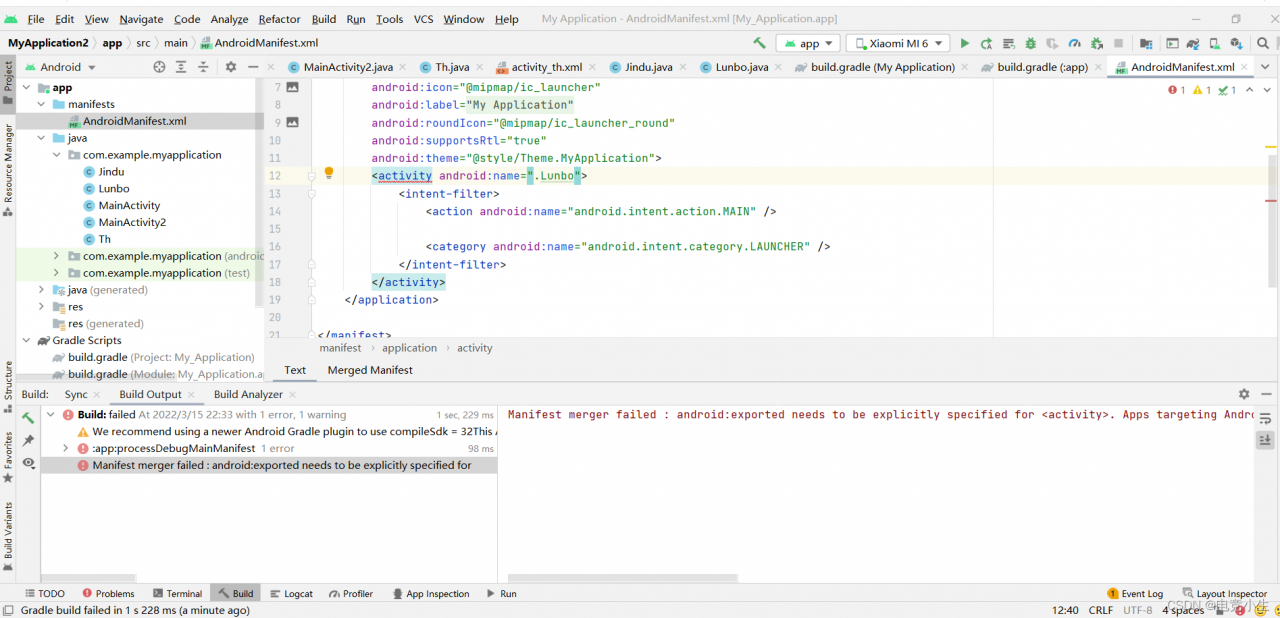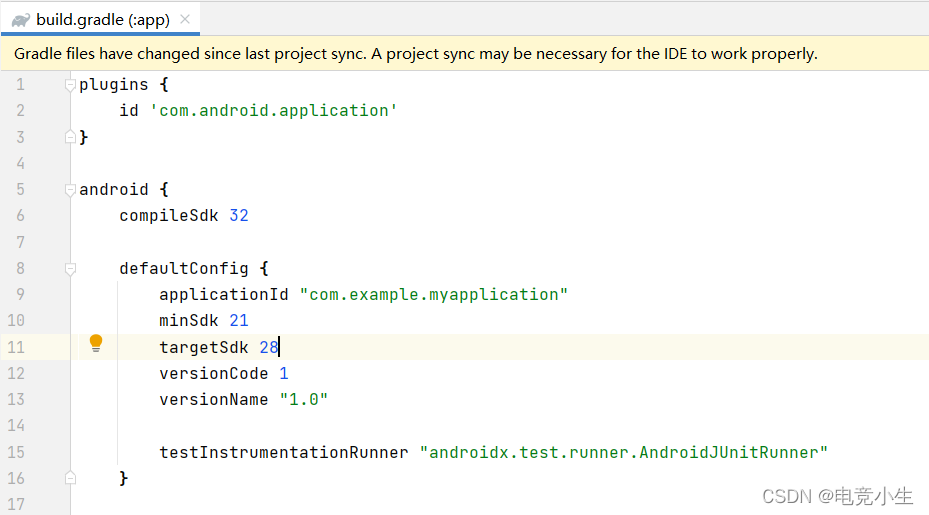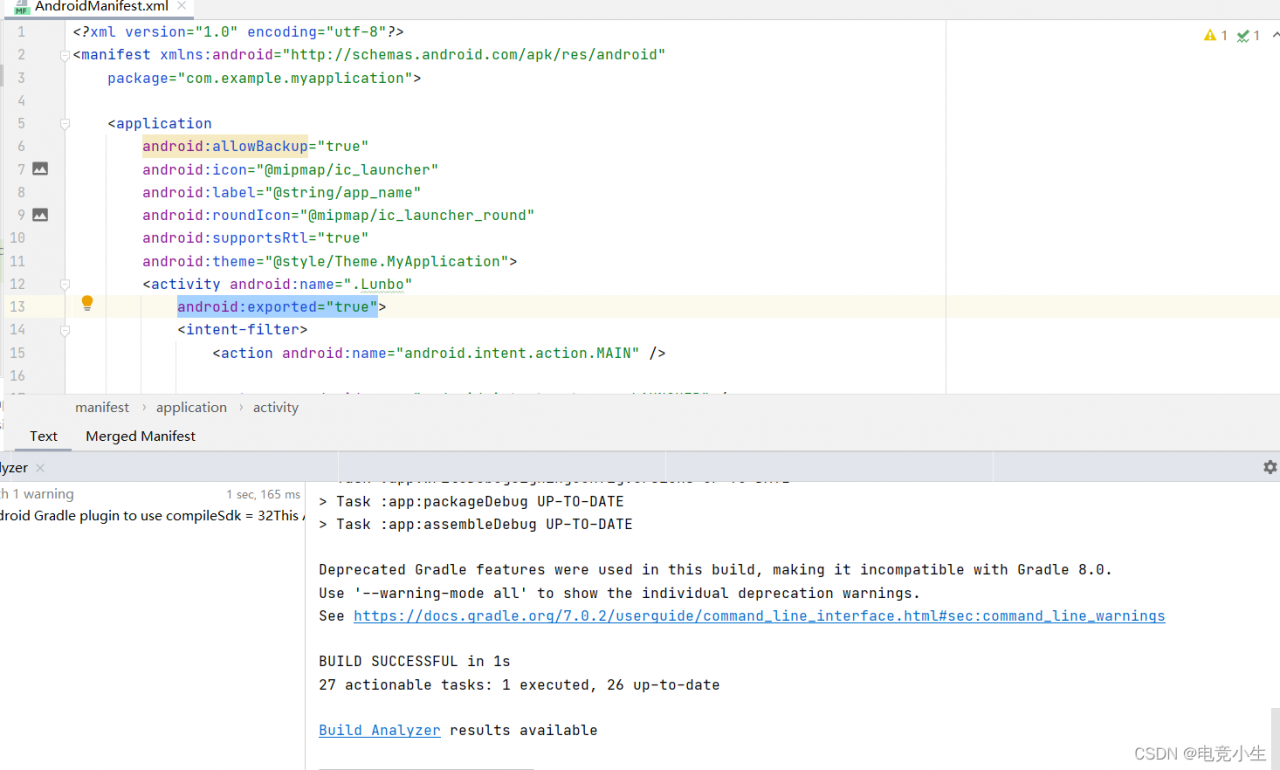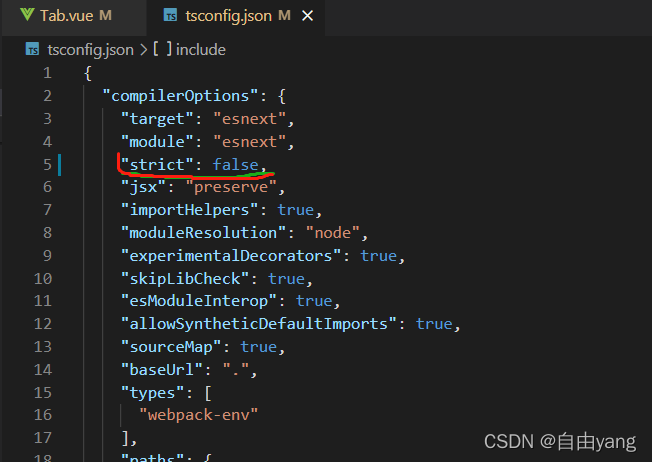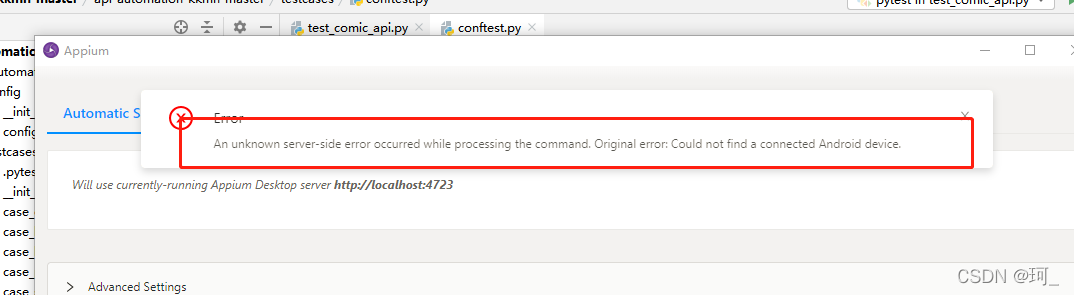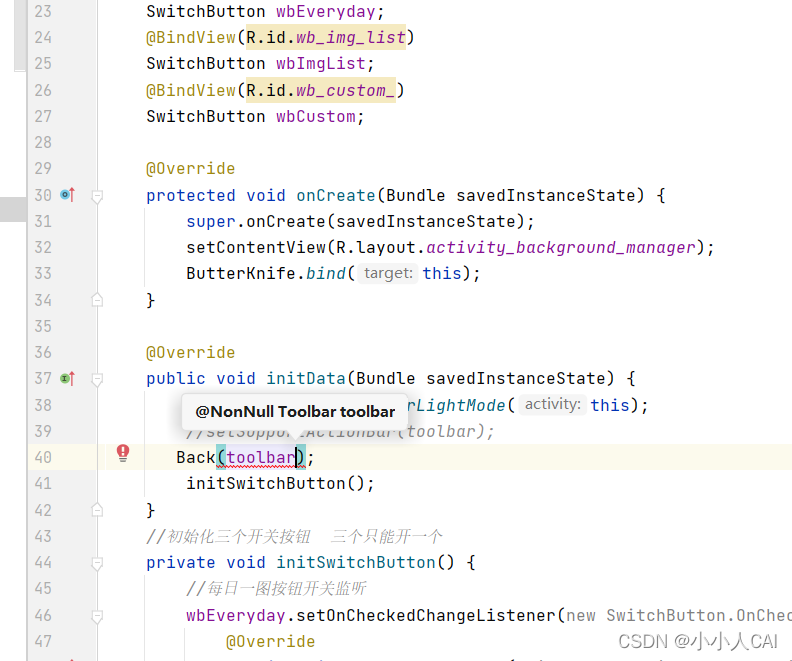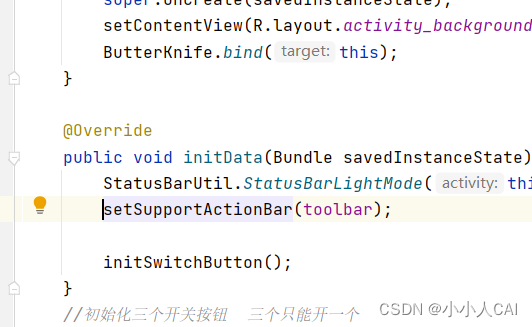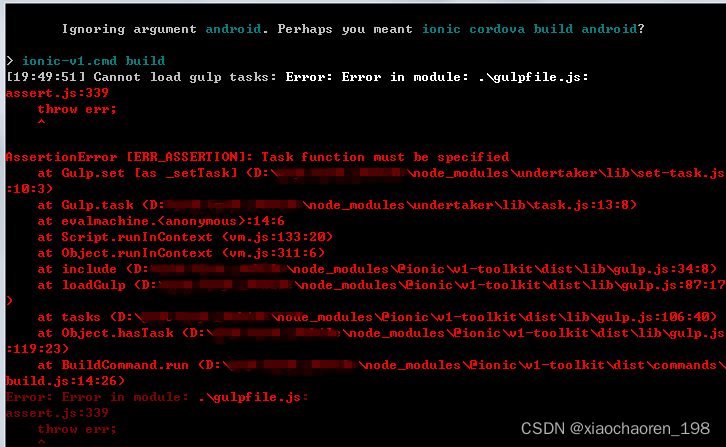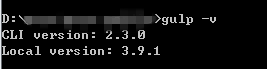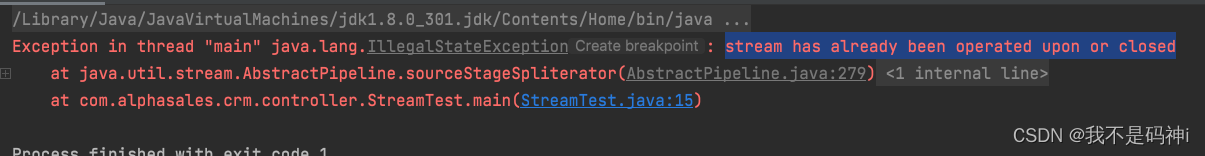After upgrading Android Sdk to 33 recently, packing Android generates the following problems:
AndroidManifest.xml Error: Apps targeting Android 12 and higher are required to specify an explicit value for `android:exported` when the corresponding component has an intent filter defined. See https://developer.android.com/guide/topics/manifest/activity-element#exported for details. See http://g.co/androidstudio/manifest-merger for more information about the manifest merger. Execution failed for task ':launcher:processDebugMainManifest'. > Manifest merger failed with multiple errors, see logs
1. Tried to add android:exported as instructed, but the problem remains. So I used the 2nd solution, drop the sdk version.
2. Drop Android sdk version
1. Set the SDK version of Android project as shown in the following figure:
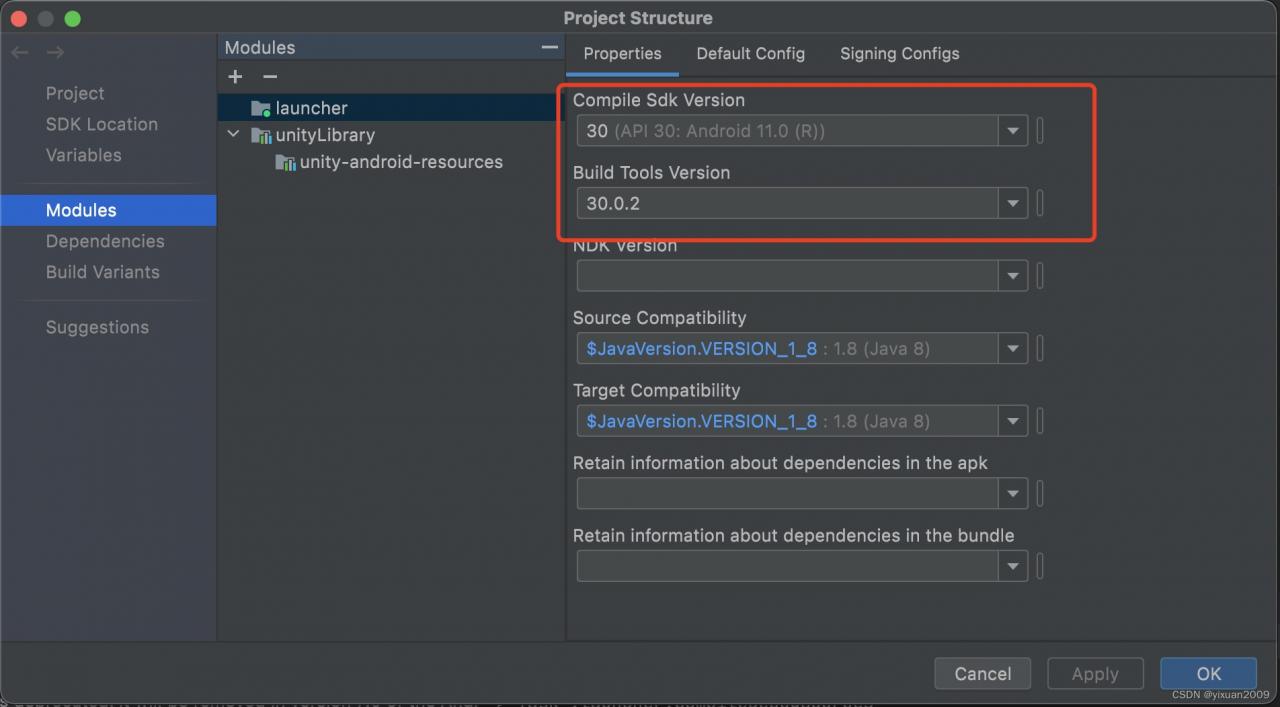
2. After setting, modify the relevant SDK in all build.gradle configuration files in the project to be consistent with the version number configured in the above figure.
compileSdkVersion 30 buildToolsVersion '30.0.2' targetSdkVersion 30