The Path cannot be found because the Samba Shared server is inaccessible
First blog post: P
Windows access can only go to the root directory, opening the Shared subdirectory indicates that the path could not be found, spelling error may occur, and the server appears “make_connection_SNum: canonicalize_connect_Path Fail…”
As an amateur, recently tried to built a Shared server, using the virtual machine to do the test before, run successfully, permissions can be implemented, the day before yesterday with a spare industrial control server, reinstall the Samba server, configuration files, and access configuration is copied, is unable to access, the same Windows, access to the original virtual machine SMB, completely normal, and access to the physical machine SMB, input \ IP address, a successful connection, input user name and password, is normal to list the Shared directory, but want to get into Shared subdirectory, have been tip don’t have access to: 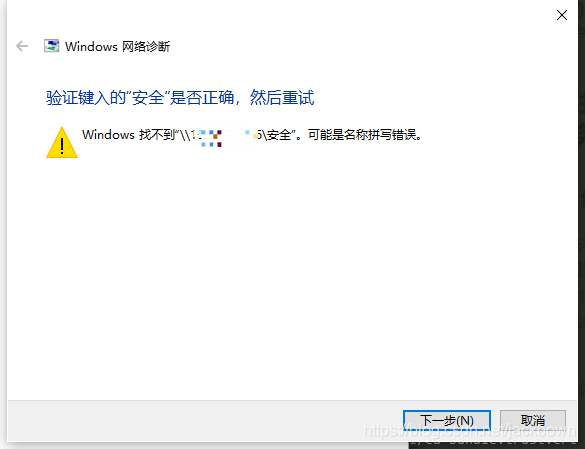
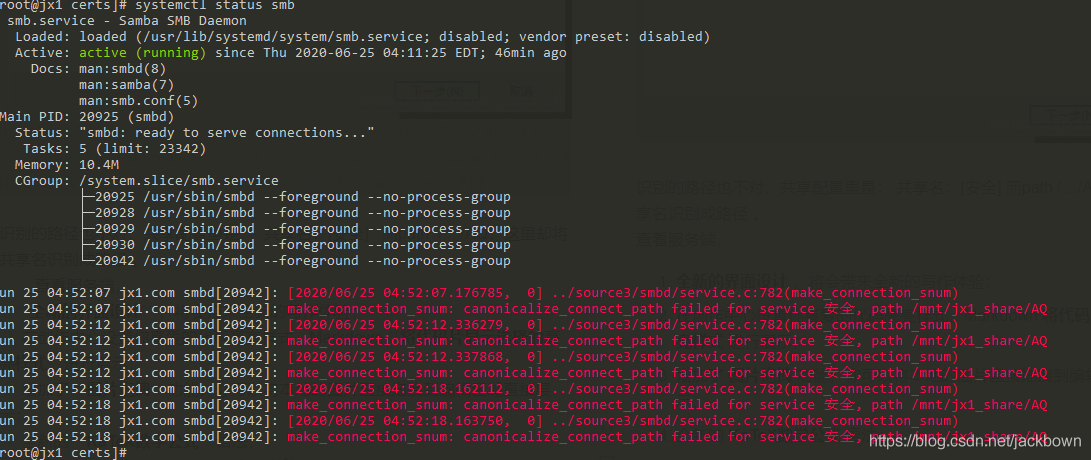
recognized the wrong path, the Shared configuration is: share name: [security] and path /… /AQ, which identifies the Shared name as a path.
looks at the server and prompts “make_connection_snum: canonicalize_connect_path fails for service security, path/MNT /jx1_share/AQ”, the same is true for logging.