The Path cannot be found because the Samba Shared server is inaccessible
First blog post: P
Windows access can only go to the root directory, opening the Shared subdirectory indicates that the path could not be found, spelling error may occur, and the server appears “make_connection_SNum: canonicalize_connect_Path Fail…”
As an amateur, recently tried to built a Shared server, using the virtual machine to do the test before, run successfully, permissions can be implemented, the day before yesterday with a spare industrial control server, reinstall the Samba server, configuration files, and access configuration is copied, is unable to access, the same Windows, access to the original virtual machine SMB, completely normal, and access to the physical machine SMB, input \ IP address, a successful connection, input user name and password, is normal to list the Shared directory, but want to get into Shared subdirectory, have been tip don’t have access to: 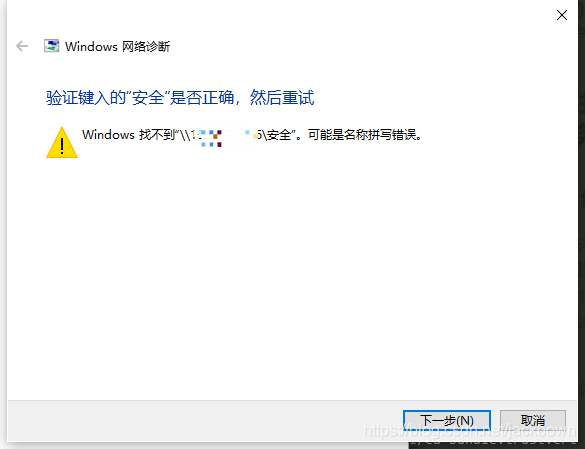
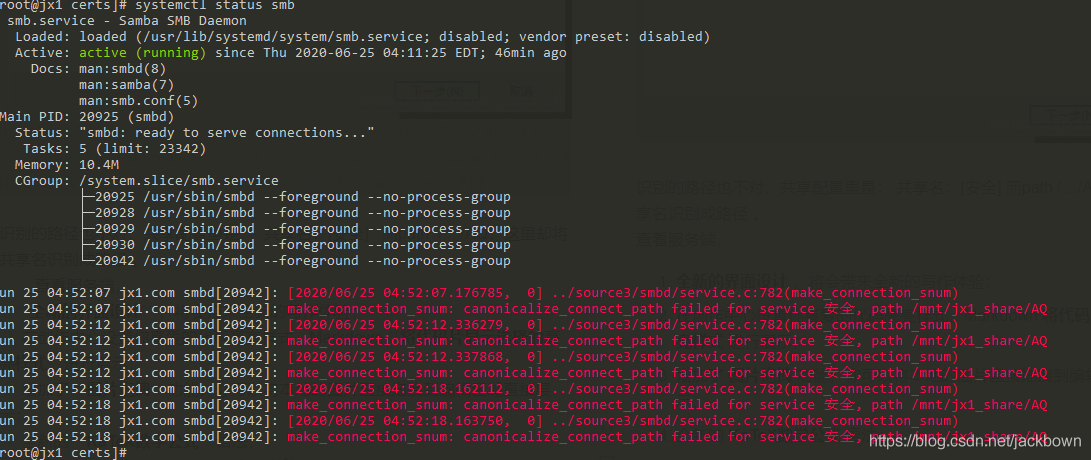
recognized the wrong path, the Shared configuration is: share name: [security] and path /… /AQ, which identifies the Shared name as a path.
looks at the server and prompts “make_connection_snum: canonicalize_connect_path fails for service security, path/MNT /jx1_share/AQ”, the same is true for logging.
openssl TXT_DB error number 2 failed to update database
Installing the production client key file with openvpn error<
(root@cmjs – live01 – 636 2.0) #. /create key client1
Generate a 1024-bit RSA private key for ……+ + + + + +
……bb0 writes the new private key to ‘client1. key’
—
You will be asked to enter the information that will be incorporated into your certificate request.
You will be entering what is called a Proprietary Name or DN. there are quite a few fields, but you can leave some blank. For some fields, there will be a default value.
If you enter ‘. , the field will be empty.
–
Country name (2 letter code) (EN):
Name of state or province (full name) (CA):
Name of location (e.g., city) (NJ):
Name of organization (e.g., company) [Fort-Funston]:
Organizational unit name (e.g., section)[Changeme]:
Common name (e.g., your name or the hostname of your server)[client1]:
Name[changeme]: [mail@host
Email Address. Domain):
Please enter the following additional attributes to send with your certificate request
Password[] challenge:
An optional company name[]:Use configuration from /etc/openvpn/easy-rsa/easy-rsa/2.0/openssl-1.0.0.cnf
Check the request for matching signatures.
The proprietary name of the signature subject is as follows
countryName: printable: “EN”
stateOrProvinceName: printable: “CA”
localityName: printable: ‘NJ’
organizationName: printable: ‘Fort-Funston’
organizationalUnitName: printable: ‘changeme’
commonName:client
name:printable:’changeme’
Email address:IA5STRING:’mail@host ‘domain’
The certificate will be certified at 09:50:21 GMT on 1 August 2024 (3650 days).
Sign the certificate? [y/n]: y
openssl TXT_DB error number 2 failed to update database
The reason is that the commonName is the same as the commonName which generated the ca file and the server key.
Failed to load image from file “* * *. Png“
Scyther installation Failed to load image from file “***. PNG “
there is a problem installing scytherv1.1.3
after the installation of Python2.7, wxpython3.0-win3.0.2.0-py27.exe, graphviz-2.44.1-win32.exe and scyther-w32-v1.1.3,
, run scyther-guy.py, open the built-in protocol file ns3.spdl, click verify to appear the protocol security analysis results, and then click the corresponding attack in the results. “***. PNG”, as shown in the figure below, so how to solve this problem?
solution
the first software development are based on the python, the pop-up error is due to the PNG file failed to generate, and graphviz this software is responsible for drawing, so it must be scyther call graphvz this software, then try to uninstall 2.44.1 this version, switch to graphviz – 2.38, (software can be downloaded on the baidu, it doesn’t have to be in the official website to download), the results successfully solve the problem.
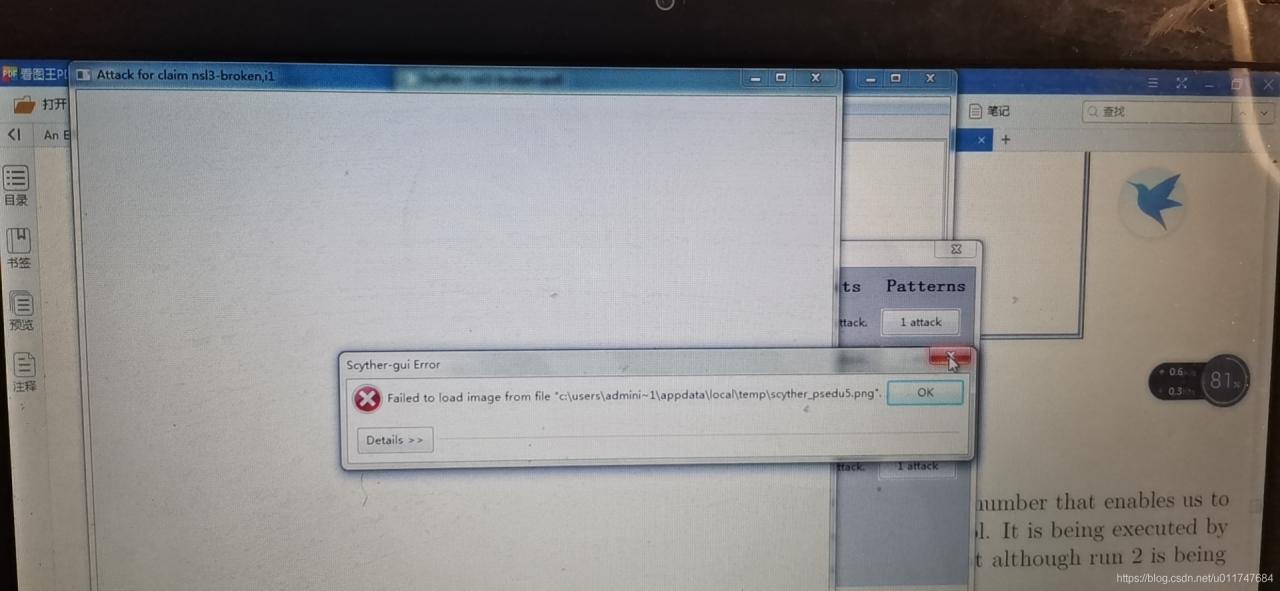
Java encrypts the string with MD5
for a plaintext, for security, sometimes we need to do MD5 encryption, the following provides a Java tool method, directly called.
/**
* MD5加密
*/
public class MD5Util {
/**
* Encodes a string 2 MD5
*
* @param str String to encode
* @return Encoded String
* @throws NoSuchAlgorithmException
*/
public static String crypt(String str) {
if (str == null || str.length() == 0) {
throw new IllegalArgumentException("String to encript cannot be null or zero length");
}
StringBuffer hexString = new StringBuffer();
try {
MessageDigest md = MessageDigest.getInstance("MD5");
md.update(str.getBytes());
byte[] hash = md.digest();
for (int i = 0; i < hash.length; i++) {
if ((0xff & hash[i]) < 0x10) {
hexString.append("0" + Integer.toHexString((0xFF & hash[i])));
} else {
hexString.append(Integer.toHexString(0xFF & hash[i]));
}
}
} catch (NoSuchAlgorithmException e) {
e.printStackTrace();
}
return hexString.toString();
}
}