At the time of this writing, the latest version of PCL is 1.9.1, and the address is here. But from all the indications on GitHub, 1.10 should be coming soon.
This article is done on the installation of PCL, and it is very detailed, so there is no need to repeat it.
The reason for this post is to explain that if you are using “AllInOne”, please do not select 1.9.1!!
Otherwise, when compiling release x64, it will report an error (x86 has not tried it, it will probably be enough). After a few hours of investigation, I saw someone mention this problem on GitHub, but the owner said that it is not recommended to use “AllInOne”, instead, use CMake, and then there is no such thing. After a long struggle, the guy decided to give up and use CMAKE to solve the problem.
After using Debug version n for a long time, I finally want to fix this problem today, so I want to try 1.9.0 instead of CMake, and then the problem will be solved…
Also, in some cases, PCL may need to be used with MFC, and its configuration is basically the same as if it were used on the console. However, there are a few issues that need to be noted, otherwise it will not compile.
1. Turn off SDL check: C/C++-> SDL check – & gt; No (/ SDL -)
2. Properties – & gt; Advanced – & gt; Use of MFC ->; Use MFC in a shared DLL, otherwise the following error will occur
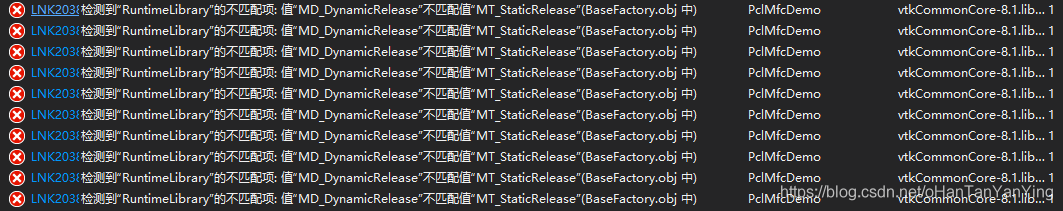
3. VTKATOMIC. H with “::” before three “detail”
This article is done on the installation of PCL, and it is very detailed, so there is no need to repeat it.
The reason for this post is to explain that if you are using “AllInOne”, please do not select 1.9.1!!
Otherwise, when compiling release x64, it will report an error (x86 has not tried it, it will probably be enough). After a few hours of investigation, I saw someone mention this problem on GitHub, but the owner said that it is not recommended to use “AllInOne”, instead, use CMake, and then there is no such thing. After a long struggle, the guy decided to give up and use CMAKE to solve the problem.
After using Debug version n for a long time, I finally want to fix this problem today, so I want to try 1.9.0 instead of CMake, and then the problem will be solved…
Also, in some cases, PCL may need to be used with MFC, and its configuration is basically the same as if it were used on the console. However, there are a few issues that need to be noted, otherwise it will not compile.
1. Turn off SDL check: C/C++-> SDL check – & gt; No (/ SDL -)
2. Properties – & gt; Advanced – & gt; Use of MFC ->; Use MFC in a shared DLL, otherwise the following error will occur
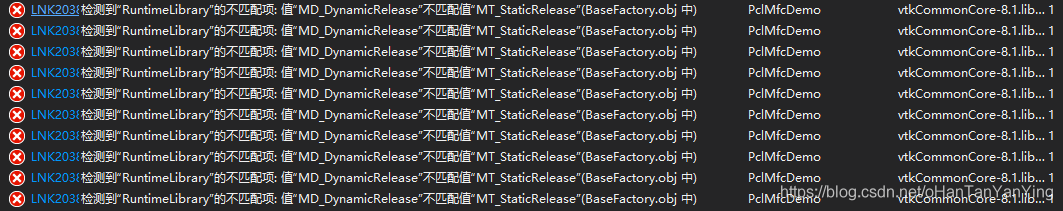
3. VTKATOMIC. H with “::” before three “detail”