When you’re using OpenGL, if you can’t find the header file Glut. h, you probably don’t have a GLUT library installed on your computer
Install the glut library
1. Download the GLUT library toolkit
The glut library download address: http://www.opengl.org/resources/libraries/glut/glutdlls37beta.zip
2. The location of the GLUT library file
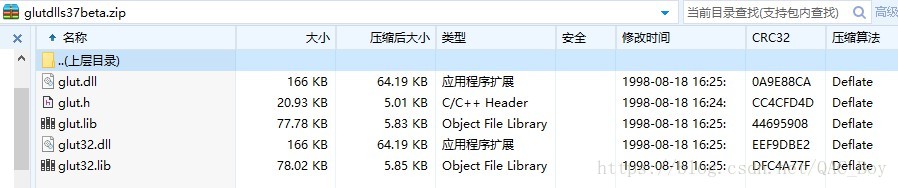
br> 
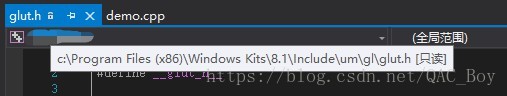
Glut. H file
Placement is: C: \ Program Files \ Windows (x86) Kits \ \ Include \ 8.1 um \ gl
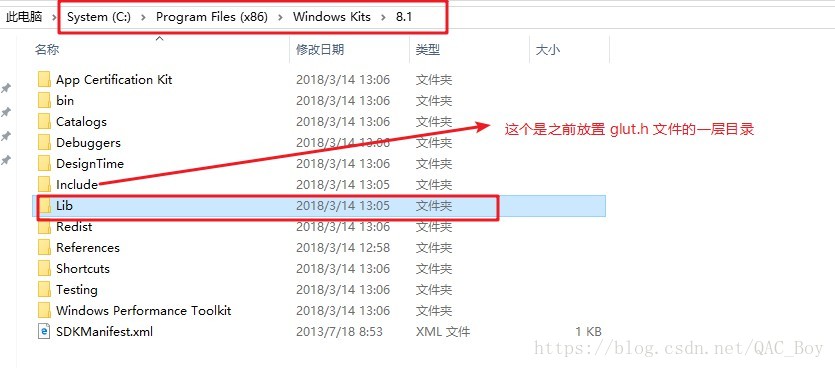
if you don't know oneself should put in that position, you can directly search gl. H to find this file in folder, or in the compiler directly see the gl. H file placement position, then put the glut. H on with gl. H with folder

Glut. Lib and glut32. Lib
Know the glut. H after placed the folder, it is convenient for many
is placed as follows: C: \ Program Files \ Windows (x86) Kits \ \ Lib \ winv6.3\8.1 um \ x64 and C: \ Program Files \ Windows (x86) Kits \ \ Lib \ winv6.3\8.1 um \ x86 br> a>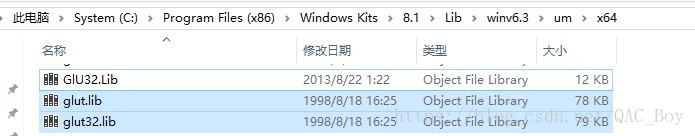
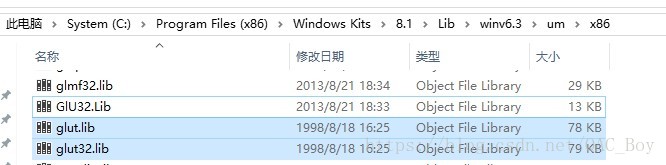
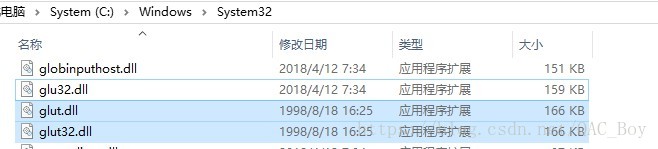
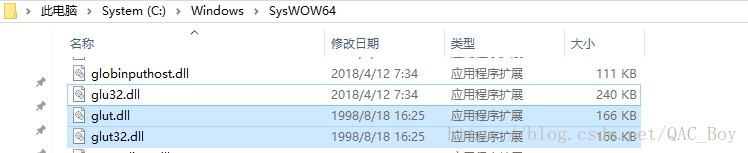
Glut. DLL and glut32. DLL
C:\ windows\ System32
>
: \ windows\ System32
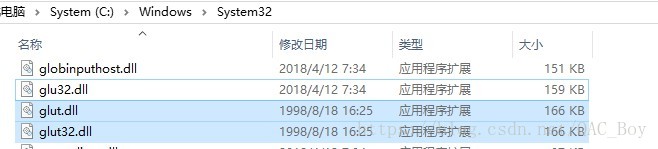
>
C:\ windows\ System32