Compiling environment:
Operating system: Win8.1 64-bit
IDE Platform: Visual Studio 2013 Ultimate
Today on opening the.exe file generated by VS: The application cannot start properly 0xc000007b solution
It seems that the configured x86 OpenCV file may not run under x64 system (I am not sure whether this is the reason, because I have been doing this before without any problems).
Finally, it is possible to run the generated executable with the following method:
(1) Change x86 in the previously configured OpenCV path to x64
Debug:
1. Project ->; Configure properties ->; Conventional – & gt; Use of MFC: Use MFC in static libraries.
2. Project ->; Configure properties ->; C/C++-> Code generation ->; Runtime: Select multithreaded debugging (/MT).
3. When compiling, select Release, x64
Release:
1. Project ->; Configure properties ->; Conventional – & gt; Use of MFC: Use MFC in static libraries
2. Project ->; Configure properties ->; C/C++-> Code generation ->; Runtime: Select multi-threaded debugging (/ MTD).
3. When compiling, select Debug and Win32
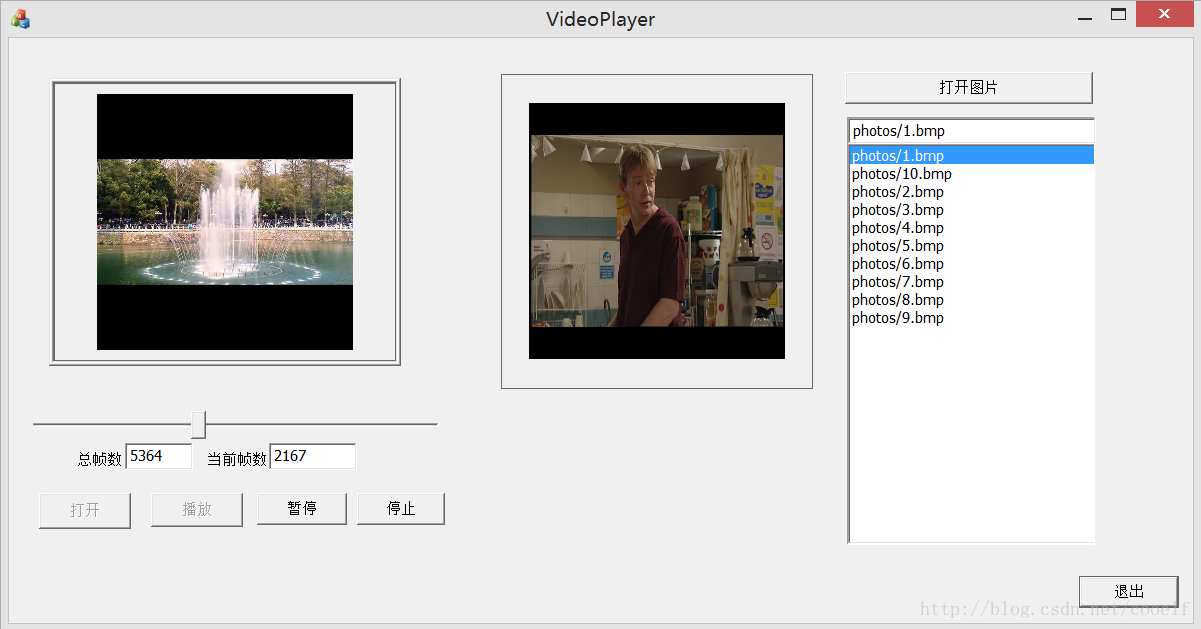
Read More:
- Docker start error: failed to start docker application container engine.
- OpenGL application cannot start normally
- Application failed to start
- This application failed to start because it could not find or load the QT platform
- Opencv perfect configuration strategy 2015 (win7 + opencv 2.4.9 + vs 2013)
- Project files may be invalid appears when cmake compiles opencv3.1, and the debug additional dependency of the compiled opencv3.1 is at the end
- Opencv problem: opencv error: assertion failed (! Empty()) in detectmultiscale
- [opencv + openvino] opencv-vino4.5.1 + opencv contrib installation
- Building Eureka_ Server error: application failed to start with classpath:file :/C:/ProgramFiles/Java/jdk
- This application failed to start because it could not find or load the Qt platform plugin “windows”.
- Error running ‘application’: command line is too long. Short command line for application
- Java cpp-0.11.jar, opencv-windows-x86_ 64.jar,opencv-2.4.11-0.11.jar
- Environment configuration at the beginning of OpenCV + vs2015
- Mac clion configuring opencv environment
- Ubuntu 18.04 installation of opencv2.4.13 encountered fatal error. Possible solutions
- Opencv error: insufficient memory
- Installing opencv and Linux Makefile:160 : recipe for target ‘all’ failed problem resolution
- Opencv opencvsharpexternal compilation and recording process
- Opencv2.4.9 + ffmpeg1.2.12 installation configuration and problem solution under Ubuntu 14.04
- Notes on flex RSL application