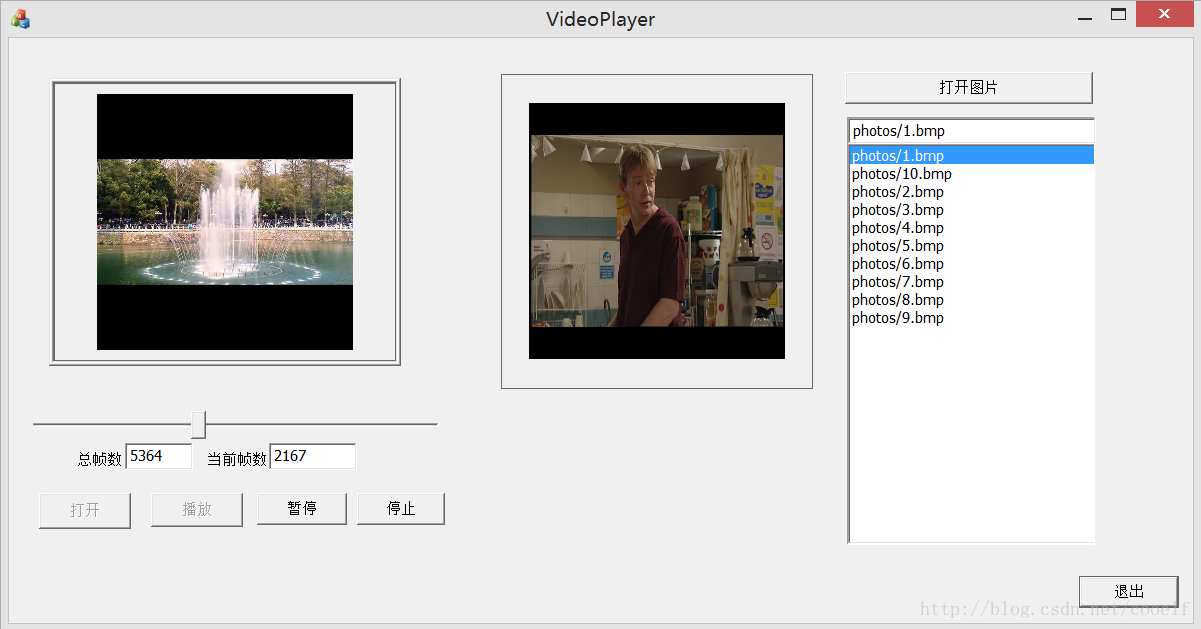Compiling environment:
Operating system: Win8.1 64-bit
IDE Platform: Visual Studio 2013 Ultimate
Today on opening the.exe file generated by VS: The application cannot start properly 0xc000007b solution
It seems that the configured x86 OpenCV file may not run under x64 system (I am not sure whether this is the reason, because I have been doing this before without any problems).
Finally, it is possible to run the generated executable with the following method:
(1) Change x86 in the previously configured OpenCV path to x64
Debug:
1. Project ->; Configure properties ->; Conventional – & gt; Use of MFC: Use MFC in static libraries.
2. Project ->; Configure properties ->; C/C++-> Code generation ->; Runtime: Select multithreaded debugging (/MT).
3. When compiling, select Release, x64
Release:
1. Project ->; Configure properties ->; Conventional – & gt; Use of MFC: Use MFC in static libraries
2. Project ->; Configure properties ->; C/C++-> Code generation ->; Runtime: Select multi-threaded debugging (/ MTD).
3. When compiling, select Debug and Win32