The following error occurred when starting the project:
ERROR StatusLogger Log4j2 could not find a logging implementation. Please add log4j-core to the classpath. Using SimpleLogger to log to the console…
Reason: the jar package of log4j is not downloaded locally. Cause the startup error.
resolvent:
1. Find the log4j folder of local Maven warehouse and delete it.
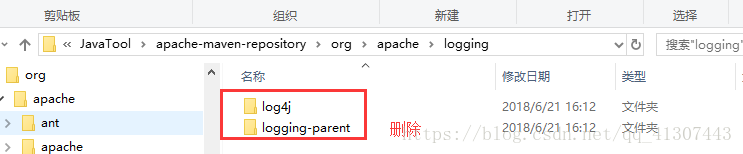
2. Update Maven dependency and download the jar package of log4j again.
Select project — & gt; right mouse button — & gt; Maven — & gt; reimport
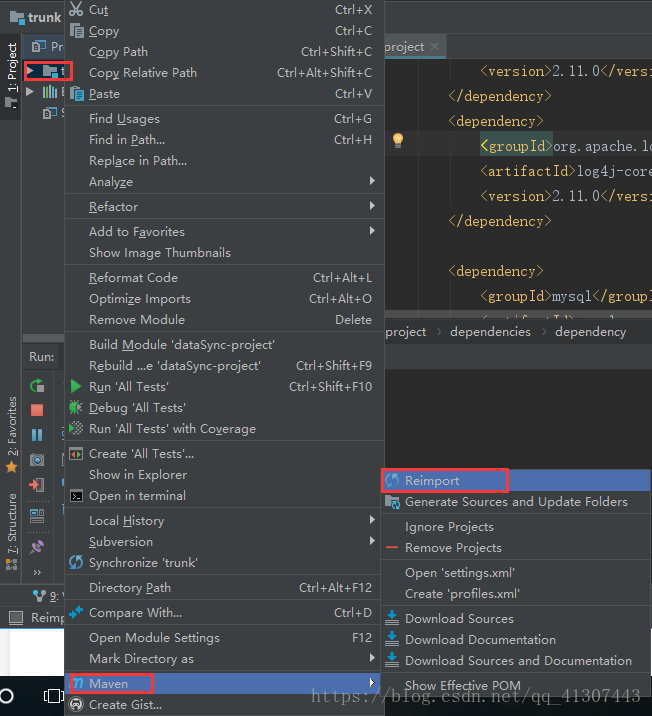
Read More:
- About error statuslogger no log4j2 configuration file found
- ERROR StatusLogger No Log4j 2 configuration file found
- ERROR StatusLogger No log4j2 configuration file found.
- @In slf4j log.info Compile error: cannot find symbol log
- In idea, @ slf4j is used to report an error, but log is not found
- IntelliJ idea error: package not found or symbol not found
- Ubuntu 20.04: How to create shortcut startup mode in IntelliJ idea
- Could not find artifact org.olap4j:olap4j:pom:0.9.7.309-JS-3 in alimaven
- [solved] error: module not specified (IntelliJ idea)
- Perfect solution for IntelliJ idea error “CreateProcess error = 2, system cannot find the specified file”
- Git uploads local IntelliJ idea project to GitHub
- [error] error handling of IntelliJ idea
- IntelliJ idea code did not report an error, compilation failed
- IntelliJ idea error: error: Java does not support release 5
- How can IntelliJ idea completely delete a project
- Tomcat9 Error: Could not find or load main class org.apache.catalina.startup.Bootstrap
- Eclipse cannot import org.apache.log4j .Logger
- Solve the error of POM file failed to read artifact descriptor for XXX under IntelliJ idea
- [Solved] IntelliJ IDEA Compile Groovy Error: GroovyRuntimeException: This script or class could not be run.
- log4j:ERROR