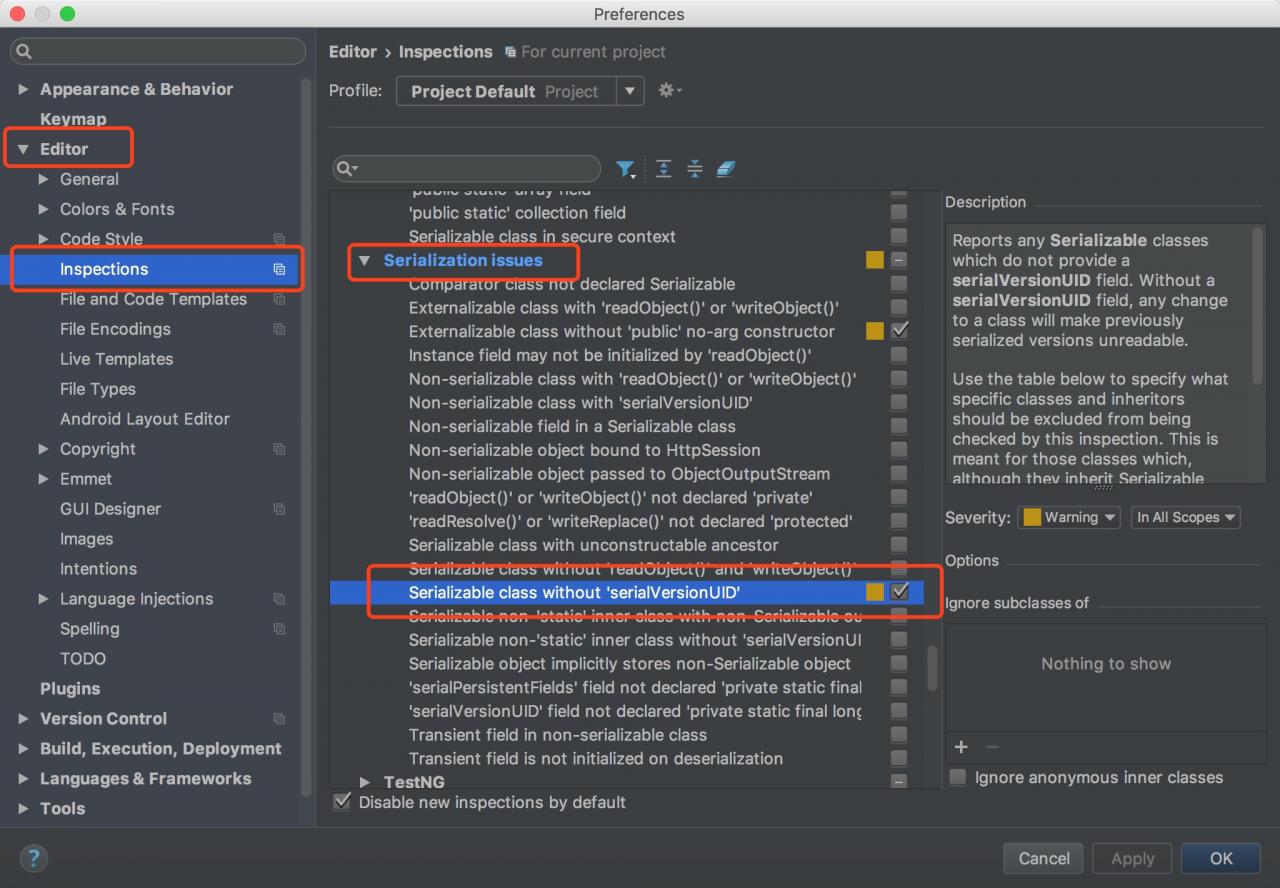Error
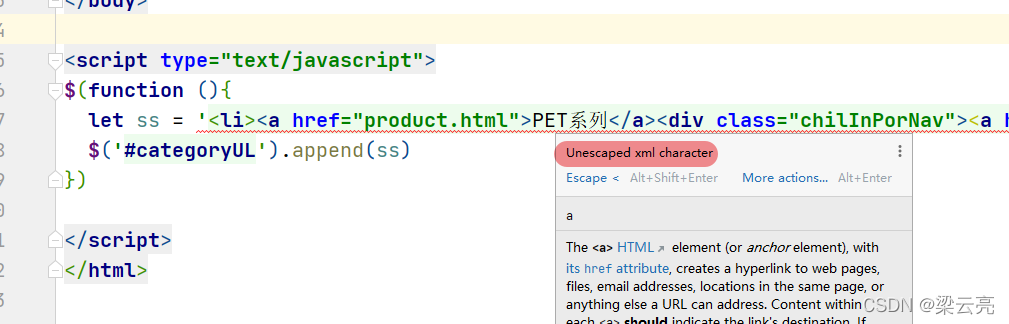
Solution:
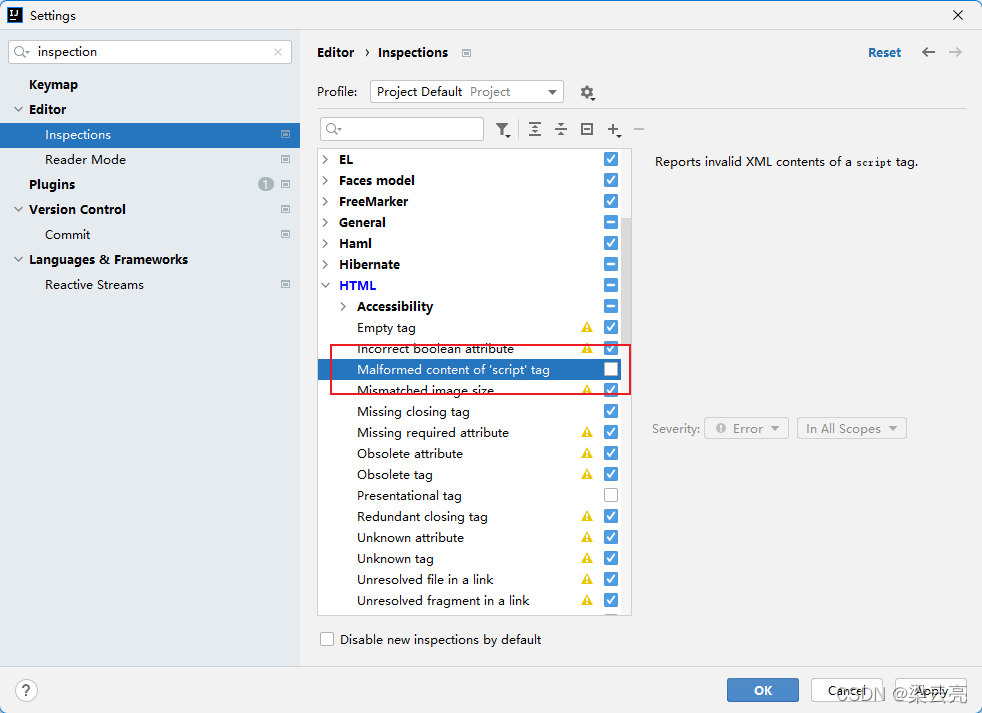
Error
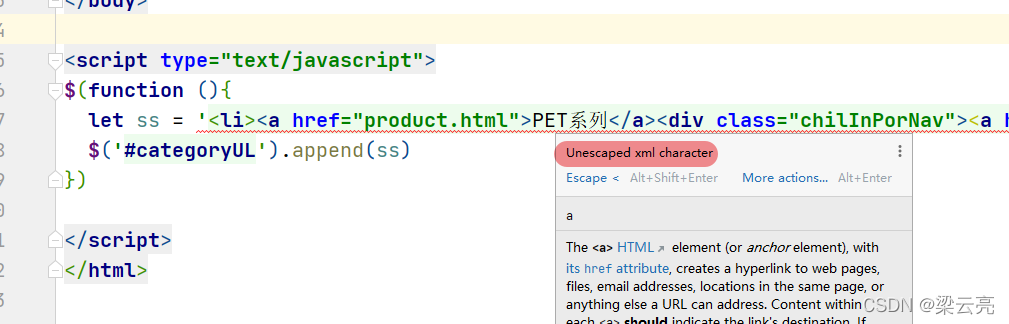
Solution:
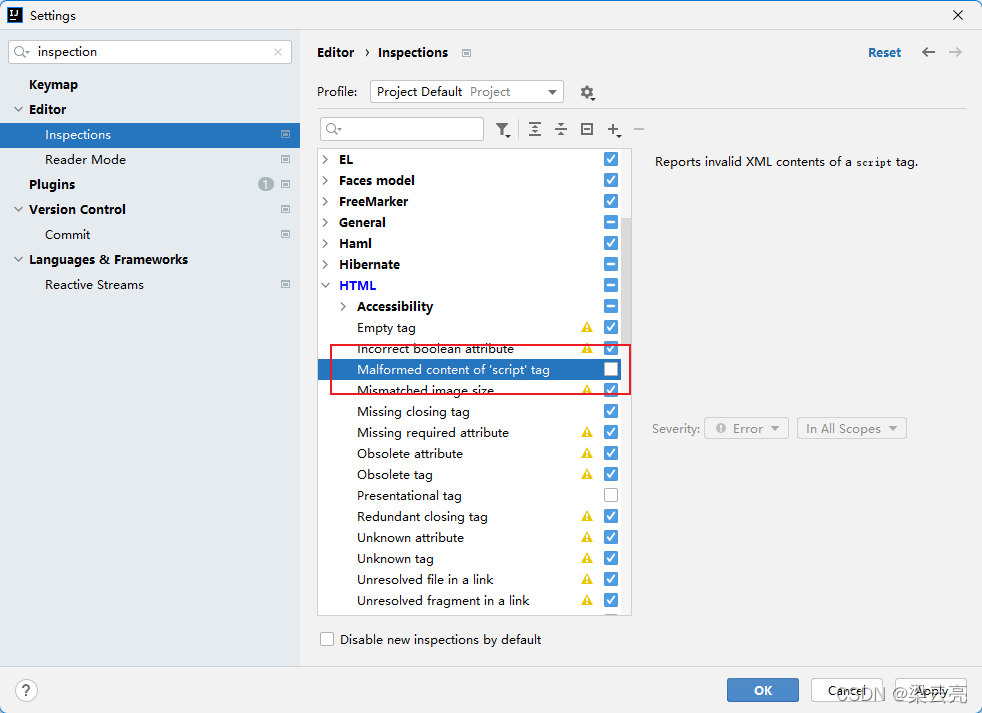
The following error occurred when starting the project:
ERROR StatusLogger Log4j2 could not find a logging implementation. Please add log4j-core to the classpath. Using SimpleLogger to log to the console…
Reason: the jar package of log4j is not downloaded locally. Cause the startup error.
resolvent:
1. Find the log4j folder of local Maven warehouse and delete it.
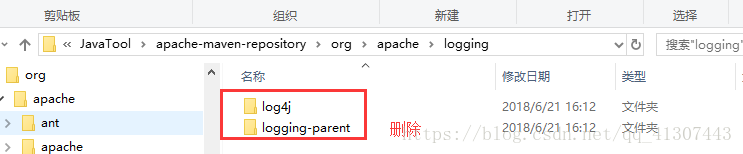
2. Update Maven dependency and download the jar package of log4j again.
Select project — & gt; right mouse button — & gt; Maven — & gt; reimport
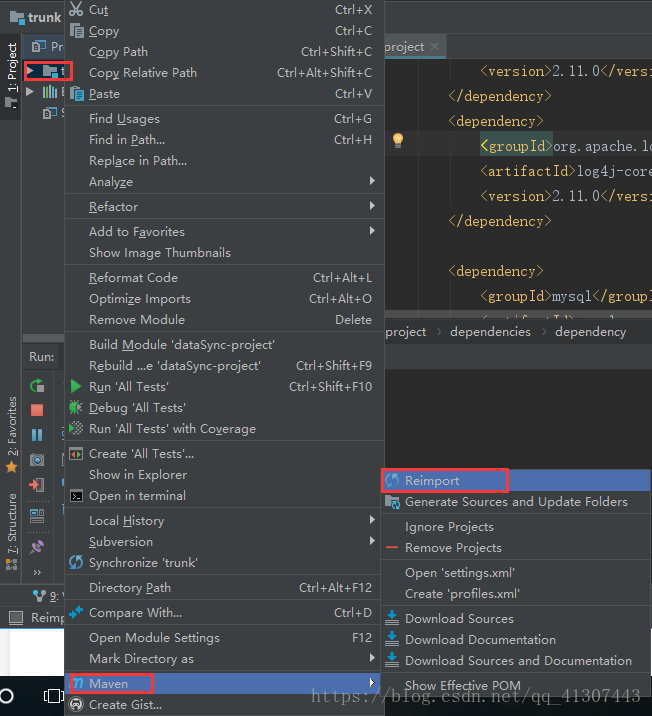
The article directories
Resolution of a Intellij IDEA can’t load JVM DLL error procedure
Resolution of a Intellij IDEA can’t load JVM DLL error procedure
After installing Intellij IDEA 2019.2 Community on a new Windows 10 computer today, an error occurred during Intellij startup: “Failedo to Load JVM DLL.”
The detailed error information is as follows:
Failed to load JVM DLL
… \ JBR \bin\server\jvm.dll
If you already have a 64-bit JDK installed, define a JAVA_HOME variable…
At first, I thought there was no JDK installed, so I downloaded the zip package of Redhat OpenJDK8, unzipped it, set the JAVA_HOME environment variable, and added the %JAVA_HOME%\bin to the PATH environment variable. Environment variables were checked to be set correctly in CMD and Git Bash, but once Intellij was started, the same error remained.
Then install the ExE package for Redhat OpenJDK8 and repeat the above steps with the same error.
Then install the EXE package of Oracle JDK8 and repeat the above steps with the same error.
Then it occurred to me that Intellij should have come with a JVM to start Intellij itself, and that a DLL file \ JBR \bin\server\jvm.dll would also exist to check the error messages.
Then try to download and install Microsoft Visual C++ 2010 Redistributable Package (x64) following one of the answers on Stackoverflow with the same error.
Intellij shortcuts were suspected to be pointing incorrectly, but were checked, and the same error occurred when running idea64.exe manually.
Then I saw another response on Stackoverflow that said Run as AdminStrator on Windows 10 would fix the problem, tried it and it worked. Then check the shortcut property to Run as AdminStrator so that you don’t have to right-click Run as AdminStrator every time.
Then it occurred to me that My computer account was supposed to have Administrator rights, but the configuration was wrong, so I logged in to a different one, installed and turned on Intellij, and everything went well.
Reference document:
https://stackoverflow.com/questions/40204189/error-launching-idea-failed-to-load-jvm-dll-c-program-files-java-jdk1-8-0-112https://stackoverflow.com/questions/48666118/error-launching-pycharm-failed-to -load-jvm-dll
selected, in your class: Alt+Enter will prompt you to automatically create the serialVersionUID.

IDEA