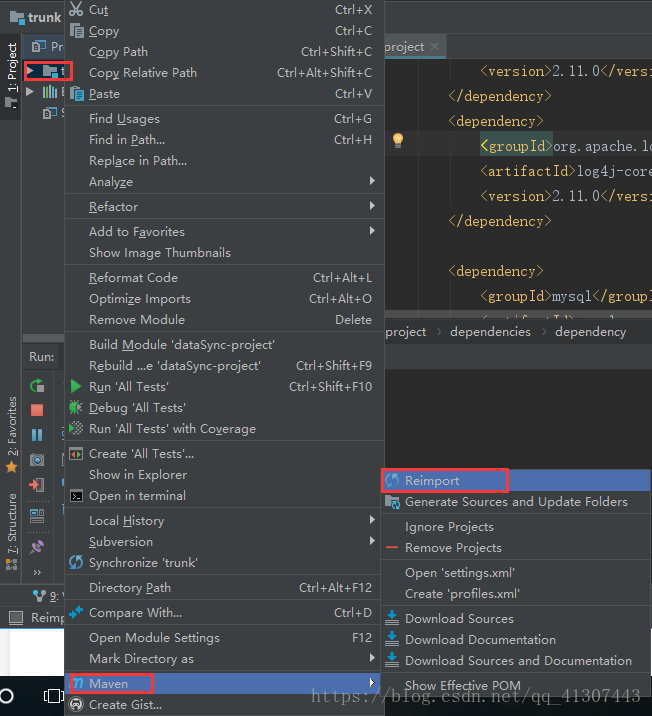The following error occurred when starting the project:
ERROR StatusLogger Log4j2 could not find a logging implementation. Please add log4j-core to the classpath. Using SimpleLogger to log to the console…
Reason: the jar package of log4j is not downloaded locally. Cause the startup error.
resolvent:
1. Find the log4j folder of local Maven warehouse and delete it.
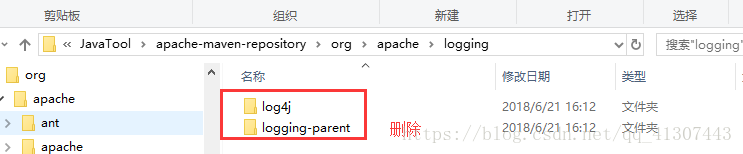
2. Update Maven dependency and download the jar package of log4j again.
Select project — & gt; right mouse button — & gt; Maven — & gt; reimport