A, download
Go to the official Vue DevTools home page at GitHub. Because downloading directly from the Chrome app store requires over the wall.
the official address: https://github.com/vuejs/vue-devtools.git
Install the NPM package, the dependency package required by the project
Go to the directory where you downloaded the Vue-devtools-dev folder and enter the following code from the command
Go to the official Vue DevTools home page at GitHub. Because downloading directly from the Chrome app store requires over the wall.
the official address: https://github.com/vuejs/vue-devtools.git
Install the NPM package, the dependency package required by the project
Go to the directory where you downloaded the Vue-devtools-dev folder and enter the following code from the command
npm installEdit project files
npm run buildIv. Modify Persistent
Shells -> enter under the vue-devtools-dev folder. chrome -> Manifest.json, find Persistent, and change its value to true
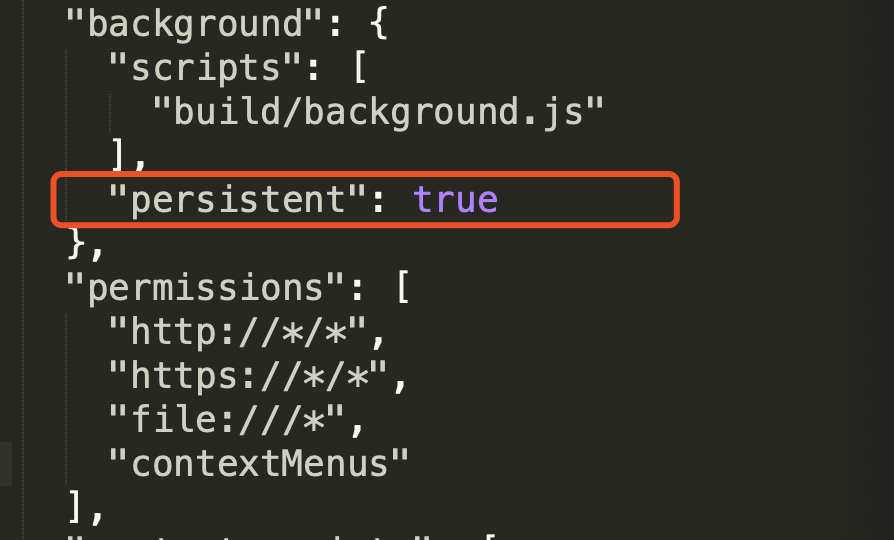
Add to Chrome
1. Open the chrome extensions page, and make the following extensions available:
– chrome://extensions/
– more tools L – extensions (E)
Read More:
- Installing PIP under mac
- Installing flash in MAC environment
- Installing nmap on Mac OS
- “Practical tips” to solve the error after installing inode in MAC system: libcoreutils.dylib
- Solution of installing Vue cli scaffold error-4048
- unable to access ‘https://github.com/facebook/react-devtools/‘:
- devtools Error: Could not find package root
- When react devtools is enabled, an error is reported for the project
- Solution: DevTools failed to load SourceMap:… net::ERR_HTTP_RESPONSE_CODE_FAILURE problem
- Re installing Android studio always fails to install SDK when installing software (solution)
- Mac: how to show hidden files under Apple Mac operating system
- Solve the problem of installing APK after Android studio compilation: error while installing apk
- Solve the error when installing apk after compiling Android Studio: Error while Installing APK
- When writing a website, Vue + Flash prompts network error when visiting Vue page
- Installing markdown viewer 3.9 plug-in for Chrome
- Idea installation vue.js After plug-in, new has no Vue component
- Countermeasures for Error 1935 when installing MATLAB under Windows 10
- Vue router click the menu bar and the same module reports an error Vue router.esm.js? 2215:2065 Uncaught (in promise) Error
- An error is reported when the electron Vue Vue component introduces the electron
- Installing Jieba in Anaconda environment