1. Download the imageJ, https://imagej.net/Fiji/Downloads
2. Unzip the
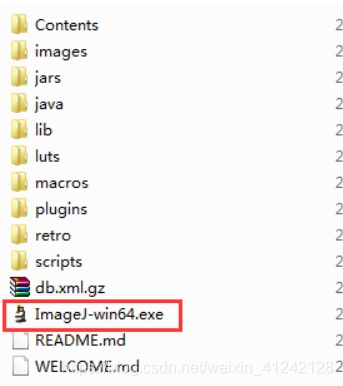
3. Installing a plug-in
(1) https://imagej.nih.gov/ij/plugins/index.html download plug-in you need. Open Toolsets or tools.
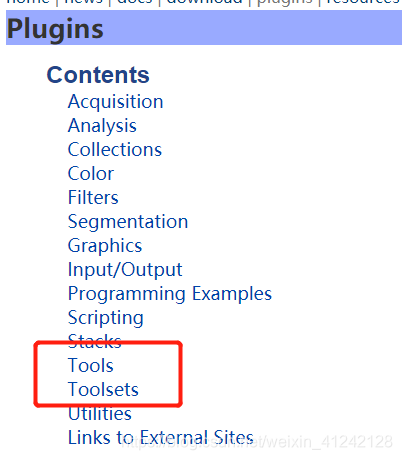
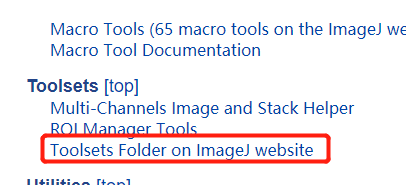
(2) click to open the required plug-in: copy content;
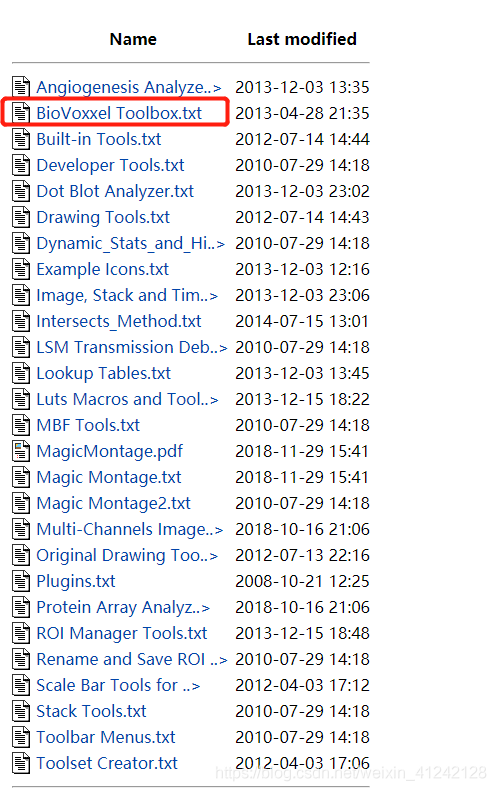
(3) create a.txt file under macros folder;
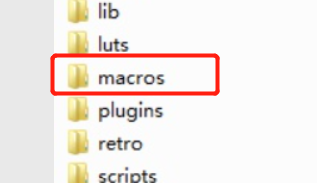
open image j, click on the top plugins-new-macro,
in the macro interface open. TXT file
copy the TXT content before opening to the open. TXT blank interface
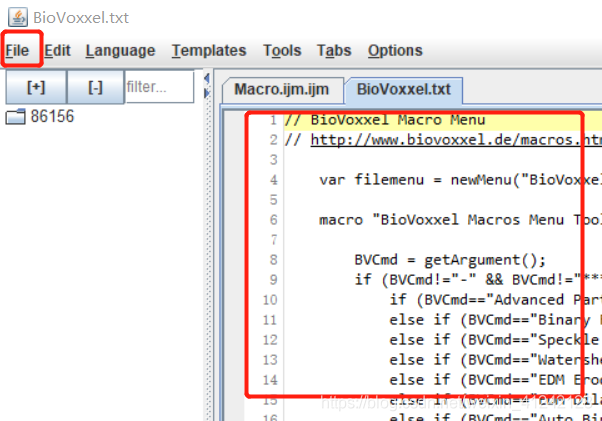
(4)ImageJ菜单栏单击 Plugins-Macros-Install;选择刚刚创建的.txt文件,打开,安装完毕!
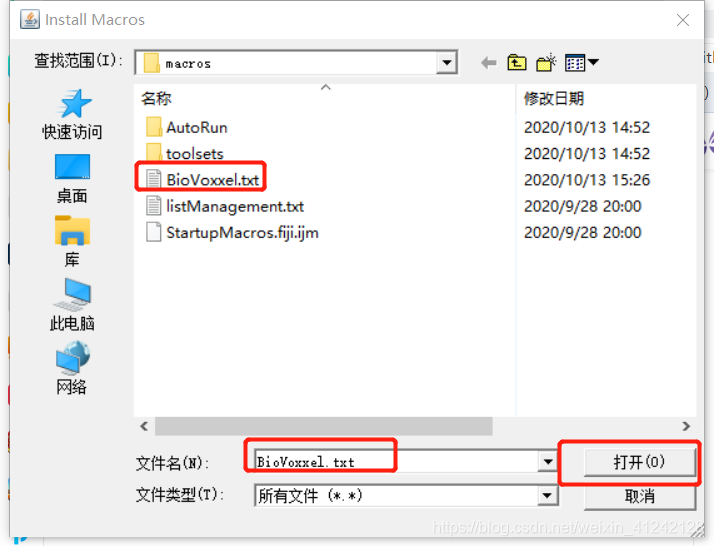
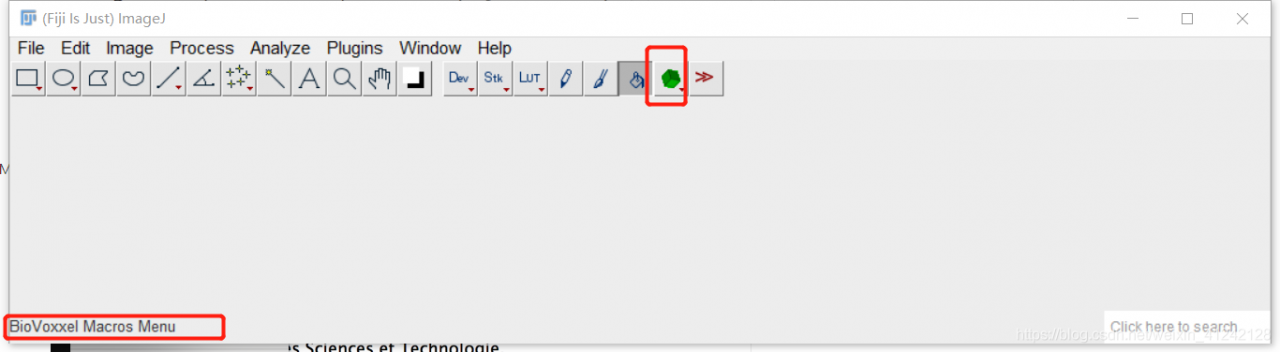
Read More:
- Installing markdown viewer 3.9 plug-in for Chrome
- K8s error in installing calico plug-in
- Rabbitmq reported an error installing the web interface plug-in
- Ueditor paste word image and upload image file automatically
- [solution] install youcompleteme through VIM plug-in manager VIM plug, including ycmd server shutdown solution
- Could not find artifact org.olap4j:olap4j:pom:0.9.7.309-JS-3 in alimaven
- VTK cultivation 26: basic operation of image_ Three dimensional image slice extraction
- SLF4J: Failed to load class “org.slf4j.impl.StaticLoggerBinder“.
- SLF4J:Failed to load class “org.slf4j.impl.StaticLoggerBinder”
- SLF4J: Class path contains multiple SLF4J bindings.
- Ant Design upload listtype = “picture card” realizes multi image upload and click preview image encapsulation
- [docker] error in deleting image: image is referenced in multiple repositories
- ImageIO.read () unsupported image type when reading picture_ exception Unsupported Image Type
- Re installing Android studio always fails to install SDK when installing software (solution)
- Notepad + + has no plug-in manager solution
- Solve the problem of installing APK after Android studio compilation: error while installing apk
- Notepad + + install JSON format plug-in
- Android studio upgrade 4.1 plug-in error
- Error in adding jshint plug-in to vscode
- Atom live server plug-in installation