reason
The plugins plug-in failed
terms of settlement
1. Delete plug-in
user directory
\AppData\Roaming\Google\Android studio4.1\plugins
Find the directory and delete the corresponding plug-in
uninstall butterknife zelezny and install Android butterknife injections (support kotlin)
uninstall gsonformat and install gsonformatplus
2. The code is not highlighted and the error is not red
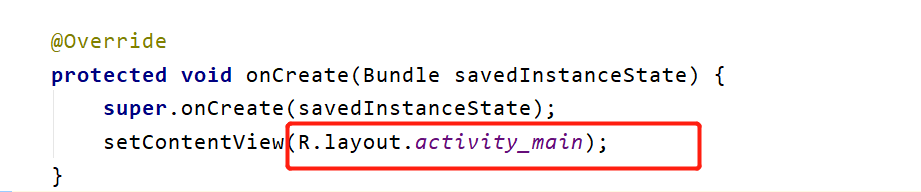
Errors don’t pop up, and they don’t pop up without this layout (I have already solved this problem)
don’t create an XML file according to the prompt
3. Code writing does not prompt
Click the file in the upper left corner to find the power save mode. If it is checked, you can cancel the check and restart studio.
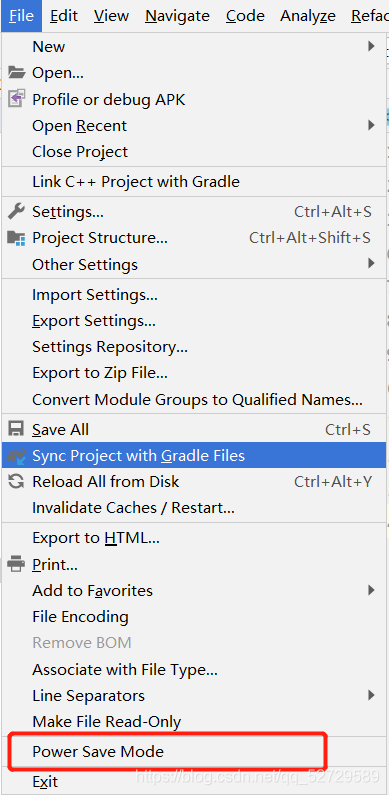
Read More:
- Error in Cordova project execution command after Android studio upgrade: could not find gradle wrapper within Android SDK
- [error record] as compilation error (Android support plugin version is too high | upgrade Android studio to the latest version)
- Solution to the expiration and unavailability of Android studio plug-in plugin
- There is no solution to the gsonformat plug-in after Android studio 4.1
- Android Studio Series: after Android studio is opened, the project window will not be displayed.
- Android Studio | Failed to find target with hash string ‘android-26’ in: D:\Android\sdk
- Android Studio – add configuration for Android studio
- Android Studio Error: Invoke-customs are only supported starting with Android O (–min-api 26)
- Android Studio sync build.gradle appears: Failed to resolve: com.android.support:appcompat problem
- When Android Studio runs the app, it prompts Error: Please select Android SDK
- Android studio compilation error: style attribute ‘@ android:attr/windowEnterAnimation ‘not found the ultimate solution
- Android studio AAPT: error: attribute android:requestLegacyExternalStorage not found.
- android studio:Error inflating class android.support.v4.widget.SwipeRefreshLayout
- About Android studio error: (26,13) failed to resolve: com.android.support : appcompat-v7:27. + error
- [Android] – Android studio + carefree simulator
- Error launching Android Studio
- Android studio disable install run
- Change API level Android studio
- [problem record] installed build tools revision 31.0.0 is broken during Android studio compilation
- Android studio push project to GitHub