reason
Due to different installation methods, my calico failed to start when I installed it. It is estimated that the download of the image failed here. Learning from Baidu’s post, I personally agree with it. It probably means that although the domestic image address has been initialized and modified, the official foreign image will also be pulled when I installed calico
My installation method is: kubectl apply – F https://docs.projectcalico.org/v3.18/manifests/calico.yaml
Error form:
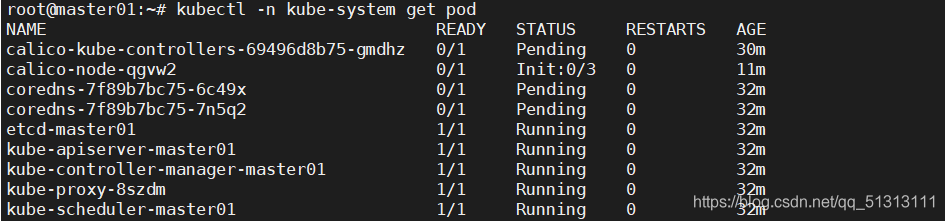
when viewing pod, calico cannot start normally. When using describe to view calico node, the image displayed fails, as shown in the following figure
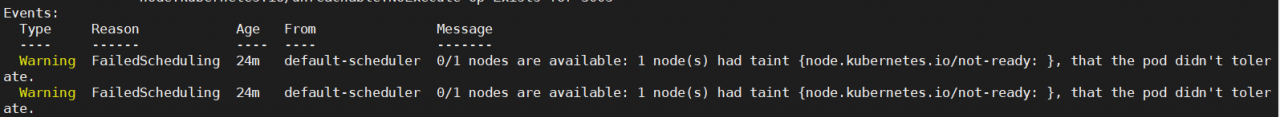
solve
Using WGet https://docs.projectcalico.org/manifests/calico.yaml Command Download calico.yaml Form a local file
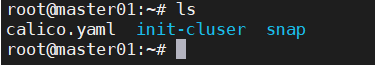
execute kubectl delet – F calico.yaml Delete calico that failed to download before
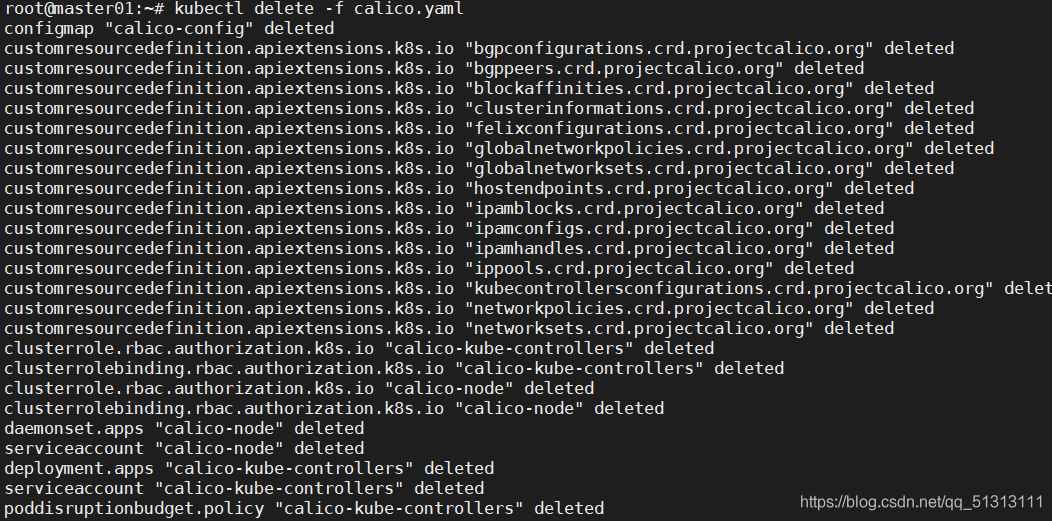
Then execute kubectl apply – F calico.yaml That is
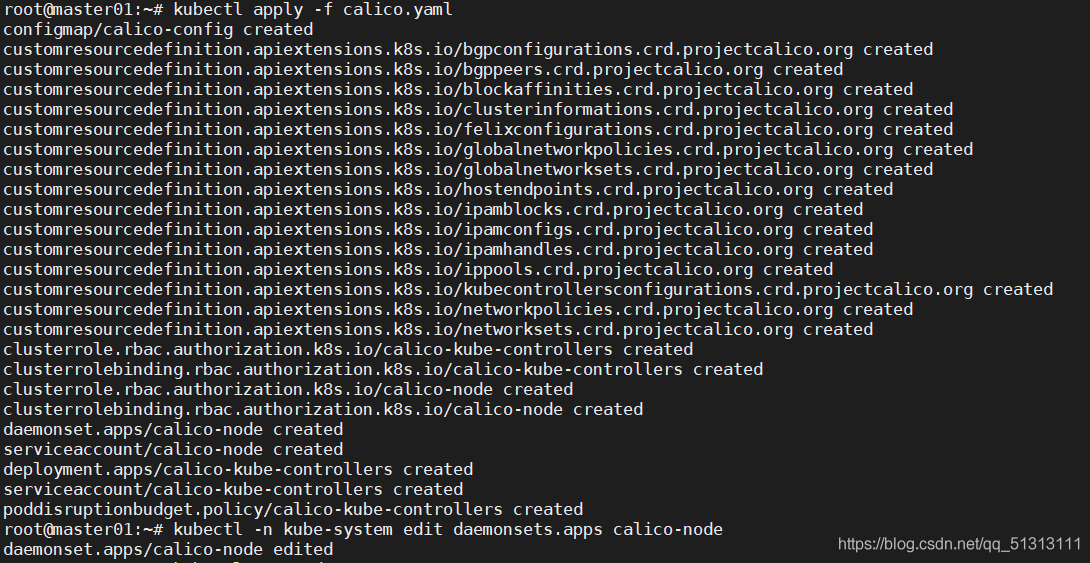
summary
I don’t know why this is so. It’s easy to report an error when downloading and installing directly. Only when the download is completed locally can the installation be successful. Friends with the same problems can try this method
Read More:
- Common errors in k8s initialization_ [WARNING NumCPU]_ [WARNING SystemVerification]_ WARNING Hostname
- K8s configure HTTPS with existing certificate
- Summary of k8s single master cluster deployment
- Installation of k8s Helm
- Error from server (alreadyexists) clusterrolebindings.rbac.authorization .k8s.io “kubelet
- How to Solve K8S Error getting node
- K8s deployment Kafka has been reporting errors.
- for k, v in k_map: ValueError: too many values to unpack (expected 2)
- Installing the image J plug-in
- K8s deployment of single node Nacos error server is down now, please try again later
- Installing markdown viewer 3.9 plug-in for Chrome
- The deployment of etcd storage and flannel network configuration for kubernetes / k8s multi node deployment
- Solution for Error Code: s1023 when installing DirectX SDK
- Rabbitmq reported an error installing the web interface plug-in
- Error Code: S1023 when installing DirectX SDK
- [solution] install youcompleteme through VIM plug-in manager VIM plug, including ycmd server shutdown solution
- Solve the problem of failure in installation of golang plug-in dependency in vscode
- Error in adding jshint plug-in to vscode
- Plug in 8: spelling
- Error in creating index by Google elasticsearch head plug-in