step 1:
[root@web01 ~/data]#git remote-v
execute the above command to see if the following address is an HTTPS address beginning with HTTPS
step 2:
execute git remote set-url origin and SSH address
additional:
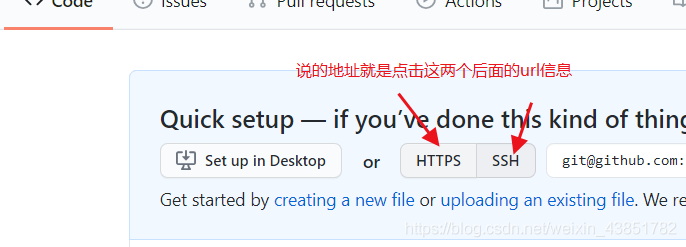
Read More:
- A simple method of generating secret key by GIT and configuring SSH public key
- Clear the user name and password stored in GIT
- Error: permission denied (public key, GSSAPI keyex, GSSAPI with MIC, password)
- [Git] git pull pull remote git push to remote git commit submit reject
- MySql 8.x java.sql.SQLNonTransientConnectionException: Public Key Retrieval is not allowed
- Git failed to submit data error: failed to push some refs to’https://github.com/XXXXXXX/gif.git’
- How to Fix GIT Push Error
- Failed to decrypt protected XML node “DTS:Password” with error 0x8009000B “Key not valid for use in …
- How to solve the problem of “please enter a commit message to explain why this merge is necessary” when git merges branches?
- Error 1045 (28000): solution to access denied for user ‘root’ @’localhost ‘(using password: no)
- [solved] sql30082n security processing failed with reason “24” (“user name and / or password invalid”)
- Example of public key signature and verification generated with fabric case
- How to solve error: failed to push some refs to ‘[email protected]:……git pull conflict
- Git push “fatal: Authentication failed ”
- psql: FATAL : password authentication failed for user “postgres”
- Linux-mysql8.0 password reset problem – error 1396 (HY000): Operation alter user failed for ‘root’ @’localhost ‘
- Centos-7 set boot to enter the text interface (not enter the graphical interface)
- Dbsql occurs when configuring SAP ATC during SCI check_DUPLICATE_KEY_ERROR
- Error 1045 (28000): access denied for user ‘root’ @’localhost ‘(using password: no)
- Git authentication failure solution, due to the problem of password modification