This app can’t open can’t be opened using the Built-in Administrator account.
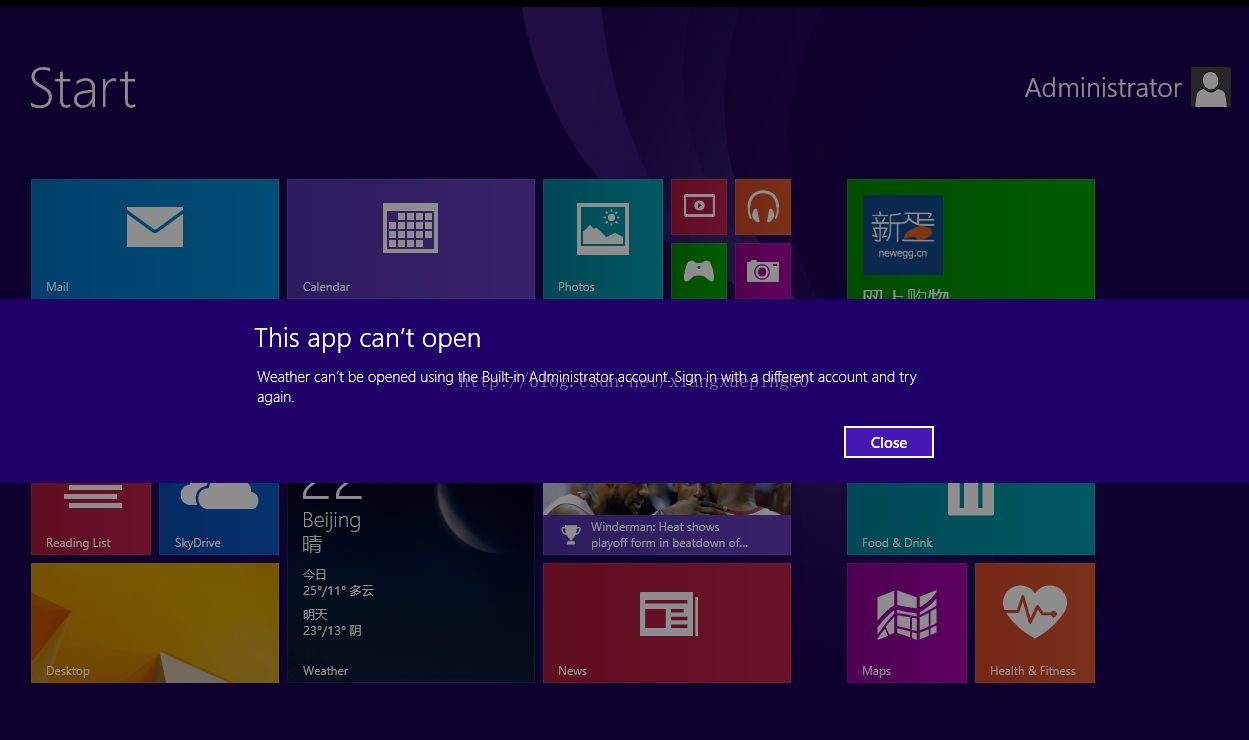
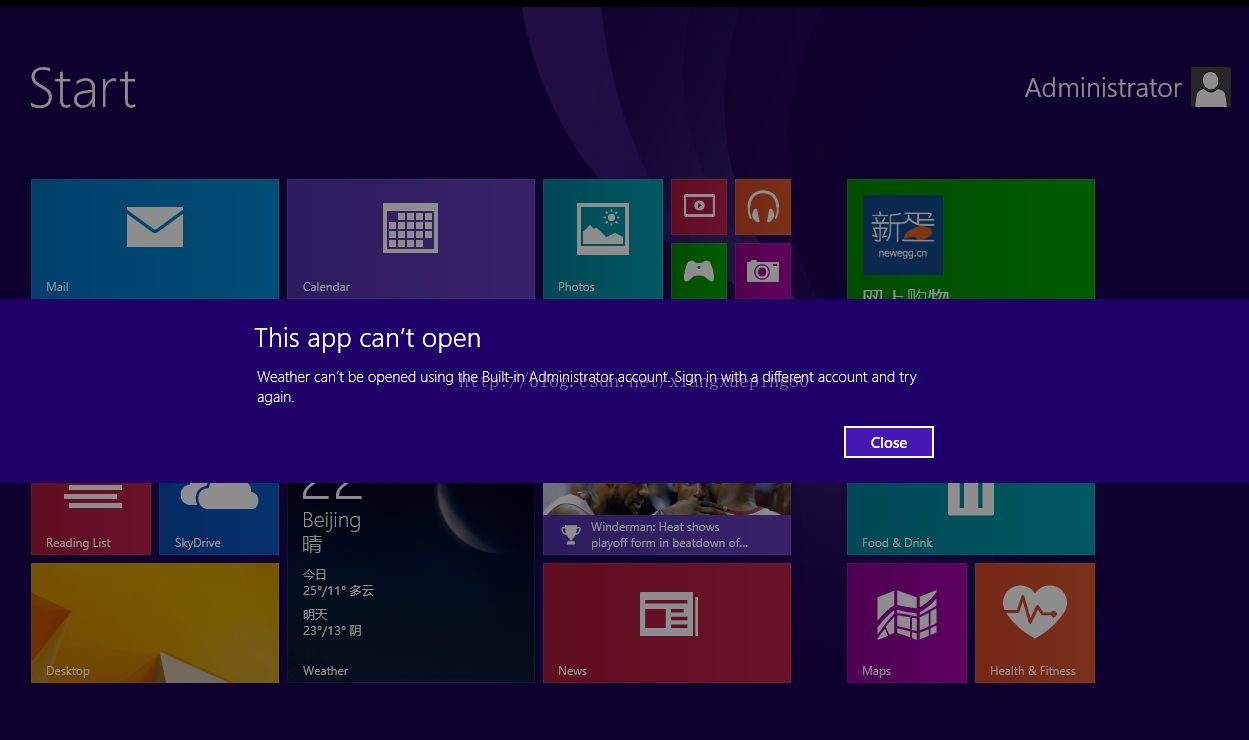
This app can’t open can’t open while User Account Control is turned off. Turn on User Account Contro
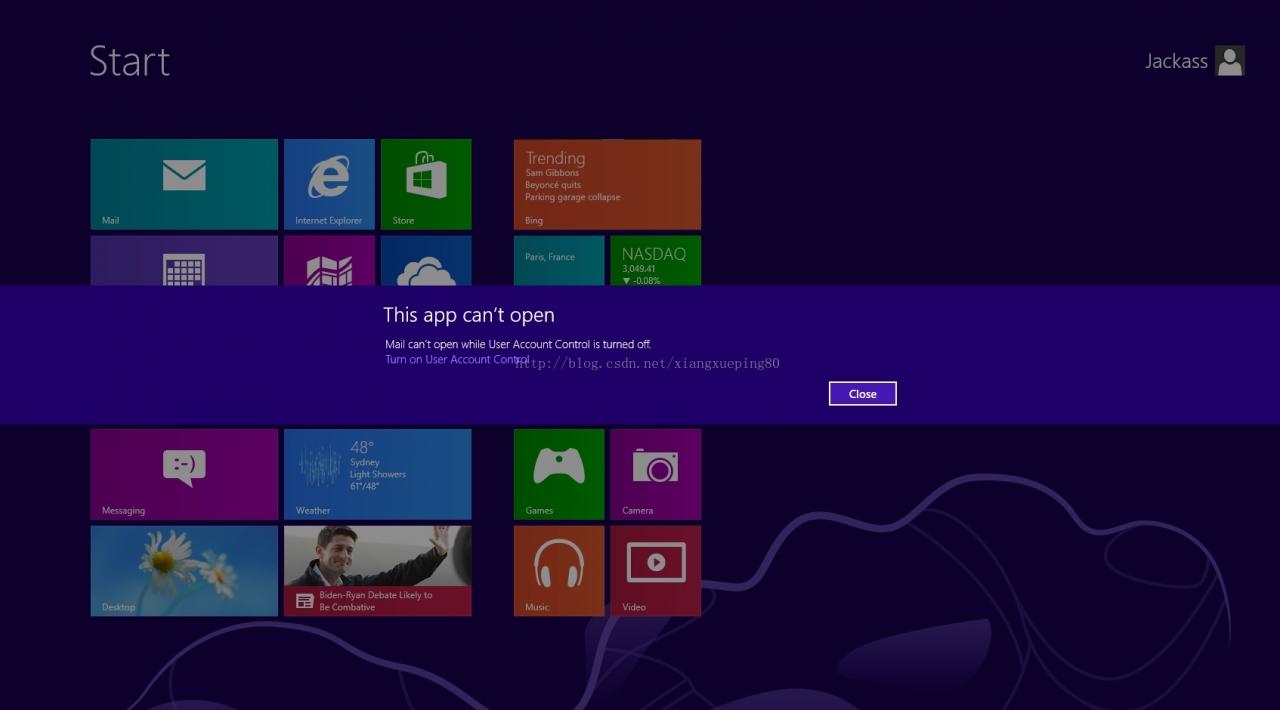
Solution one:
Sign in with a different account and try again.
Solution two:
1. Local Security Policy – Run “secpol. msc” and modify as in screenshot
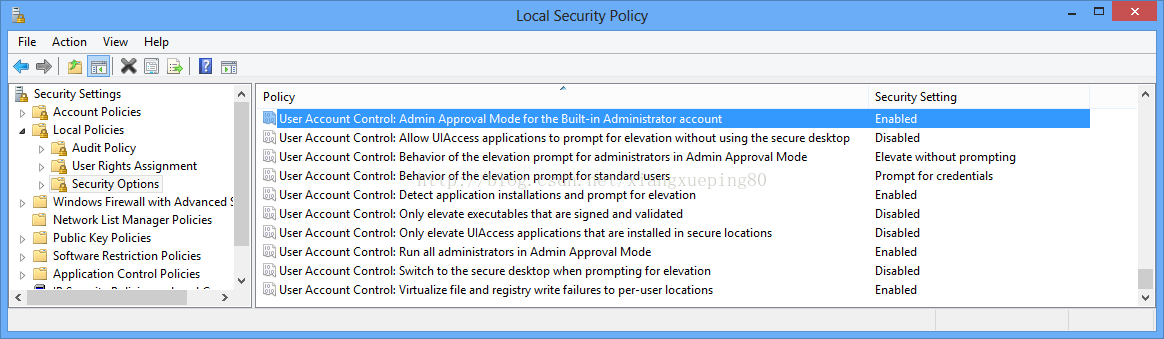
2. Edit Registry – Run “regedit” and change the value as in screenshot
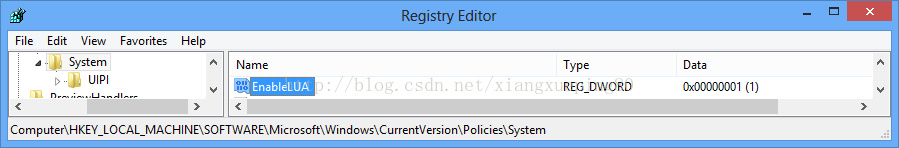
Read More:
- window.open () several ways to open windows
- How to open an app from an unidentified developer
- How To Fix Windows Java Error 1723
- Using dism to fix Windows Update errors
- Idea method of modifying git account and password
- Visual studio 2017 can’t open, prompt this app can’t run on your PC
- Adobe finally launched Photoshop fix on Android, a powerful mobile phone map revision app
- Install sql2012 prompt setup account privileges failed solution
- How to open dump in Windows
- Unknown error (SQLite code 14): could not open database (How to Fix)
- Error: could not open `C:\Program Files\Java\jre1.8.0_211\lib\amd64\jvm.cfg’ (How to Fix)
- QuickFIX/J100% Java Open Source FIX Engine
- SQL Server “login failed for user ‘domain account”. [sqlstate 28000] (error 18456). “Problem solving
- Microsoft fix 50688 [Windows 7 event ID10, WMI error resolution
- A server error occurred. Please contact the administrator.
- The solution of running switchhosts as an administrator in win10
- Go: How to Fix plug-in installation failure in vscode of windows system
- An error is reported when using SecureCRT to log in to a non root account
- Win10 account login error report error code: 0x80190001